-
PiccadillyMarketAsked on February 11, 2018 at 8:04 PM
Hi,
No matter what I do, I cannot save a submission date for forms to disable. It will accept a number of forms but not date. It clearly says it has saved but when I go back in its not there.
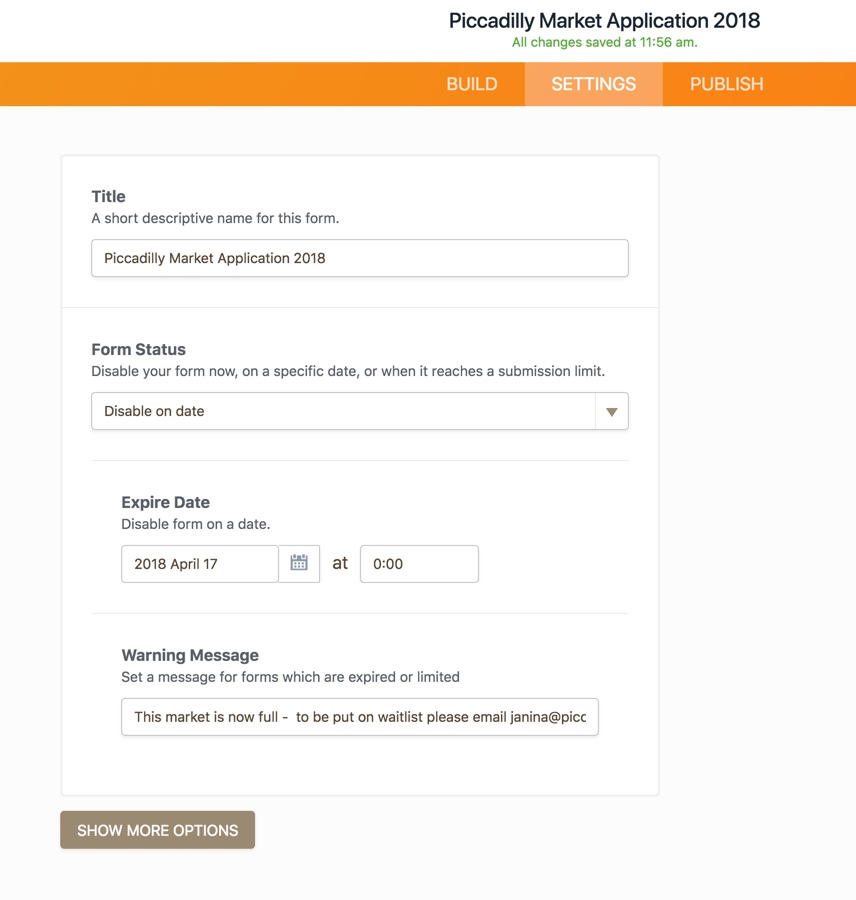
-
Ashwin JotForm SupportReplied on February 12, 2018 at 4:03 AM
I did check your form and found that you have set "Submission Limit" in your form to 140. Once user reach the submission limit, your form will automatically disable. Please check the screenshot below:

Do you mean to say that you want to set your form to "Disable on date" on "April 17, 2018" but the changes are not being saved?
I edited your form and I was able to set it to "Disable on date" successfully. Please check your form again and see if the disable on date is saved successfully.
We will wait for your response.
-
PiccadillyMarketReplied on February 12, 2018 at 4:43 AMNo, I keep choosing 21 February at 12 noon and it keeps defaulting to April
17 2018.
Janina
Janina Lear
market organiser, start up consultant, Facebook consultant, writer
Piccadilly Market
Instagram
Facebook
Twitter
0411 131064
... -
PiccadillyMarketReplied on February 12, 2018 at 4:43 AMI wanted it for the date and 140.
Janina Lear
market organiser, start up consultant, Facebook consultant, writer
Piccadilly Market
Instagram
Facebook
Twitter
0411 131064
... -
Ashwin JotForm SupportReplied on February 12, 2018 at 6:32 AM
I have gone ahead and set your form to "Disable on date"on "Feb 21, 2018". I would suggest you to please check your form again and see if the disable on date is set correctly.
Please note that you can either disable on a specific date, or when it reaches a submission limit.
-
PiccadillyMarketReplied on February 12, 2018 at 7:54 PM
Hi Ashwin,
Thank You, it has set for 21 February which it would not do even if I selected date only.
You have said that you can either disable on a specific date, or when it reaches a submission limit. One of your choices in the drop down is for both. That is what I wanted, which ever happens first, the date or the number. Can you confirm that is correct?
-
PiccadillyMarketReplied on February 12, 2018 at 8:30 PM
Hi again,
It had reset to earlier today so already telling people it was full. I have tried to change again to 21 Feb and it keeps defaulting to April.
I will just put at 140 for now but I would still like to know why it wont set the date.
J
-
Ashwin JotForm SupportReplied on February 13, 2018 at 2:10 AM
Your understanding is correct and based on the screenshot you shared earlier, you were only setting your form to disable on a date.
I have gone ahead and changed it to disable on Feb 21, 2018. I will go ahead and monitor it by checking your form in regular interval. We will check and report it to our backend team.
- Mobile Forms
- My Forms
- Templates
- Integrations
- INTEGRATIONS
- See 100+ integrations
- FEATURED INTEGRATIONS
PayPal
Slack
Google Sheets
Mailchimp
Zoom
Dropbox
Google Calendar
Hubspot
Salesforce
- See more Integrations
- Products
- PRODUCTS
Form Builder
Jotform Enterprise
Jotform Apps
Store Builder
Jotform Tables
Jotform Inbox
Jotform Mobile App
Jotform Approvals
Report Builder
Smart PDF Forms
PDF Editor
Jotform Sign
Jotform for Salesforce Discover Now
- Support
- GET HELP
- Contact Support
- Help Center
- FAQ
- Dedicated Support
Get a dedicated support team with Jotform Enterprise.
Contact SalesDedicated Enterprise supportApply to Jotform Enterprise for a dedicated support team.
Apply Now - Professional ServicesExplore
- Enterprise
- Pricing




























































