-
NewspacearchitectAsked on February 11, 2018 at 9:48 PM
Like a body of a letter for example where the form asks 2 questions and then mails itself.
-
Nik_CReplied on February 12, 2018 at 5:20 AM
Did you have something like this in mind:
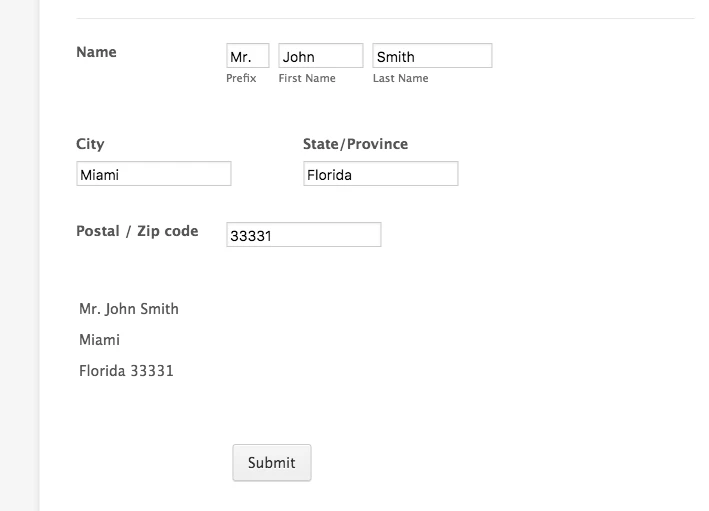
You can do that by creating address fields with text field:
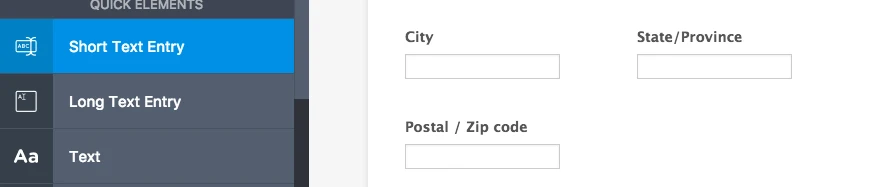
And you insert one Text field with fields which values you want to show:
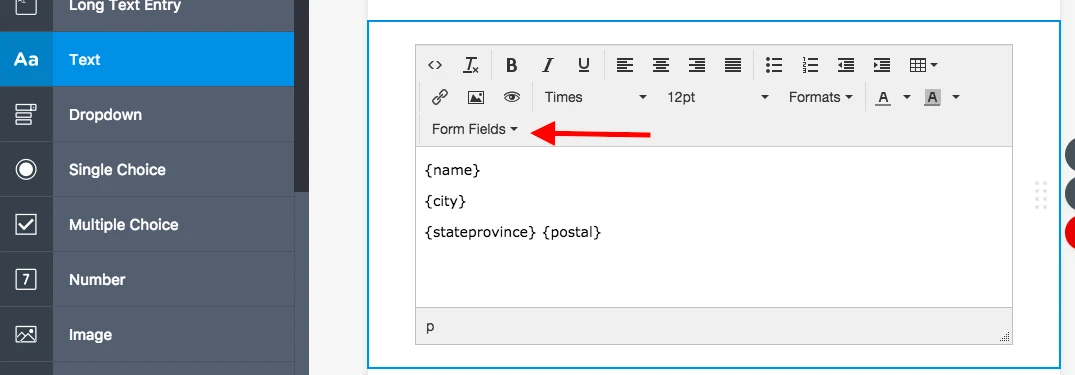
You can check how it works here: https://form.jotform.com/80422826880964
Let us know if you have any further questions.
Thank you!
-
NewspacearchitectReplied on February 12, 2018 at 9:43 AMThat is helpful, but actually it is the static text the letter body that I want to insert an leave in place as text which cant be modified. When I use the text option, it doenst print out in the response.
Sent from Mail for Windows 10
... -
Kevin Support Team LeadReplied on February 12, 2018 at 11:22 AM
Yes, the text element itself will not display the variables, you will need to get the fields names and use them in the text element in order to get their values.
Here's a guide with detailed information about how to achieve it: https://www.jotform.com/help/418-Pass-an-Input-Field-to-a-Text-Field
I hope this helps.
-
NewspacearchitectReplied on February 12, 2018 at 3:43 PMIm sure it will put me a lot closer! Thanks very much!
Sent from Mail for Windows 10
...
- Mobile Forms
- My Forms
- Templates
- Integrations
- INTEGRATIONS
- See 100+ integrations
- FEATURED INTEGRATIONS
PayPal
Slack
Google Sheets
Mailchimp
Zoom
Dropbox
Google Calendar
Hubspot
Salesforce
- See more Integrations
- Products
- PRODUCTS
Form Builder
Jotform Enterprise
Jotform Apps
Store Builder
Jotform Tables
Jotform Inbox
Jotform Mobile App
Jotform Approvals
Report Builder
Smart PDF Forms
PDF Editor
Jotform Sign
Jotform for Salesforce Discover Now
- Support
- GET HELP
- Contact Support
- Help Center
- FAQ
- Dedicated Support
Get a dedicated support team with Jotform Enterprise.
Contact SalesDedicated Enterprise supportApply to Jotform Enterprise for a dedicated support team.
Apply Now - Professional ServicesExplore
- Enterprise
- Pricing




























































