-
nsmdAsked on February 12, 2018 at 9:23 AM
When I create the form and configure the autoresponder to attach the PDF, I received this email after testing:
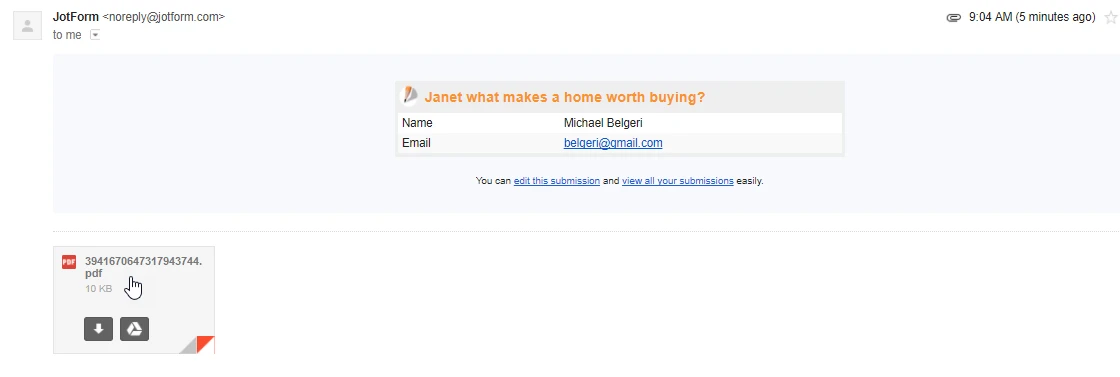
This is how I configured the file per Veronica's instruction:
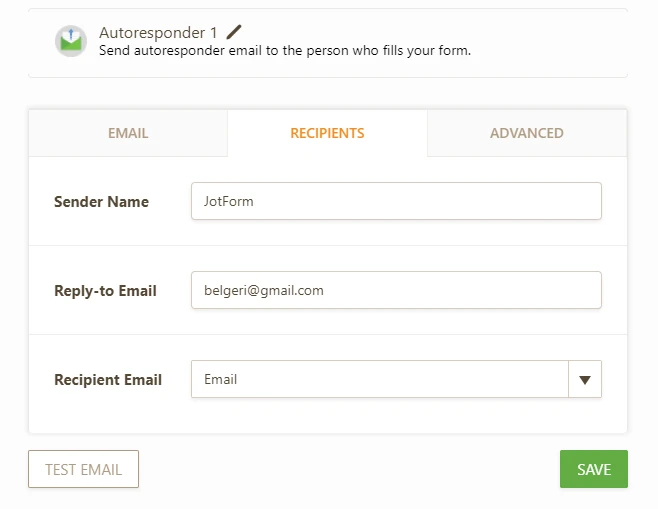
This is the PDF attachment configuration I created:
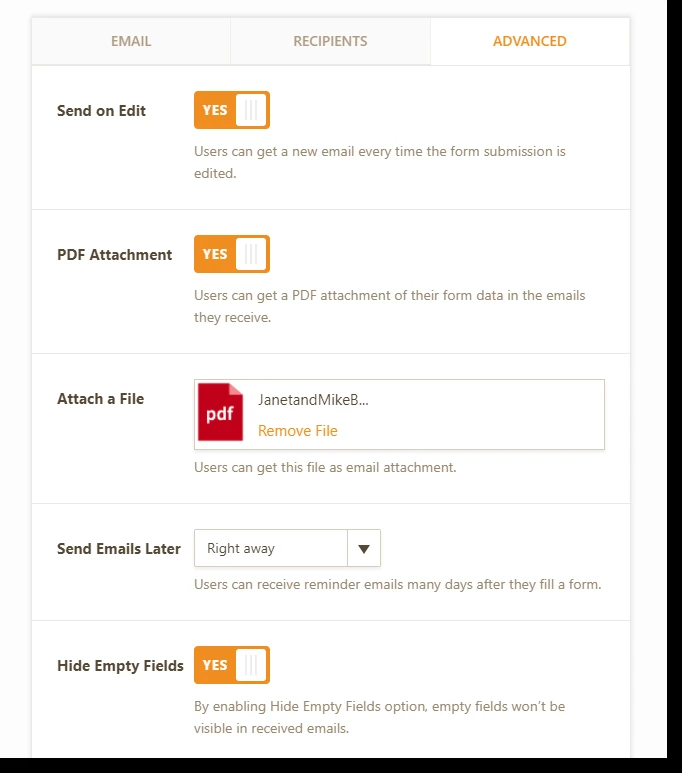
-
David JotForm SupportReplied on February 12, 2018 at 11:03 AM
I set up a new autoresponder on my end and added a PDF attachment:
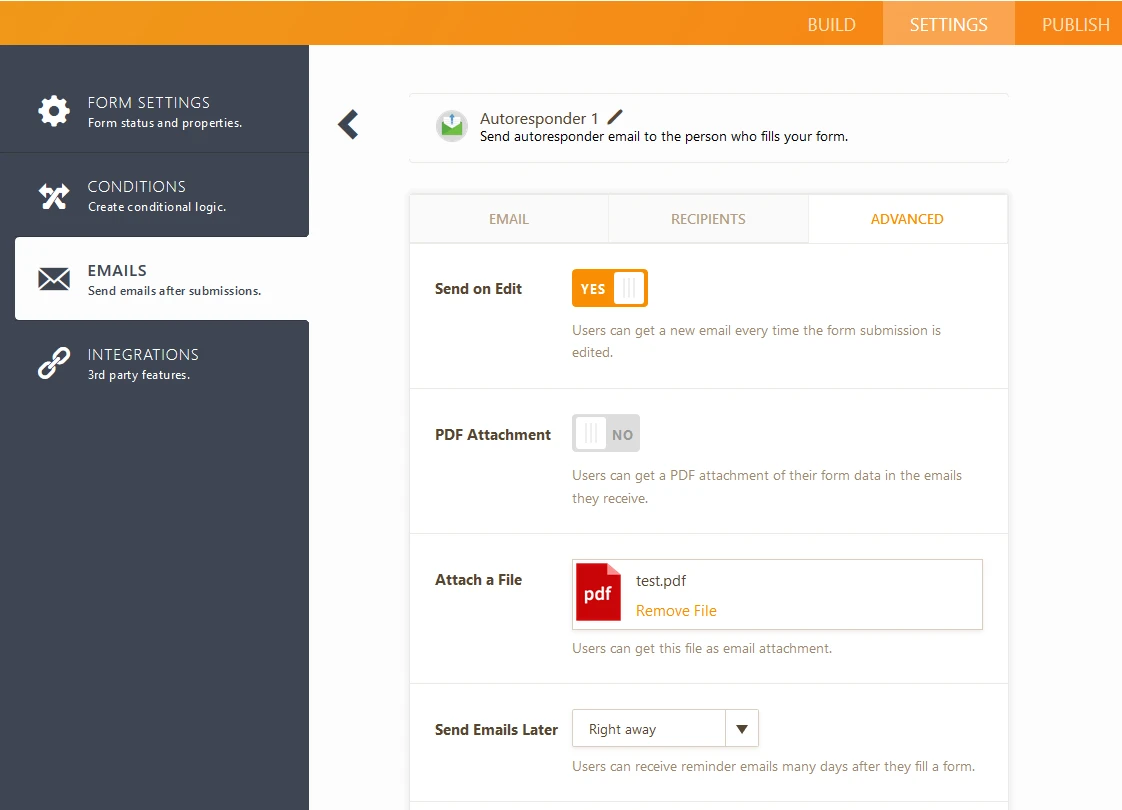
Tested the form and the PDF came through without issue:
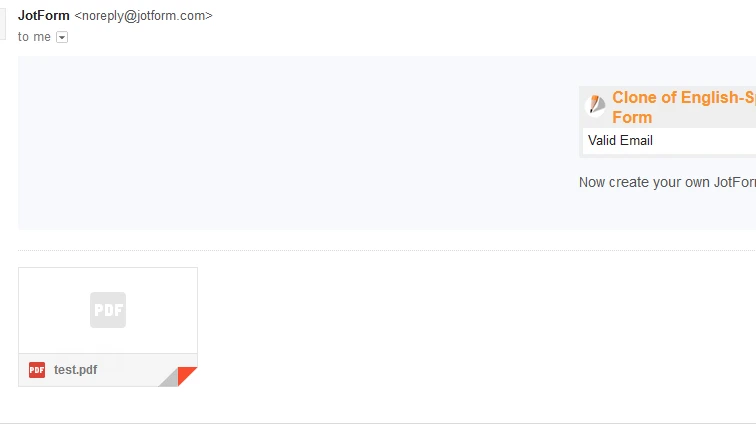
Make sure to click "Save" at the bottom of the menu after uploading the PDF. The PDF won't save as an attachment without saving the email.
-
nsmdReplied on February 12, 2018 at 11:08 AM
Ok
- Mobile Forms
- My Forms
- Templates
- Integrations
- INTEGRATIONS
- See 100+ integrations
- FEATURED INTEGRATIONS
PayPal
Slack
Google Sheets
Mailchimp
Zoom
Dropbox
Google Calendar
Hubspot
Salesforce
- See more Integrations
- Products
- PRODUCTS
Form Builder
Jotform Enterprise
Jotform Apps
Store Builder
Jotform Tables
Jotform Inbox
Jotform Mobile App
Jotform Approvals
Report Builder
Smart PDF Forms
PDF Editor
Jotform Sign
Jotform for Salesforce Discover Now
- Support
- GET HELP
- Contact Support
- Help Center
- FAQ
- Dedicated Support
Get a dedicated support team with Jotform Enterprise.
Contact SalesDedicated Enterprise supportApply to Jotform Enterprise for a dedicated support team.
Apply Now - Professional ServicesExplore
- Enterprise
- Pricing



























































