-
feisty1112Asked on February 12, 2018 at 4:24 PM
When I download the pdf verison of any of my forms, the items in my payment method don't show up.
The only fields that show are the jotform elements, like the text fields and such.
My purpose for download the pdf form is to have printed copies, just in case anything happens...is there a solution to this?
.png)
-
MikeReplied on February 12, 2018 at 5:48 PM
Thank you for contacting us.
Unfortunately, the PDF generation tool cannot handle the complex format of the payment fields. The workaround that you may consider is to print the web form into a PDF file. Open the form in your browser, use the Print option and save the output as PDF.
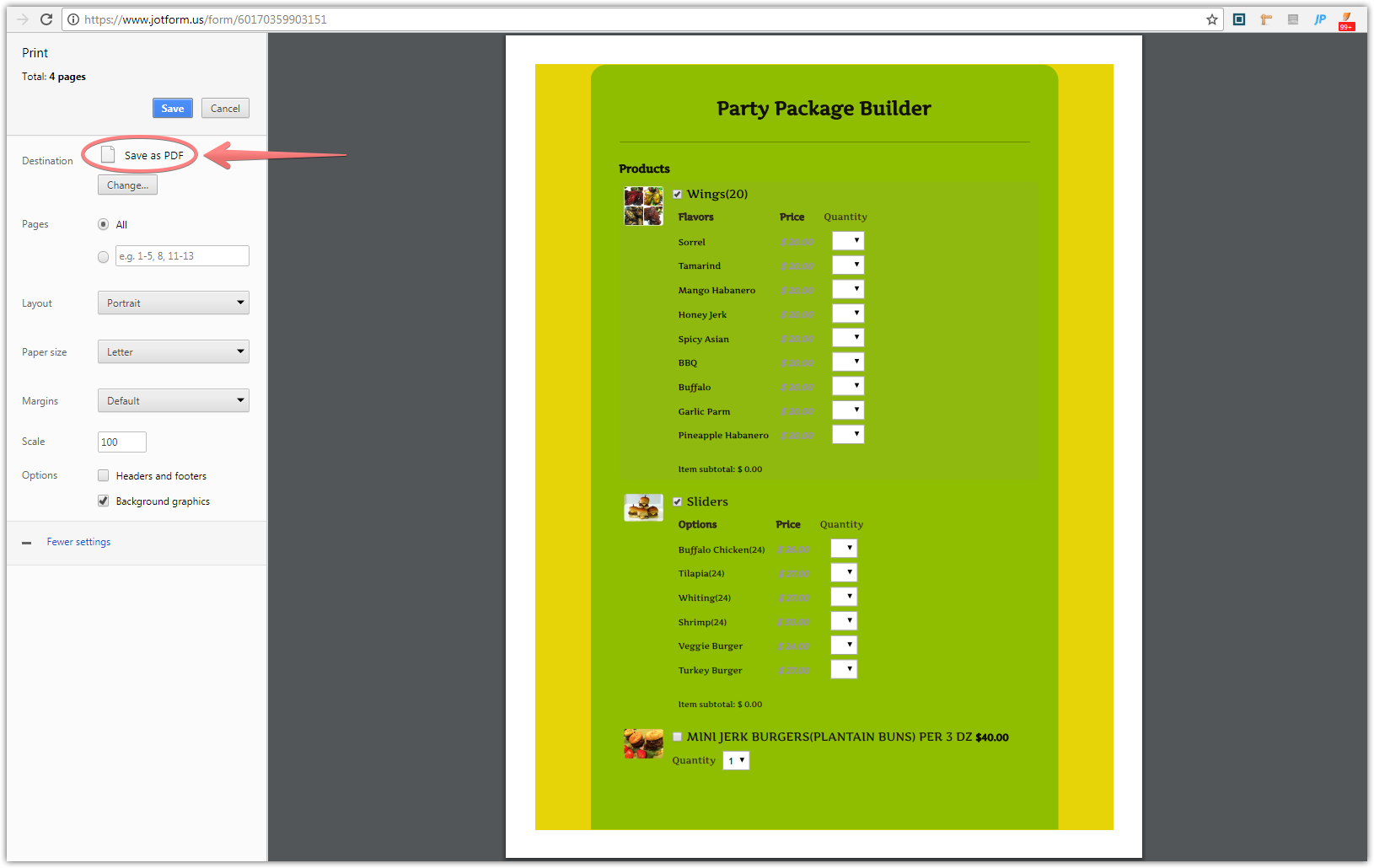
Guide: How to Save a Web Page as a PDF in Google Chrome
Also, your forms are safe at JotForm. We do have backups for emergency cases, see https://www.jotform.com/security/ for more information.
If you need any further assistance, please let us know.
-
feisty1112Replied on February 12, 2018 at 5:54 PM
Thank you, that's actually what I've been doing...was just wondering if I would be able to it directly through jotform, thought maybe something was wrong on my end
-
JanReplied on February 12, 2018 at 8:15 PM
There is nothing wrong on your end. My colleague Mike is correct, the payment field is not supported in fillable PDF.
For more information about fillable PDF, please check this guide: https://www.jotform.com/help/312-JotForm-Fillable-PDF-Creator-with-All-Points.
Thank you for your understanding.
- Mobile Forms
- My Forms
- Templates
- Integrations
- INTEGRATIONS
- See 100+ integrations
- FEATURED INTEGRATIONS
PayPal
Slack
Google Sheets
Mailchimp
Zoom
Dropbox
Google Calendar
Hubspot
Salesforce
- See more Integrations
- Products
- PRODUCTS
Form Builder
Jotform Enterprise
Jotform Apps
Store Builder
Jotform Tables
Jotform Inbox
Jotform Mobile App
Jotform Approvals
Report Builder
Smart PDF Forms
PDF Editor
Jotform Sign
Jotform for Salesforce Discover Now
- Support
- GET HELP
- Contact Support
- Help Center
- FAQ
- Dedicated Support
Get a dedicated support team with Jotform Enterprise.
Contact SalesDedicated Enterprise supportApply to Jotform Enterprise for a dedicated support team.
Apply Now - Professional ServicesExplore
- Enterprise
- Pricing




























































