-
jackiekramerAsked on February 13, 2018 at 12:58 AM
I agree to terms & conditions. *
Can you please help me change the colors on this line? "I agree to" WHITE "terms & conditions." RED or another bright color (this is a hyperlink).
Thank you!
This is on my Floral Shoot & Edit Spree - La Conner
-
Support_Management Jotform SupportReplied on February 13, 2018 at 4:34 AM
Is this the form you're currently working on?
https://www.jotform.com/80427107884965
From how you described it, you wanted to change the color of the hyperlinked text (terms & conditions) to red or a brighter color. To achieve this, inject the following CSS codes to the widget's CUSTOM CSS tab:
#_label a {
color: red !important;
}
Complete guide: How-to-Inject-CSS-Codes-to-Widgets
Just change the color value upon your discretion.
Result:
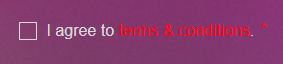
- Mobile Forms
- My Forms
- Templates
- Integrations
- INTEGRATIONS
- See 100+ integrations
- FEATURED INTEGRATIONS
PayPal
Slack
Google Sheets
Mailchimp
Zoom
Dropbox
Google Calendar
Hubspot
Salesforce
- See more Integrations
- Products
- PRODUCTS
Form Builder
Jotform Enterprise
Jotform Apps
Store Builder
Jotform Tables
Jotform Inbox
Jotform Mobile App
Jotform Approvals
Report Builder
Smart PDF Forms
PDF Editor
Jotform Sign
Jotform for Salesforce Discover Now
- Support
- GET HELP
- Contact Support
- Help Center
- FAQ
- Dedicated Support
Get a dedicated support team with Jotform Enterprise.
Contact SalesDedicated Enterprise supportApply to Jotform Enterprise for a dedicated support team.
Apply Now - Professional ServicesExplore
- Enterprise
- Pricing



























































