-
LrgunterAsked on February 13, 2018 at 12:58 AM
Is there anyway to customize the message "Cannot find access code"?
-
mksgluReplied on February 13, 2018 at 1:20 AM
I guess your request is multilingual JotForm. Follow this link for more information: How to Make Your Forms Multilingual
If this is not what you are looking for, please give more details.
-
ISCAFormsReplied on February 21, 2018 at 5:11 PM
I have the same question - and I am not looking for mulitlingual!
If you type in a unique identifier in the form and that unique identifier is not in the spreadsheet - Jot Form returns "cannot find access code".
We would like to customize that to something meaningful to the form user. Perhaps "The number you entered is not in the Database". Each company that uses this widget will likely have a different message they would like displayed. "cannot find access code" is not a useful message.
Can this be customized?
-
Support_Management Jotform SupportReplied on February 21, 2018 at 7:23 PM
Sorry for the confusion @Lrgunter @ISCAForms - The "Cannot find access code" text can not be changed within the widget's options.
However, a CSS workaround can be done to add your own preferred error message. Just add these CSS codes to the widget's CUSTOM CSS section:
#message {
color: transparent;
}
#message:after {
content: 'test';
color: black;
margin-left: -135px;
}
Just replace the word 'test' with your preferred error message.
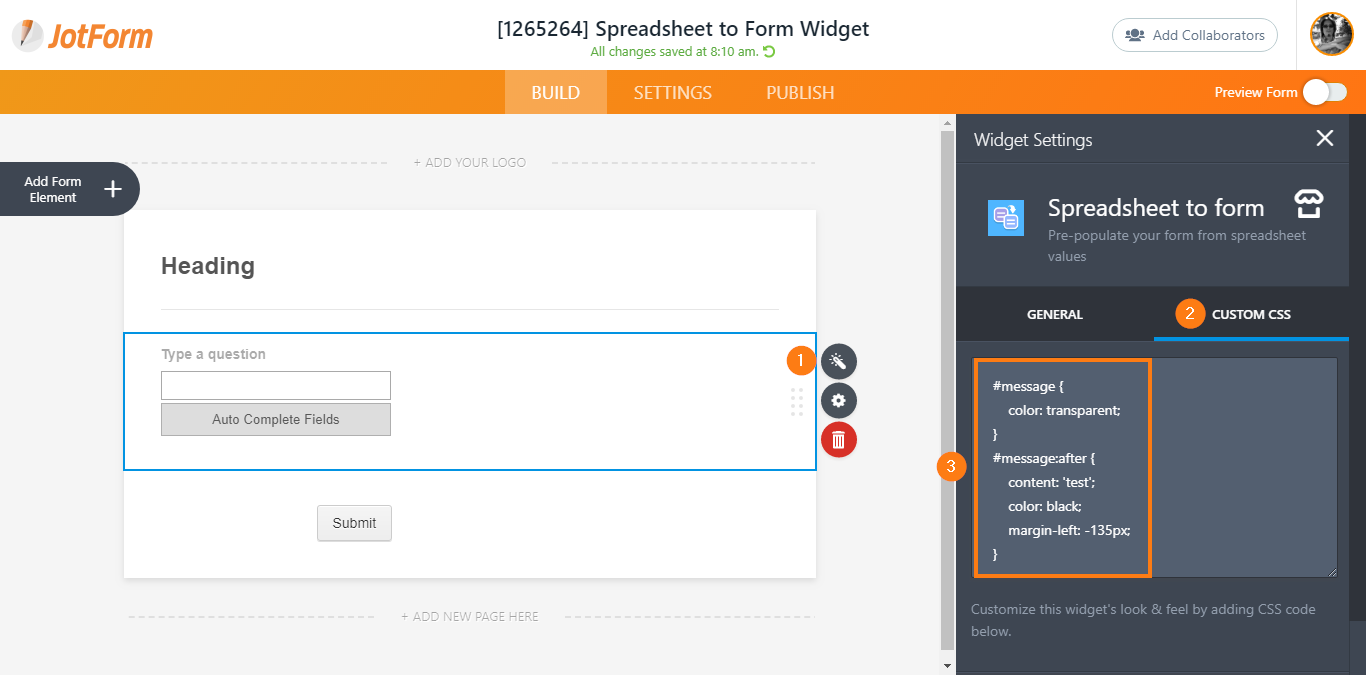
Related guide: How-to-Inject-CSS-Codes-to-Widgets
-
ISCAFormsReplied on February 21, 2018 at 7:44 PM
This works to a degree!!! Great idea, just not quite there.
If you enter a VALID unique key - you get a green check and it says "form auto filled" or close to that.
If you enter an invalid unique key - you get a red minus and it says "cannot find access code".
Your idea works. But it replaces BOTH messages. So now when I key in a bad key - I get my new message. GREAT to that point. But if I key in a good key - I get the same message.
Your idea works, if I want to change BOTH messages. I only want to change when wrong. Or have a pop up that makes sense.
-
ISCAFormsReplied on February 21, 2018 at 7:46 PM
A work around that does enough for me - I replaced 'test' with ' '. Now it isn't displaying any messages. While not what I want at least it isn't saying something that makes no sense.
-
Elton Support Team LeadReplied on February 21, 2018 at 9:49 PM
Use this CSS to customize both messages separately.
div[style*="delete"],
div[style*="accept"] {
font-size:0;
visibility:hidden;
}
div[style*="delete"]:before {
font-size:12px;
visibility:visible;
content:"Error message";
color:red;
}
div[style*="accept"]:before {
font-size:12px;
visibility:visible;
content:"Success Message";
color:green;
}
Just replace the bold text to your preference.
Here's how it'd look after:
Error:
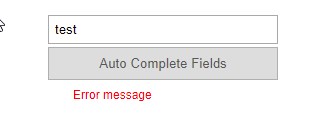
Success:
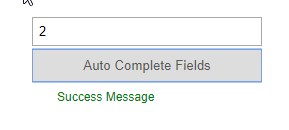
-
Elton Support Team LeadReplied on February 21, 2018 at 9:50 PM
Let me also escalate this as a feature request so the widget team will hopefully consider implementing an option to change these texts.
-
ISCAFormsReplied on February 22, 2018 at 1:26 AM
The CSS code you gave me is PERFECT! This does exactly what I need. THANK YOU!
Making it an option would be great - bet others would take advantage.
- Mobile Forms
- My Forms
- Templates
- Integrations
- INTEGRATIONS
- See 100+ integrations
- FEATURED INTEGRATIONS
PayPal
Slack
Google Sheets
Mailchimp
Zoom
Dropbox
Google Calendar
Hubspot
Salesforce
- See more Integrations
- Products
- PRODUCTS
Form Builder
Jotform Enterprise
Jotform Apps
Store Builder
Jotform Tables
Jotform Inbox
Jotform Mobile App
Jotform Approvals
Report Builder
Smart PDF Forms
PDF Editor
Jotform Sign
Jotform for Salesforce Discover Now
- Support
- GET HELP
- Contact Support
- Help Center
- FAQ
- Dedicated Support
Get a dedicated support team with Jotform Enterprise.
Contact SalesDedicated Enterprise supportApply to Jotform Enterprise for a dedicated support team.
Apply Now - Professional ServicesExplore
- Enterprise
- Pricing






























































