-
Upravlenie_kachestvoAsked on February 13, 2018 at 7:34 AMSorry for that but I have another question this time in regards to the 'save and continue later' option of the forms.
If 1 user has more than 1 form pending (started and saved but not finished) does it just save the data input from the latest one? Since I have just about 14 people who will regularly fill out the same form then sometimes might have 2,3,4 or more pending per user. So if the Session ID is just connected to the email then perhaps won't work since one email(user) might have started 3 forms to fill all with different information that probably will constantly be changing according to the latest one that has been started.So would it be possible if I relate the session ID to something else like another question the participants have to answer?
I don't know if that makes sense so if something is not clear enough I will gladly try to explain it in a different way. -
Kiran Support Team LeadReplied on February 13, 2018 at 7:44 AM
I am not sure if I understand your query correctly. If the email address being filled on the form is the same address for different submission, unfortunately, the Save and Continue later might not work correctly. Generally, the URL with the session ID (email address filled on the form) is accessed, the previously filled automatically filled on the form.
So would it be possible if I relate the session ID to something else like another question the participants have to answer?
Yes. It is possible to use any other field on the field that makes each submission unique.
If you are referring to something different, please get back to us how the form is accessed with the Session ID so that we can assist you further.
Thank you!
-
Upravlenie_kachestvoReplied on February 13, 2018 at 8:03 AM
"Yes. It is possible to use any other field on the field that makes each submission unique."
This is exactly what I mean.
Obviously a certain user will have to fill the form out quite a lot of times, each time with different data input, therefore the email address will be the same, so I need something else I can use to make the submission unique.For instance I want to create a 'short text entry' and make my users fill that out manually using different number every time and make that the session id.
How do I do that?
-
Richie JotForm SupportReplied on February 13, 2018 at 9:53 AM
You just get the Field Details UNIQUE NAME of your short text entry and make it into a session.
Here is my sample form with my URL parameter, uniqueID is my shortext entry.
https://form.jotform.com/80394113392959?session={uniqueId}&rolsecapacity={rolecapacity}&uniqueId={uniqueId}
Sample form ID:https://form.jotform.com/80394303092957

Hope you find this information useful.
Please let us know if you have further questions. -
Upravlenie_kachestvoReplied on February 13, 2018 at 10:27 AM
Sorry but I am really confused and did not get what to do.
You just get the Field Details UNIQUE NAME of your short text entry and make it into a session. -
Does this mean I have to write "Number of claim" into the "unique name" box?I want a certain user by entering a different number each time in the "Number of claim" box below to be able to work on the same form with different data inputs which will be the different types of claims.
Lets say an employee called John has to fill this form10 times this week but cannot finish them all and saves them for later. John enters the same email every time so he is being sent all the notifications on his email. But every each of them has to be unique because of the claim number he had entered.
So how do I do that field "special"?
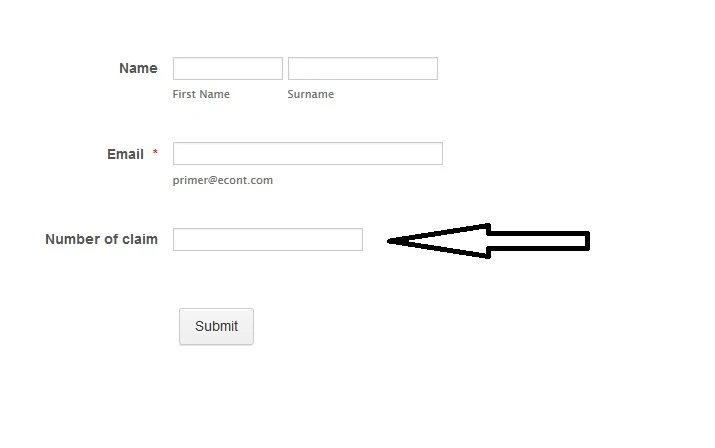
-
Richie JotForm SupportReplied on February 13, 2018 at 11:42 AM
I'm sorry for the confusion, I may not have explained it thoroughly.
The unique name that I'm referring to is the Field Details.
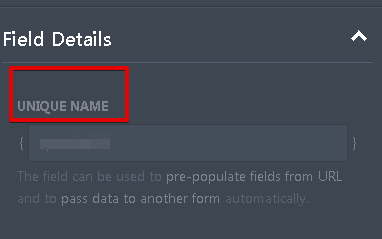
The claim number in each edit would be your session id?
https://www.jotform.com/XXXXXXXXXXXX?session={numberOf}
You can use that URL code to get your session id as your claim number.Kindly test it out and let us know how it goes.
-
Upravlenie_kachestvoReplied on February 14, 2018 at 4:21 AM
Thank you I think it is all good now :)
- Mobile Forms
- My Forms
- Templates
- Integrations
- INTEGRATIONS
- See 100+ integrations
- FEATURED INTEGRATIONS
PayPal
Slack
Google Sheets
Mailchimp
Zoom
Dropbox
Google Calendar
Hubspot
Salesforce
- See more Integrations
- Products
- PRODUCTS
Form Builder
Jotform Enterprise
Jotform Apps
Store Builder
Jotform Tables
Jotform Inbox
Jotform Mobile App
Jotform Approvals
Report Builder
Smart PDF Forms
PDF Editor
Jotform Sign
Jotform for Salesforce Discover Now
- Support
- GET HELP
- Contact Support
- Help Center
- FAQ
- Dedicated Support
Get a dedicated support team with Jotform Enterprise.
Contact SalesDedicated Enterprise supportApply to Jotform Enterprise for a dedicated support team.
Apply Now - Professional ServicesExplore
- Enterprise
- Pricing




























































