-
joanfeldmanAsked on February 13, 2018 at 8:53 AM
I want to create a form where the price will change after a certain date. Is there a way to have the form do that automatically or will I have to go in and change the form?
-
Victoria_KReplied on February 13, 2018 at 10:40 AM
Unfortunately, you have not provided much information about your form, but, from what I can read, I can tell that
Yes, you can make a "Smart Form" for this purpose:
Smart-Forms-Using-Conditional-Logic
For example, you can add a hidden DatePicker field to your form with current date.

Then a condition can be created to check if current date is "after" the date when your price must be changed.
If so, the condition will update your price field.

Hope this helps!
-
joanfeldmanReplied on February 13, 2018 at 11:08 AM
Thank you. I was still working on my form. Here is the form. I want the individual price to change to $4 after March 1 and the Family Max to change to $20 after March 1.
https://form.jotform.com/80426420667153
-
Victoria_KReplied on February 13, 2018 at 11:28 AM
I have cloned your form for testing and will keep you posted with updates.
-
Victoria_KReplied on February 13, 2018 at 11:59 AM
As I have mentioned earlier, I have cloned your form.
Unfortunately, it is not possible to make changes to Check box options.
So, to meet your requirements, I needed to add 2 Number fields instead. (I have cleared check boxes option values).
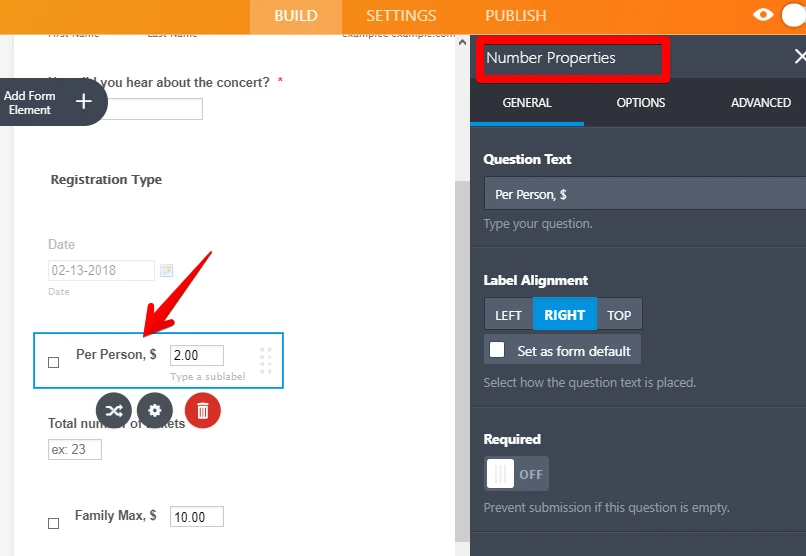
The other change I have made in order to get this all work is changing calculations in your hidden Total field. It is now gathering information from Number fields:
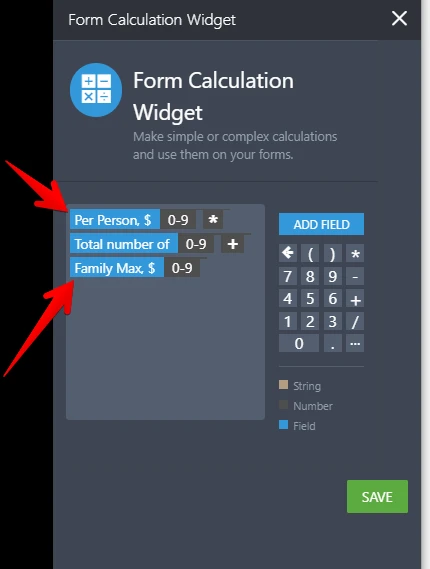
I have also added some custom CSS code to make fields look like previous ones. Here it is:
#id_24, #id_25 {
padding-left: 0px;
padding-bottom: 0px;
margin-left: -80px;
}
How-to-Inject-Custom-CSS-Codes
And finally, I have implemented the logic I mentioned in my earlier post.
Here is my test form, feel free to clone it:
https://form.jotform.com/80434552918965
How-to-Clone-an-Existing-Form-from-a-URL
- Mobile Forms
- My Forms
- Templates
- Integrations
- INTEGRATIONS
- See 100+ integrations
- FEATURED INTEGRATIONS
PayPal
Slack
Google Sheets
Mailchimp
Zoom
Dropbox
Google Calendar
Hubspot
Salesforce
- See more Integrations
- Products
- PRODUCTS
Form Builder
Jotform Enterprise
Jotform Apps
Store Builder
Jotform Tables
Jotform Inbox
Jotform Mobile App
Jotform Approvals
Report Builder
Smart PDF Forms
PDF Editor
Jotform Sign
Jotform for Salesforce Discover Now
- Support
- GET HELP
- Contact Support
- Help Center
- FAQ
- Dedicated Support
Get a dedicated support team with Jotform Enterprise.
Contact SalesDedicated Enterprise supportApply to Jotform Enterprise for a dedicated support team.
Apply Now - Professional ServicesExplore
- Enterprise
- Pricing





























































