-
ARQ_MARKETINGAsked on February 13, 2018 at 2:21 PM
Hi I would like to know if is possible to make 3 distinct column with some test in it and 1 column with an open field.
You can look at my screenshot to understand.
Thankyou
-
Mike_G JotForm SupportReplied on February 13, 2018 at 4:13 PM
To my understanding, you would like to have the first three columns to be treated separately.
I have created a sample form that is based on the form you shared with us — https://form.jotform.com/80436350247958
I have used conditions with the help of the DateTime Single widget as the trigger.
I have also used CSS codes to style the 2nd and the 3rd column.
How-to-Inject-Custom-CSS-Codes
Note: The DateTime Single widget can also be hidden in the form using CSS codes (so that the conditions would still work). I chose not to hide the widget on that sample form for testing purposes.
You would also need to change the field type of the Input Table to "Text Box"
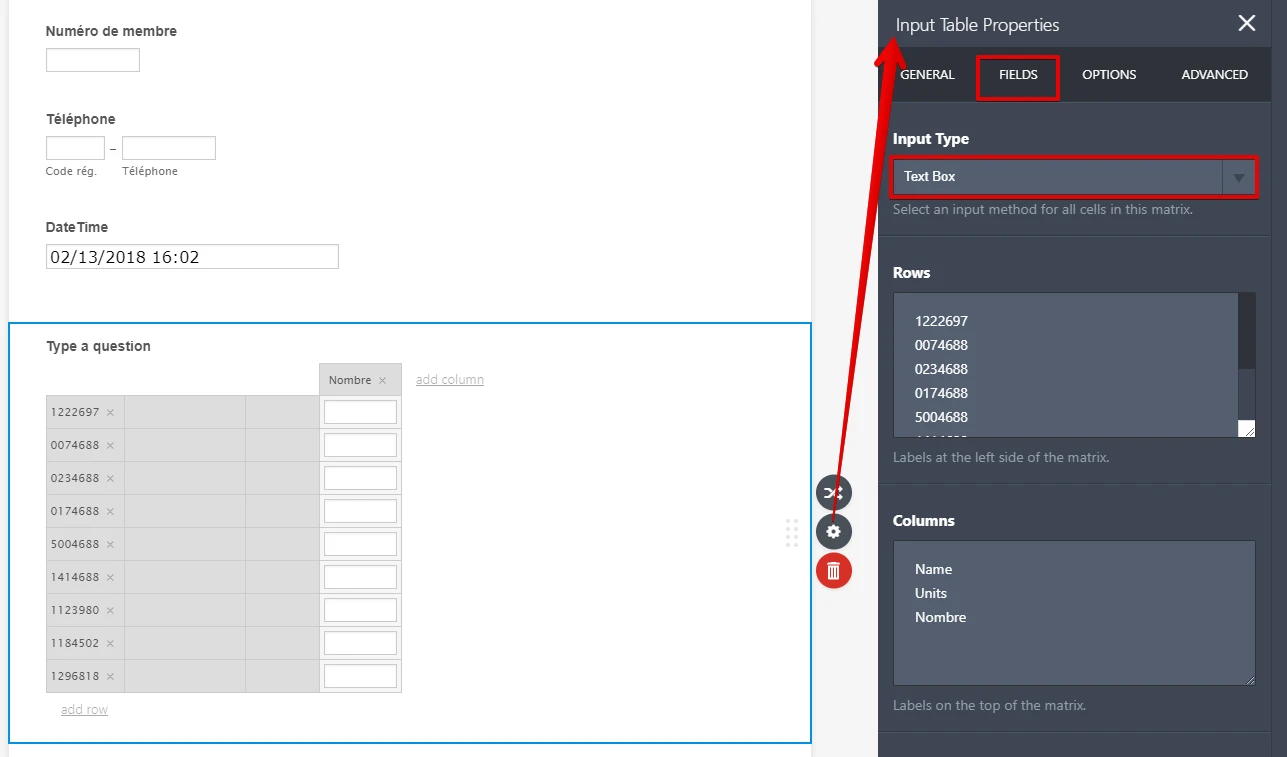
I suggest that you create a clone version of the form so you can inspect it.
How-to-Clone-an-Existing-Form-from-a-URL
The data on the submissions page would look like this when the form is submitted.
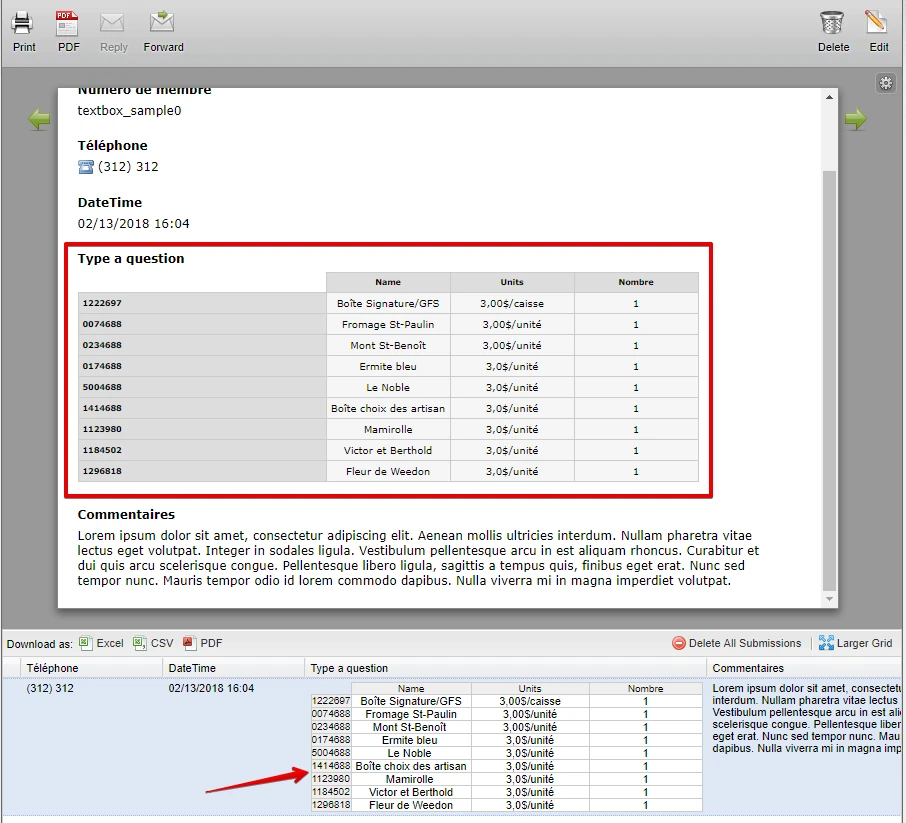
I hope this helps. If you have other questions, please feel free to let us know.
- Mobile Forms
- My Forms
- Templates
- Integrations
- INTEGRATIONS
- See 100+ integrations
- FEATURED INTEGRATIONS
PayPal
Slack
Google Sheets
Mailchimp
Zoom
Dropbox
Google Calendar
Hubspot
Salesforce
- See more Integrations
- Products
- PRODUCTS
Form Builder
Jotform Enterprise
Jotform Apps
Store Builder
Jotform Tables
Jotform Inbox
Jotform Mobile App
Jotform Approvals
Report Builder
Smart PDF Forms
PDF Editor
Jotform Sign
Jotform for Salesforce Discover Now
- Support
- GET HELP
- Contact Support
- Help Center
- FAQ
- Dedicated Support
Get a dedicated support team with Jotform Enterprise.
Contact SalesDedicated Enterprise supportApply to Jotform Enterprise for a dedicated support team.
Apply Now - Professional ServicesExplore
- Enterprise
- Pricing



























































