-
vim00010Asked on February 14, 2018 at 11:15 AM
I have a form with multiple access codes for different users.
Obviously the purpose of this is so that each user only sees their part of the form... however the form is auto-filling the last access code used - which poses a real problem as it means the next user is then able to see a section that is meant to be hidden from them
how can i stop this happening?
-
Victoria_KReplied on February 14, 2018 at 12:33 PM
It seems that you have currently disabled an Autofill option at your form
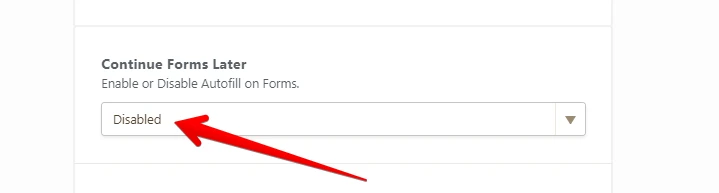
So, you are still experiencing this issue because of your browser (it stores the current states of a form localy). Meaning that the saved states should be available on that specific computer's browser only.
Unfortunately, JotForm does not have a tool, which will work in all browsers to disable auto completion of form fields.
But, you can fight it manualy by clearing your browser's cache.
How to clear browser's cache when Closing it
Hope this helps!
-
vim00010Replied on February 15, 2018 at 5:47 AM
No sorry, but you have misunderstood my point, this is happening on all computers or phones that access the form- so it isnt the browser.
I tested this for 3 different users and the same thing happened
please look at this again as your response doesnt help
-
Victoria_KReplied on February 15, 2018 at 5:59 AM
Can you please provide an example of the field that is still autofilling?
I mean, can you tell me what and where should I type to recreate the problem? We need just few letters for checking.
-
vim00010Replied on February 15, 2018 at 6:01 AM
I cant add attachments to this answer box, but the access code is the issue, so we use an edit link which is emailed to the directors, and they enter their access code, e.g. CP456 and then if someone else clicks the access link, they can see the code still there
-
Victoria_KReplied on February 15, 2018 at 6:13 AM
Now I can understand why you are experiencing this problem clearer. Actually, I don't think that is a problem, because the system responds to your actions correctly.
You see, when you are sharing the Edit link with someone, you are sharing one exact submission. And this means that the person, who has an Edit link, can see not only the access code, but the whole submission.
In order to share your form, not the submission, you need to send your Form's DIRECT URL link.
Here is a "How to": Where-to-Find-My-Form-URL
Hope this helps!
-
vim00010Replied on February 15, 2018 at 9:11 AM
No... it doesnt help, as the jotform instructions on how to password a form say that we should use access codes... so how am I supposed to do that if i cant send them the submission they need to access?
-
BJoannaReplied on February 15, 2018 at 10:53 AM
I inspected your form and your workflow and the form is working correctly.
Your 'Access Code' field is a Text box field and it will behave like any other Text box field when the submission is edited. Meaning that the users will be able to see the data that was previously entered by other user.
If I understood your workflow correct, several users will be filling the form and each user has its own code that should show the different fields.
Considering that this is not a bug, you will have to find some other solution to resolve the issue.
For example, you can use conditional logic to clear the access code to tell your users to manually clear it before they submit the form.
In this case, you should also set Clear Hidden Field Values to Don't Clear inside of the form settings.
Here is a demo form where you can see how to clear the field with conditional logic.
https://form.jotform.com/80454450663961
Feel free to test it and clone it.
- Mobile Forms
- My Forms
- Templates
- Integrations
- INTEGRATIONS
- See 100+ integrations
- FEATURED INTEGRATIONS
PayPal
Slack
Google Sheets
Mailchimp
Zoom
Dropbox
Google Calendar
Hubspot
Salesforce
- See more Integrations
- Products
- PRODUCTS
Form Builder
Jotform Enterprise
Jotform Apps
Store Builder
Jotform Tables
Jotform Inbox
Jotform Mobile App
Jotform Approvals
Report Builder
Smart PDF Forms
PDF Editor
Jotform Sign
Jotform for Salesforce Discover Now
- Support
- GET HELP
- Contact Support
- Help Center
- FAQ
- Dedicated Support
Get a dedicated support team with Jotform Enterprise.
Contact SalesDedicated Enterprise supportApply to Jotform Enterprise for a dedicated support team.
Apply Now - Professional ServicesExplore
- Enterprise
- Pricing




























































