-
Momentum_InstoreAsked on February 14, 2018 at 12:07 PM
Hi,
We are constantly struggling with the AdobeSign widget. It works OK for a couple of weeks but then stops working. We now cant re-authenticate the widget. We have tried signing out of both JotForm and AdobeSign and clearing the browser cache, before resigning in. When we try to authenticate the widget it brings up the AdobeSign login window. We enter the login name and then as soon as we click on the password box it trys to sign in before we have chance to enter a password (no password is cached). It does sign us in to Adobe sign (even without us entering the password) but JotForm still says it needs to be authenticated. AdobeSign shows a valid access token.
All in all the integration seems incredibly flakey and we are struggling to get any support.
Regards,
Lisa
-
Richie JotForm SupportReplied on February 14, 2018 at 1:26 PM
I made a form with the Adobe Sign widget and I can't seem to replicate the issue.
Can you try to login to your Adobe Sign account first, then authenticate the widget?
When you input your email address, it will load for a few seconds and you would be redirected to adobe sign.
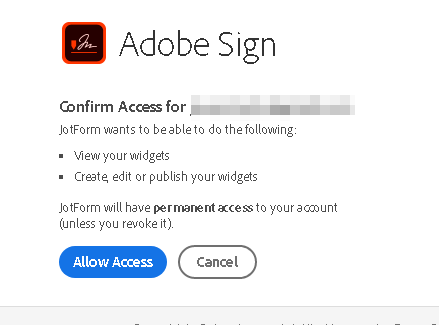
Let us know how it goes.
If the issue still remains, may we know the Form URL you're using that has Adobe Sign widget?
-
Momentum_InstoreReplied on February 15, 2018 at 4:36 AM
Yep we've done that and get the screen above. But JotForm still says its not authenticated and people we are sending the form to are unable to send it. The integration just seems incredibly flakey.
-
Victoria_KReplied on February 15, 2018 at 7:26 AM
It seems that we already have an opened issue with users being unable to authenticate to Adobe Sign.
I have checked it's status and the priority is set to "IMPORTANT", that means that our developers are fixing it right now.
Meanwhile, please try using the Private Mode (Incognito) of your browser.
The authentication should ask for login credentials again. You might want to check Activate Signer Flow in the widget for it to work. You can check the thread I have shared below for more information and updates.
Widget-Adobe-Sign-not-authenticating
We do apologize for the inconvenience caused.
- Mobile Forms
- My Forms
- Templates
- Integrations
- INTEGRATIONS
- See 100+ integrations
- FEATURED INTEGRATIONS
PayPal
Slack
Google Sheets
Mailchimp
Zoom
Dropbox
Google Calendar
Hubspot
Salesforce
- See more Integrations
- Products
- PRODUCTS
Form Builder
Jotform Enterprise
Jotform Apps
Store Builder
Jotform Tables
Jotform Inbox
Jotform Mobile App
Jotform Approvals
Report Builder
Smart PDF Forms
PDF Editor
Jotform Sign
Jotform for Salesforce Discover Now
- Support
- GET HELP
- Contact Support
- Help Center
- FAQ
- Dedicated Support
Get a dedicated support team with Jotform Enterprise.
Contact SalesDedicated Enterprise supportApply to Jotform Enterprise for a dedicated support team.
Apply Now - Professional ServicesExplore
- Enterprise
- Pricing




























































