-
DFWRESAsked on February 14, 2018 at 1:31 PM
Hi, what I'm looking to do is receive an email from each user submission to "Accept" or "Decline" and then whether I accept or decline that would send a response to the person who submitted whether the form was accept or declined. Is that possible?
-
Nik_CReplied on February 14, 2018 at 2:48 PM
You could do that by using the https://www.jotform.com/help/167-How-to-Send-Email-Based-on-User-s-Answer feature where you can set one radio button field in the form (hidden for the end user):
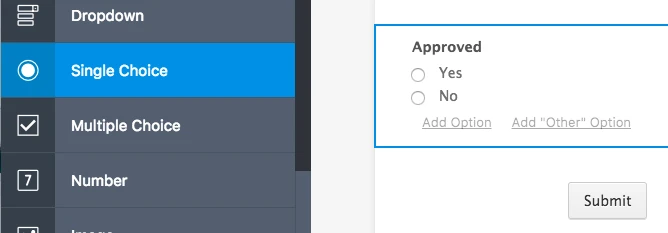
So you can show that field only when you edit the submission.
And you can make radio buttons show by using the Get form page URL widget:
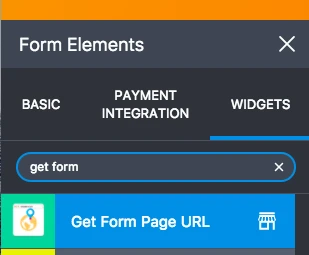
And this condition:
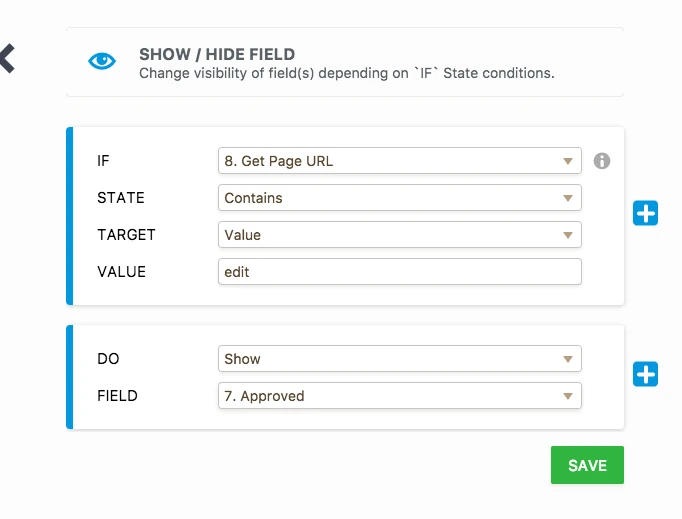
When you do that, you can create two autoresponder emails, one for approved and one for declined.
Let us know how it worked.
Thank you!
-
DFWRESReplied on February 14, 2018 at 4:23 PM
Thank you for the response! Sorry but I think I didn't ask my question correctly. I have a form that I created where employees can put in a request for a schedule they would like, and what I want to know is there a way to send them a generated email response through Jotform if we the employer "Accepted" or "Declined" their request? Thanks.
-
MarvihReplied on February 14, 2018 at 5:40 PM
Yes, That would be somewhat called an Approval Workflow.
You can check out the link below for a detailed guide on how this is setup.
https://www.jotform.com/help/432-A-General-Approach-on-Building-an-Approval-Process-Workflow.
If you are having an issue or stuck somewhere in the process, please don't hesitate to ask us and we will do our best to assist you.
Thank you, -
DFWRESReplied on February 27, 2018 at 1:35 PM
This worked out for me thanks!
Now an issue I am having is that after the manager or department approves the submission is to stop them from getting an email stating that someone submitted the form every time they approve or deny someone? Also, is it possible to change that approve or deny pages thank you page? Thanks!
https://form.jotform.com/80456872242964
-
Nik_CReplied on February 27, 2018 at 2:19 PM
If you want to prevent submission emails to be sent when the submission is edited (when your managers approve/decline) then you can do that in Notifier/Autoresponder settings:
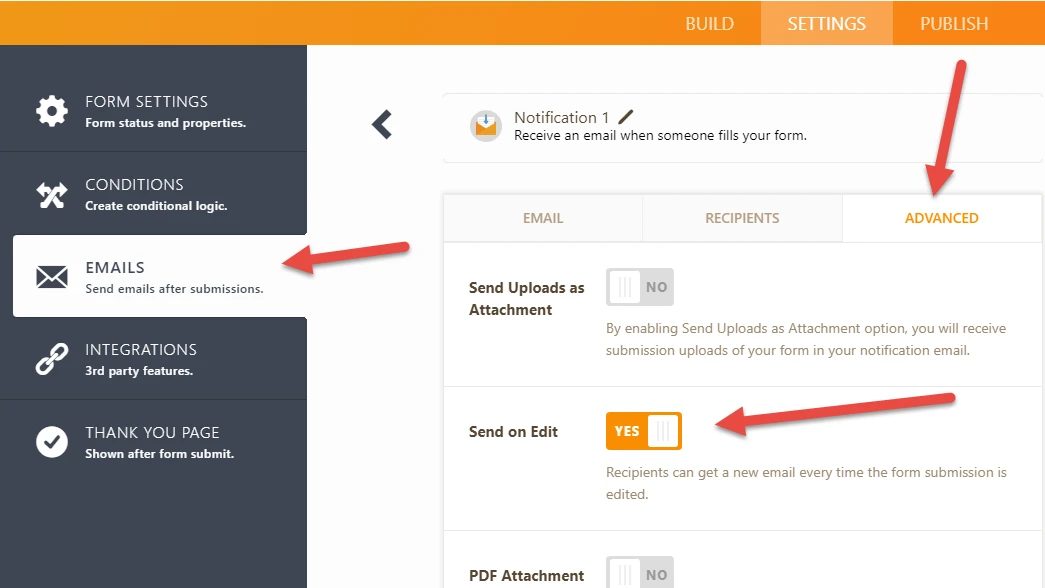
Just switch "Send on Edit" to Off.
And yes, you can change the Thank you page based on condition, please follow this guide: https://www.jotform.com/help/317-Change-Thank-You-Page-URL-Based-on-a-Condition
So you can set different Thank you page based on Approval status.
Let us know if you have any further questions.
Thank you!
-
DFWRESReplied on February 27, 2018 at 4:26 PM
Perfect!
Now is there any way to tie my appointment slots widget to the approve and deny? What I'm trying to accomplish is where any time a manager denies an adjustment request it puts that slot back into the appointment slots because any currently it takes a slot away with any submission?
-
Victoria_KReplied on February 27, 2018 at 5:11 PM
As far as I understand your question, it does not seem to be possible, I mean to automate the process.
My best recommendation is to try adjusting the appointment slots manually. You can do this at the moment of Accept/Decline process.
Let us know if we can assist you better.
-
DFWRESReplied on February 27, 2018 at 7:24 PM
Ok thank you! But is there a way to have the approve/deny edit page not required at that stage so i can adjust the appointment slots to none?
-
tina JotForm DeveloperReplied on February 28, 2018 at 3:24 AM
As I understood, you would like these following requirements:
For example, before the submission approval, the " March 5 shifts between 0400 - 0600 adjust to @ 0700" slot is available for 5 submissions (has 5 stocks).
A submission that contains the slot I mentioned just above has been made by a user and after that, the quota decreased to 4.
The case that the submission is denied by you:
-> What you would like to have to increase the available " March 5 shifts between 0400 - 0600 adjust to @ 0700" slot to 1 more count.
is there a way to have the approve/deny edit page not required at that stage
In your requirements, it is a required stage. Because if you would like to adjust the count of available quota of the slot you should first visit the approval page and do this steps :
1) select denied option from the dropdown field.
2) uncheck the slot which the form submitter has checked the slot previously so the counter will increase to 1 more count again.
Please note that appointment slots widget fetches your submissions and calculates the counters based on the submissions that contain checked slots. In the light of this, if you deny the submission and would like to adjust the counters, you should remove the checked slot from the submissions and resubmit the form just like I mentioned on step 2.


I hope it will help you.
-
DFWRESReplied on February 28, 2018 at 10:14 AM
Thank you for the response! That part I understand but I have the appointment slot selection as a requirement for those requesting before it gets to the manager for an approve/deny. What I want to know is there a way to keep a requirement for those requesting and not a requirement for the manager if he denies it because it will not allow to submit if required field is empty?
-
Nik_CReplied on February 28, 2018 at 11:33 AM
Yes, that is doable with conditions.
You can set a condition that will make the field not required if the page is in edit mode.
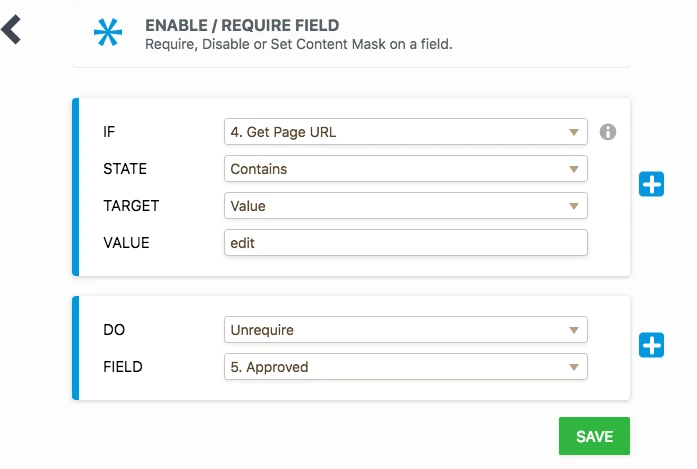
So if Get Page URL contains "edit" (meaning you're editing your submission, set the appropriate fields no required.
Let us know if you have any further questions.
Thank you!
- Mobile Forms
- My Forms
- Templates
- Integrations
- INTEGRATIONS
- See 100+ integrations
- FEATURED INTEGRATIONS
PayPal
Slack
Google Sheets
Mailchimp
Zoom
Dropbox
Google Calendar
Hubspot
Salesforce
- See more Integrations
- Products
- PRODUCTS
Form Builder
Jotform Enterprise
Jotform Apps
Store Builder
Jotform Tables
Jotform Inbox
Jotform Mobile App
Jotform Approvals
Report Builder
Smart PDF Forms
PDF Editor
Jotform Sign
Jotform for Salesforce Discover Now
- Support
- GET HELP
- Contact Support
- Help Center
- FAQ
- Dedicated Support
Get a dedicated support team with Jotform Enterprise.
Contact SalesDedicated Enterprise supportApply to Jotform Enterprise for a dedicated support team.
Apply Now - Professional ServicesExplore
- Enterprise
- Pricing
































































