-
hotworkforceAsked on February 14, 2018 at 2:47 PM
The field "total# of booths inside the email notification doesn't correspond to the pdf attachment of "total # of booths". Why is that?
-
Jed_CReplied on February 14, 2018 at 4:07 PM
I was able to reproduce this with a cloned form. I'm still testing this and investigating on what's causing the value to not match the attached pdf form. I will let you know here once done with my testing.
We thank you for your patience in the meantime.
-
Jed_CReplied on February 14, 2018 at 6:16 PM
We thank you for patiently waiting.
Upon investigating on this issue, I found that even if fields are left blank, the number of "Total # of Booths" still a value of "2" which supposedly to be "1" only based on your calculation formula.
I have now reported this to our L2 team for further investigation. We will notify you in this thread once we have update(s) from them.
Once again, we apologize for this inconvenience and we are hoping for your patience in the meantime.
-
Jed_CReplied on February 14, 2018 at 6:30 PM
By the way, I've tried deleting the notification and auto response email and tried recreating a new one, this fixed the issue for me.
Can you please try creating a new notification and auto response then let me know if that resolves the issue?
Looking forward for your response.
-
hotworkforceReplied on February 15, 2018 at 11:25 AM
I deleted and re-created the notifications. The email notification is fine but the auto responder still isn't matching with the pdf attachment. I just deleted the number of booth field in the email but will have it on the pdf attachment.
-
Kevin Support Team LeadReplied on February 15, 2018 at 12:46 PM
Apologies for the inconveniences.
I have been testing this and upon checking your email autoresponder I can see you have added the field "Total # of Booths" as "{totaL}" to the email autoresponder, I replaced it with its correct name "{total}" and it worked on my end.
May you please try doing the same on your end?
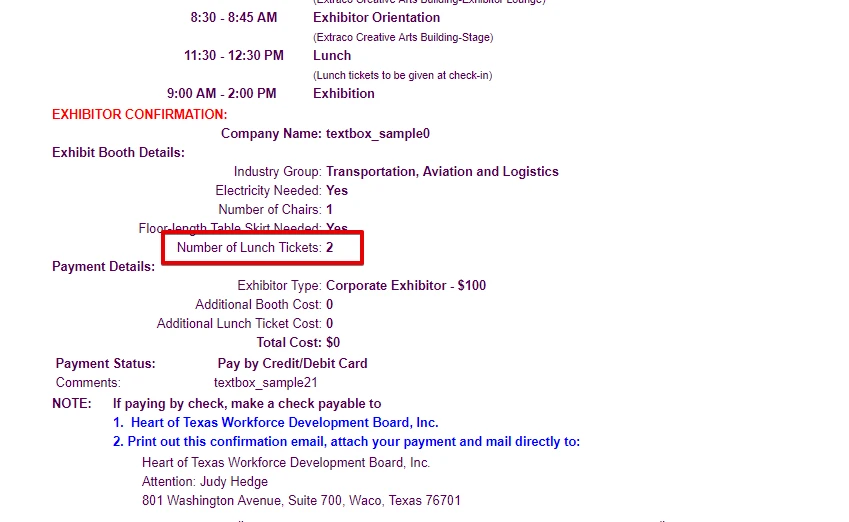
If the problem persists, let us know.
-
hotworkforceReplied on February 15, 2018 at 2:52 PM
Even with the correct field {total}, the number still came out to be "2" instead of 1. The notification is correct and the pdf attachment but for some reason the auto responder when I place the field "Total # of booths: {total} it doesn't match the pdf attachment.
-
Jed_CReplied on February 15, 2018 at 3:05 PM
The problem is that the "Total # of booths:" is getting the value from your "Tota l# of lunch tickets".
1. Total # of booths: = {total}
2. Total# of lunch tickets = {totaL}
It's probably a bug in the PDF that was fixed but still got stuck in your old PDF setting. The resolution here is to rename the either of the field's unique ID. You can rename #1 like {total_booth} and #2 like {total_lunch_tickets}.

Once done, you'll have to edit your auto responder email and check if these where change or added as well. If not, add those new names in your auto response.

Let us know how it goes.
- Mobile Forms
- My Forms
- Templates
- Integrations
- INTEGRATIONS
- See 100+ integrations
- FEATURED INTEGRATIONS
PayPal
Slack
Google Sheets
Mailchimp
Zoom
Dropbox
Google Calendar
Hubspot
Salesforce
- See more Integrations
- Products
- PRODUCTS
Form Builder
Jotform Enterprise
Jotform Apps
Store Builder
Jotform Tables
Jotform Inbox
Jotform Mobile App
Jotform Approvals
Report Builder
Smart PDF Forms
PDF Editor
Jotform Sign
Jotform for Salesforce Discover Now
- Support
- GET HELP
- Contact Support
- Help Center
- FAQ
- Dedicated Support
Get a dedicated support team with Jotform Enterprise.
Contact SalesDedicated Enterprise supportApply to Jotform Enterprise for a dedicated support team.
Apply Now - Professional ServicesExplore
- Enterprise
- Pricing






























































