-
AdminRSCMAsked on February 14, 2018 at 3:08 PM
-
jonathanReplied on February 14, 2018 at 3:19 PM
You must be referring to the box-shadow border around the form.

Please add this CSS codes on your form
.supernova .form-all, .form-all {
box-shadow: none !important;
}
result:

Let us know if this did not work.
-
AdminRSCMReplied on February 14, 2018 at 3:49 PM
also, i selected the rectangle form from the advanced designer layout and its displaying my form field with rounded corners.
HOw can i make this form field box a rectangle? and is it possible to make this form field taller in height?
-
MarvihReplied on February 14, 2018 at 5:11 PM
I can see that it is already rectangle. Both form embedded and on the direct URL/Link is showing with Rectangle corners.
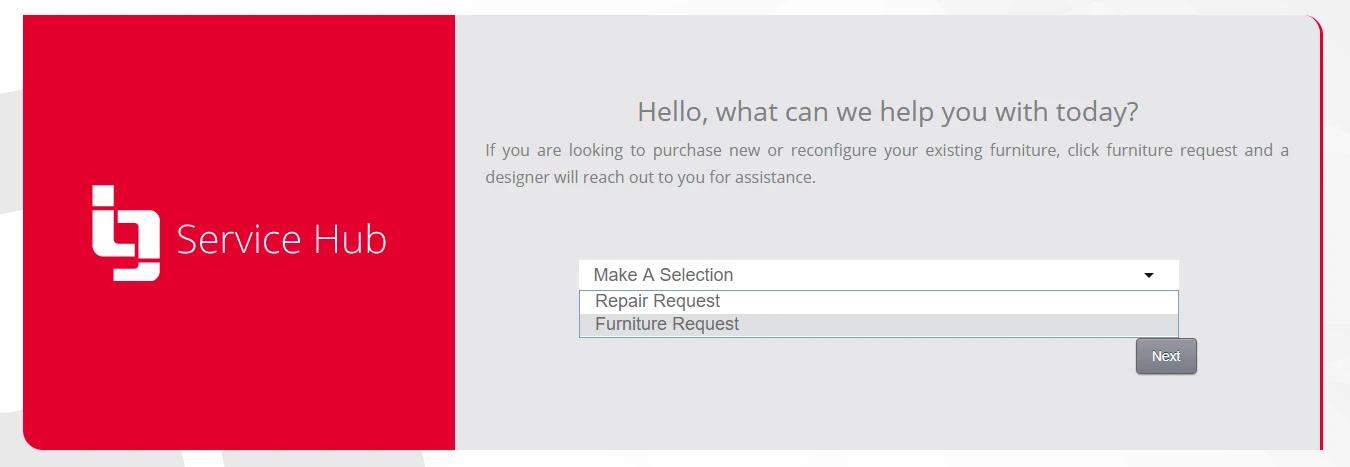
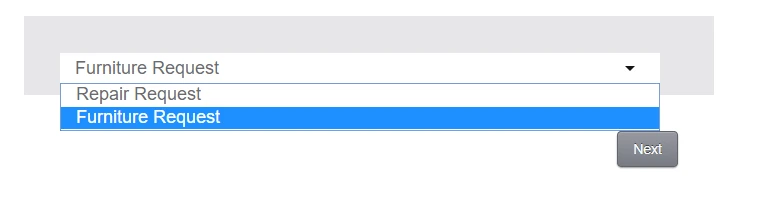
If you are still seeing them as Rounded, please try clearing your Browser's Cache http://www.refreshyourcache.com/en/home/. I have cleared your Form Cache for now.
- Mobile Forms
- My Forms
- Templates
- Integrations
- INTEGRATIONS
- See 100+ integrations
- FEATURED INTEGRATIONS
PayPal
Slack
Google Sheets
Mailchimp
Zoom
Dropbox
Google Calendar
Hubspot
Salesforce
- See more Integrations
- Products
- PRODUCTS
Form Builder
Jotform Enterprise
Jotform Apps
Store Builder
Jotform Tables
Jotform Inbox
Jotform Mobile App
Jotform Approvals
Report Builder
Smart PDF Forms
PDF Editor
Jotform Sign
Jotform for Salesforce Discover Now
- Support
- GET HELP
- Contact Support
- Help Center
- FAQ
- Dedicated Support
Get a dedicated support team with Jotform Enterprise.
Contact SalesDedicated Enterprise supportApply to Jotform Enterprise for a dedicated support team.
Apply Now - Professional ServicesExplore
- Enterprise
- Pricing






























































