-
mgalkovskyAsked on February 14, 2018 at 8:26 PM
Input Tables are a pretty powerful control in JotForm, yet they are currently crippled by the fact that it is impossible to get row labels in programmatic way. It is also impossible to get row labels outside of jotForm, for example in webMerge to create a descent report.
Please expose the row labels in variable.
-
Elton Support Team LeadReplied on February 15, 2018 at 1:14 AM
That's possible when you pass the cell value of the input table to a textbox field.
Here's a reference: https://www.jotform.com/help/343-How-to-Perform-Form-Calculation-in-the-Matrix-Field
-
mgalkovskyReplied on February 15, 2018 at 1:43 AMIt’s not possible to get the row labels, only the values of the user filled in boxes. But for later usage it is important to have the row labels too.
-Michael
... -
mgalkovskyReplied on February 15, 2018 at 3:50 AM
See the highlighted value in the screenshot. I need to be able to access this string in JotForm when I for example provide user a message about a choice they made or later outside jotForm when I make reports based in the submitted information. Right now if I use the variable name {inputText} for example. I only have access to the user provided content, but lose the context of what those values relate to. {inputText} should also include the labels so that the entire context is self contained. User selected Not Satisfied for row labeled "Service Quality".

-
Victoria_KReplied on February 15, 2018 at 8:08 AM
Can I please ask you to kindly clarify your question?
Does it mean that you want Row Headers to be pre populated like {row_header1}?
Is retyping it not better, as it is a static value?
-
mgalkovskyReplied on February 15, 2018 at 9:43 AMI would like for the row labels to be available through the variable. So that if i have {inputTable.rowLabel_1} would tell me that this label is "Friendliness". Right now only user provided values are available in the variable.
Michael GalkovskyNATO, Defense, and Intelligence Chief ArchitectIBM Belgium Global Business ServicesPhone: +32-484-44-67-11E-mail: michael.galkovsky@be.ibm.com
IBM Services
... -
Nik_CReplied on February 15, 2018 at 11:54 AM
So you would like to change the label of the input table based on a row value?
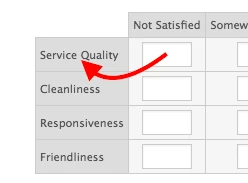
Since that is not possible I'm afraid.
If that is what you had in mind?
-
mgalkovskyReplied on February 15, 2018 at 12:43 PMNot to change just to know what the label was programmatically.
-Michael
... -
Victoria_KReplied on February 15, 2018 at 1:04 PM
Unfortunately, that is not possible at the moment.
But, you can see all the labels at your Submissions page and in Notification emails.

- Mobile Forms
- My Forms
- Templates
- Integrations
- INTEGRATIONS
- See 100+ integrations
- FEATURED INTEGRATIONS
PayPal
Slack
Google Sheets
Mailchimp
Zoom
Dropbox
Google Calendar
Hubspot
Salesforce
- See more Integrations
- Products
- PRODUCTS
Form Builder
Jotform Enterprise
Jotform Apps
Store Builder
Jotform Tables
Jotform Inbox
Jotform Mobile App
Jotform Approvals
Report Builder
Smart PDF Forms
PDF Editor
Jotform Sign
Jotform for Salesforce Discover Now
- Support
- GET HELP
- Contact Support
- Help Center
- FAQ
- Dedicated Support
Get a dedicated support team with Jotform Enterprise.
Contact SalesDedicated Enterprise supportApply to Jotform Enterprise for a dedicated support team.
Apply Now - Professional ServicesExplore
- Enterprise
- Pricing































































