-
tullymortgagesAsked on February 14, 2018 at 8:30 PM
i know I’m able to feed data to different fields using URL for a form when using the Jotform link, but is it possible if the form is embedded on my website?
-
Nik_CReplied on February 15, 2018 at 1:59 AM
Yes, it is possible with iFrame, for example, you just have to make prepopulate URL and place it in the iframe src:
<iframe id="JotFormIFrame-80450875680967" onDISABLEDload="window.parent.scrollTo(0,0)" allowtransparency="true" allowfullscreen="true" src="https://form.jotform.com/80450875680967?name[first]=nik&name[last]=nik&email=email@email.com" frameborder="0" style="width: 1px; min-width: 100%; height:539px; border:none;" scrolling="no" > </iframe>
And that works like this:
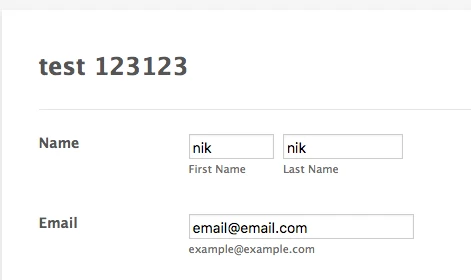
Let us know if you have any further questions.
Thank you!
-
tullymortgagesReplied on February 15, 2018 at 11:22 AM
Great, I currently have my CRM set up to email clients a unique link that auto populates their name email and phone number to the form, can this be done in an iframe hosted on my website as well?
For example, the link in my CRM would be:
https://form.jotform.com/80450875680967?name[first]=%FIRSTNAME%&name[last]=%LASTNAME%&email=%EMAIL%
where CRM would switch out %FIRSTNAME% %LASTNAME% & %EMAIL% with each clients unique information.
For reference the form I'm addressing is located here;
https://form.jotform.ca/80364418257257
I have tried embedding it here, but the iframe isn't loading or appearing.
http://tullymortgages.ca/mortgage-application/
-
Nik_CReplied on February 15, 2018 at 12:28 PM
To prepopulate your form https://form.jotform.ca/80364418257257 you have to use link like this: https://form.jotform.ca/80364418257257?applicantsName[first]=nik&applicantsName[last]=nik&email=someemail@test.com
Now, I didn't understand from where the values (yellow in the URL) should come?
Try using this iFrame code to re-embed your form:
<iframe id="JotFormIFrame-80364418257257" onDISABLEDload="window.parent.scrollTo(0,0)" allowtransparency="true" allowfullscreen="true" src="https://form.jotform.com/80364418257257" frameborder="0" style="width: 1px; min-width: 100%; height:539px; border:none;" scrolling="no" > </iframe>
Let us know how it worked.
Thank you!
-
tullymortgagesReplied on February 15, 2018 at 5:36 PM
Hey Nik,
I have the link set up as follows to go out on automated emails, where my CRM will update the values based on each contacts information;
https://form.jotform.com/80450875680967?name[first]=%FIRSTNAME%&name[last]=%LASTNAME%&email=%EMAIL%
So if the contacts first name is Nik, Last name is Nik and email is N@N.com the link in his email would be:
https://form.jotform.com/80450875680967?name[first]=Nik&name[last]=Nik&email=N@N.com
This works for a generic Jotform link, but trying to figure out if I can make it work for an embedded form on my website, that allows my chat function to appear beside the form in case contact has any issues completing the form.
-
JanReplied on February 15, 2018 at 8:06 PM
You can pass static values in the embedded form via the "src" attribute. Just like what my colleague mentioned, you can use iFrame. Here's an example:
<iframe id="JotFormIFrame-80450875680967" onDISABLEDload="window.parent.scrollTo(0,0)" allowtransparency="true" allowfullscreen="true" src="https://form.jotform.com/80450875680967?name[first]=nik&name[last]=nik&email=email@email.com" frameborder="0" style="width: 1px; min-width: 100%; height:539px; border:none;" scrolling="no" ></iframe>
As you can see, static values were passed and not dynamic. Now, if we pass values from one form to another, we are using "curly braces { }" for the field name. More information on this guide: How-to-Automatically-Pass-Form-Data-to-Another-Form.
May we know what CRM are you using? Also, do you know what back-end programming or language your CRM is using?
Thank you.
- Mobile Forms
- My Forms
- Templates
- Integrations
- INTEGRATIONS
- See 100+ integrations
- FEATURED INTEGRATIONS
PayPal
Slack
Google Sheets
Mailchimp
Zoom
Dropbox
Google Calendar
Hubspot
Salesforce
- See more Integrations
- Products
- PRODUCTS
Form Builder
Jotform Enterprise
Jotform Apps
Store Builder
Jotform Tables
Jotform Inbox
Jotform Mobile App
Jotform Approvals
Report Builder
Smart PDF Forms
PDF Editor
Jotform Sign
Jotform for Salesforce Discover Now
- Support
- GET HELP
- Contact Support
- Help Center
- FAQ
- Dedicated Support
Get a dedicated support team with Jotform Enterprise.
Contact SalesDedicated Enterprise supportApply to Jotform Enterprise for a dedicated support team.
Apply Now - Professional ServicesExplore
- Enterprise
- Pricing




























































