-
UPIaquaticsAsked on February 15, 2018 at 10:46 AM
Hello!
When I "hide" the 'state field' in the Shipping & Billing Address (doesn't show on the front end) it still shows up in my email submissions.
What was interesting when filling form , like most browsers - the autofill prompt occurred. I let the autofill happen (to test) and then cleared the autofilled data from the Shipping and Billing address fields. I manually re-entered the fields with new data. However, the hidden state fields were still picking up the OLD autofills. Is this a bug? If an input field is hidden on the front end, is that not a feature that should comply on the back-end as well? Please advise - thank you!
Best,
Cristina
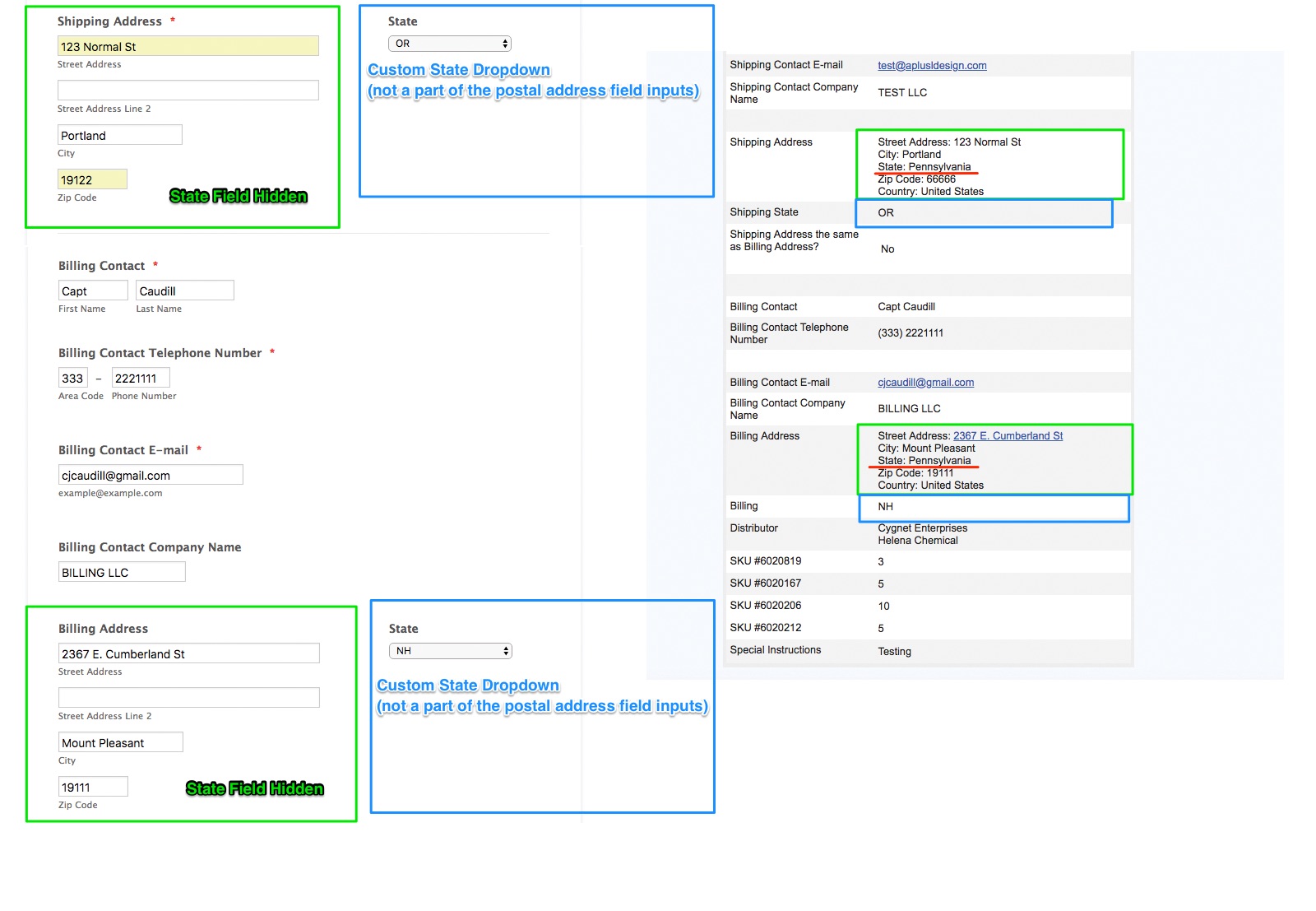 Page URL: https://form.jotform.com/80426342307147
Page URL: https://form.jotform.com/80426342307147 -
Nik_CReplied on February 15, 2018 at 12:05 PM
When I "hide" the 'state field' in the Shipping & Billing Address (doesn't show on the front end) it still shows up in my email submissions.
Please try re-creating the Notifier: https://www.jotform.com/help/25-Setting-up-Email-Notifications
That should resolve the State showing in the email.
It should also fix the autofill issue.
Could you please test and let us know if the issue persists.
Thank you!
-
UPIaquaticsReplied on February 15, 2018 at 4:38 PM
Hey Nik_C
Thanks for responding. I created a new email notifier and autoresponder.
I made the same steps as mentioned before and the autofill is still taking with the hidden state input field showing up in the email notifications.
Note - I do want the custom State dropdown to show (reason being, depending on State the user selects, the form will get sent to a different email for the vendor to process the order) - it's the hidden input state field that still shows up in the email, creating conflicting data.
Any other suggestions?
Thanks!
Cristina -
MarvihReplied on February 15, 2018 at 6:57 PM
You can set tje Clear Hidden Field Values to "Clear on being Hidden" to ensure that hidden fields are empty .
That option can be found on your Form Settings > click SHOW MORE OPTIONS > and scroll down till you see the field.
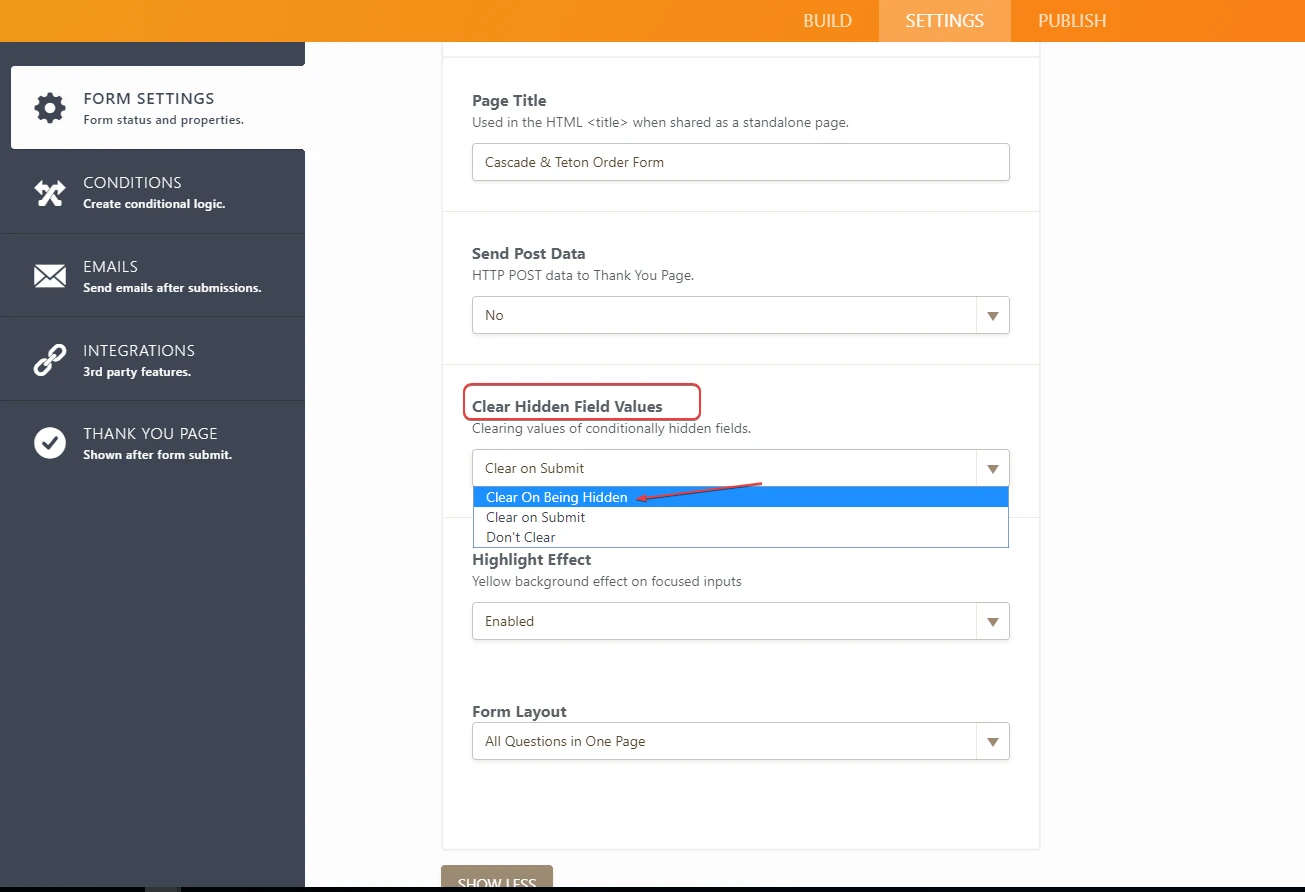
-
UPIaquaticsReplied on February 19, 2018 at 11:27 AM
Thank you, this worked!
- Mobile Forms
- My Forms
- Templates
- Integrations
- INTEGRATIONS
- See 100+ integrations
- FEATURED INTEGRATIONS
PayPal
Slack
Google Sheets
Mailchimp
Zoom
Dropbox
Google Calendar
Hubspot
Salesforce
- See more Integrations
- Products
- PRODUCTS
Form Builder
Jotform Enterprise
Jotform Apps
Store Builder
Jotform Tables
Jotform Inbox
Jotform Mobile App
Jotform Approvals
Report Builder
Smart PDF Forms
PDF Editor
Jotform Sign
Jotform for Salesforce Discover Now
- Support
- GET HELP
- Contact Support
- Help Center
- FAQ
- Dedicated Support
Get a dedicated support team with Jotform Enterprise.
Contact SalesDedicated Enterprise supportApply to Jotform Enterprise for a dedicated support team.
Apply Now - Professional ServicesExplore
- Enterprise
- Pricing




























































