-
OptronicsHDAsked on February 15, 2018 at 12:18 PM
-
TREVONReplied on February 15, 2018 at 1:14 PM
You can edit your Thank you page as shown below.

Kindly note that with card layout you only have limitation on editing your form where you can only change the text as shown in demo above.
-
OptronicsHDReplied on February 15, 2018 at 1:15 PM
The article shows the THANK YOU option in Settings. However, it is NOT there for me. The screenshot below is from the JF article, the one below that is from my form...
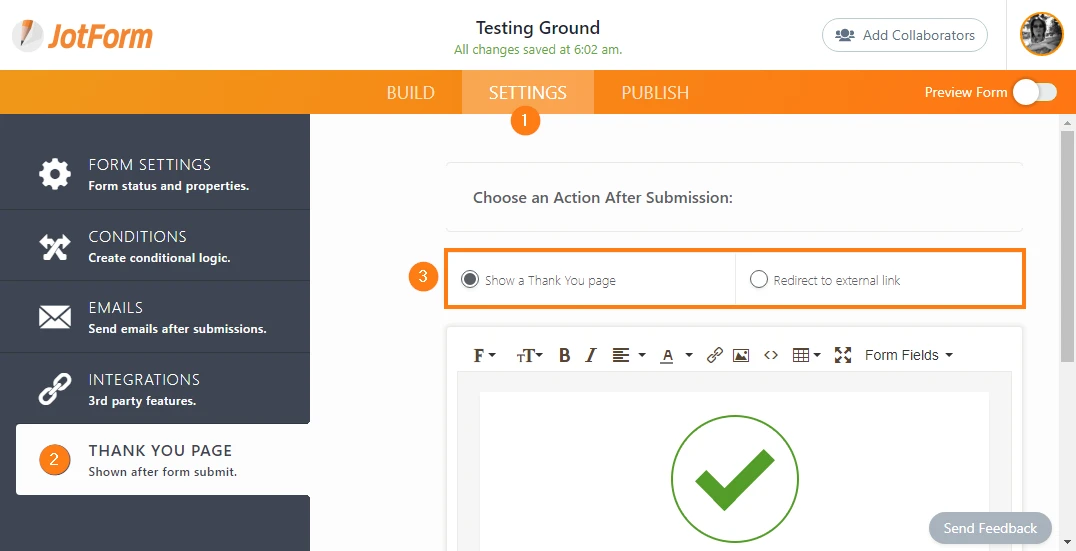
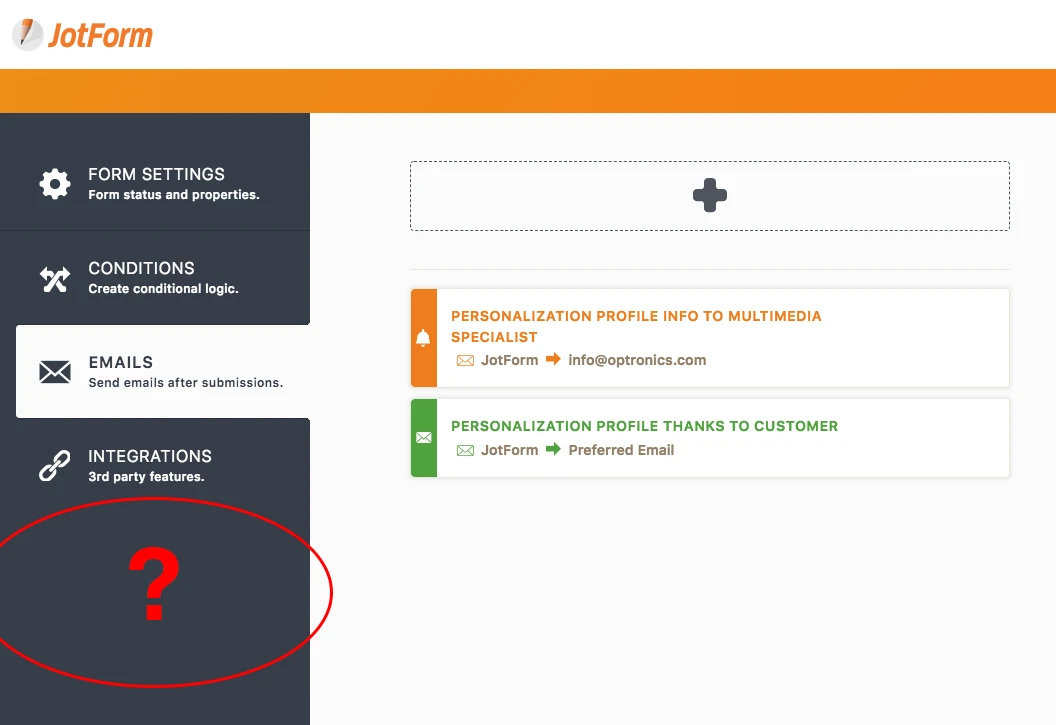
-
OptronicsHDReplied on February 15, 2018 at 1:17 PM
Ahhhh I see @Trevon sorry I literally posted that right after you posted your answer. Thanks so much, it was just "hiding" from me at the bottom...
-
TREVONReplied on February 15, 2018 at 1:19 PM
You are welcome. Kindly do let us know if you need further assistance.
- Mobile Forms
- My Forms
- Templates
- Integrations
- INTEGRATIONS
- See 100+ integrations
- FEATURED INTEGRATIONS
PayPal
Slack
Google Sheets
Mailchimp
Zoom
Dropbox
Google Calendar
Hubspot
Salesforce
- See more Integrations
- Products
- PRODUCTS
Form Builder
Jotform Enterprise
Jotform Apps
Store Builder
Jotform Tables
Jotform Inbox
Jotform Mobile App
Jotform Approvals
Report Builder
Smart PDF Forms
PDF Editor
Jotform Sign
Jotform for Salesforce Discover Now
- Support
- GET HELP
- Contact Support
- Help Center
- FAQ
- Dedicated Support
Get a dedicated support team with Jotform Enterprise.
Contact SalesDedicated Enterprise supportApply to Jotform Enterprise for a dedicated support team.
Apply Now - Professional ServicesExplore
- Enterprise
- Pricing




























































