-
JeroleAsked on February 15, 2018 at 1:01 PM
I have one coupon code "bemine" that shows and hides fields and calculates a total of "0". This is for special attendees.
My client wants to add another code "ODH" that calculates a 20 percent discount on the total.
I cannot get the two to work together. This is done prior to check out through PayPal.
I removed what I had tried since the form is live and date sensitive.
thanks
Page URL: https://form.jotform.com/80174536684160 -
Nik_CReplied on February 15, 2018 at 1:56 PM
This is how you can do that:
1) First of all, these are conditions that control the behavior for "bemine" discount code:

2) So to insert a new one, you just have to add a condition:

So you will multiply Order total with 0.80 so you will discount it for 20%.
Let us know if you need any additional assistance.
Thank you!
-
JeroleReplied on February 15, 2018 at 4:22 PM
Hi Nick,
I did what you suggested initially, so I was on the right track. I have so many other conditions, it wasn't working. I think I created a circular reference (hope I'm using that right).
Based on the promo code entered, certain fields are hidden and shown. I eventually added separate hidden fields for subtotal, discount amount, new total that transferred to the PayPal widget. Then instead of * .80 I initially used, I had to use *.20
I had 2 similar forms to modify. They work now.
Thanks
-
MarvihReplied on February 15, 2018 at 6:13 PM
Glad that it is working correct on your form now. Please let us know if you have some question.
-
MarvihReplied on February 15, 2018 at 6:13 PM
Glad that it is working correct on your form now. Please let us know if you have some question.
-
JeroleReplied on February 16, 2018 at 5:49 PM
I do!
The same discounts are used on 2 menus. BRUNCH https://form.jotform.com/80155917484160
this one works in PayPal.
and
DINNER https://form.jotform.com/80174536684160
this one does not.
There are two field entries on the drop-down in the Dinner PayPal widget, the correct one is chosen to use (133). When you are sent to PayPal, it uses the wrong figure. If you do not have a code, the meal will be 240, 245 or 250. With "bemine", it is "0" with "ODH" it is 20% off.
PayPal is showing the same price regardless of the code.
My eyes are blurry now and I cannot figure it out. Thanks.
-
MarvihReplied on February 16, 2018 at 6:38 PM
I can't seem to replicate the issue. I was able to see different prices when I entered the code that you mentioned.

Can you let us know the choices needed to be selected in order to reproduce the Issue you are having right now ?
-
JeroleReplied on February 16, 2018 at 7:30 PM
Marvih,
Can you try that again, you submitted an order for $196 price (ODH) and it came across and $246.
Maybe I missed it, but with 'bemine" it didn't see you hit submit - that is supposed to bypass PP and go to the Thank You page.
I am wondering if it is my Jotform cache, I cleared it, but no change.
Also, I tried this in another browser - and the problem still exists.
-
MikeReplied on February 16, 2018 at 10:15 PM
This is happening since you apply a calculation formula and a conditional calculation to the 'Order Total Meal' field at the same time. It is not recommended to combine different types of calculations to the same field.
As a workaround you may try the following:
1) Remove calculation formula from the field.
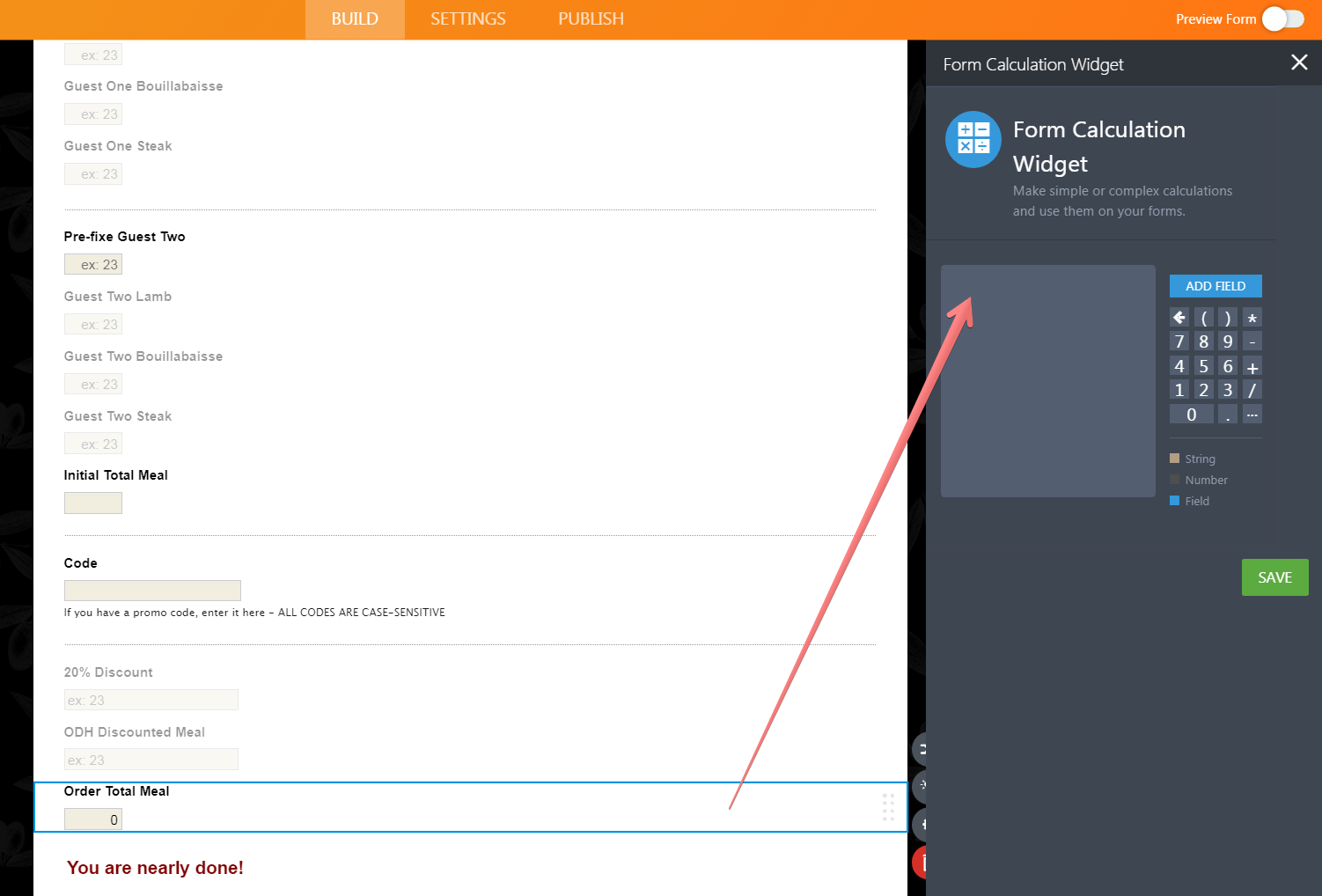
2) Add an additional calculation condition.
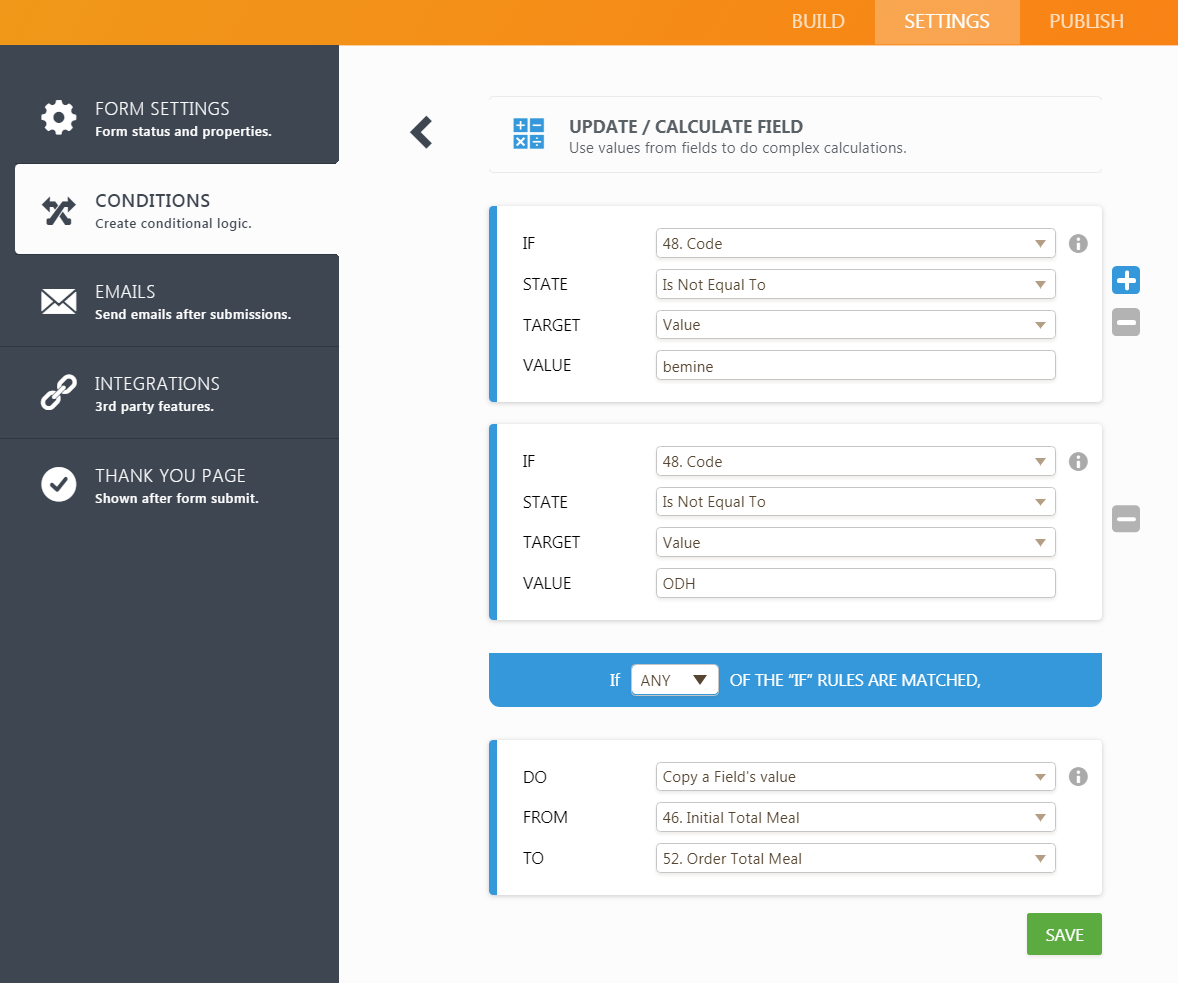
3) Drag and drop added condition to the end of the conditions list.
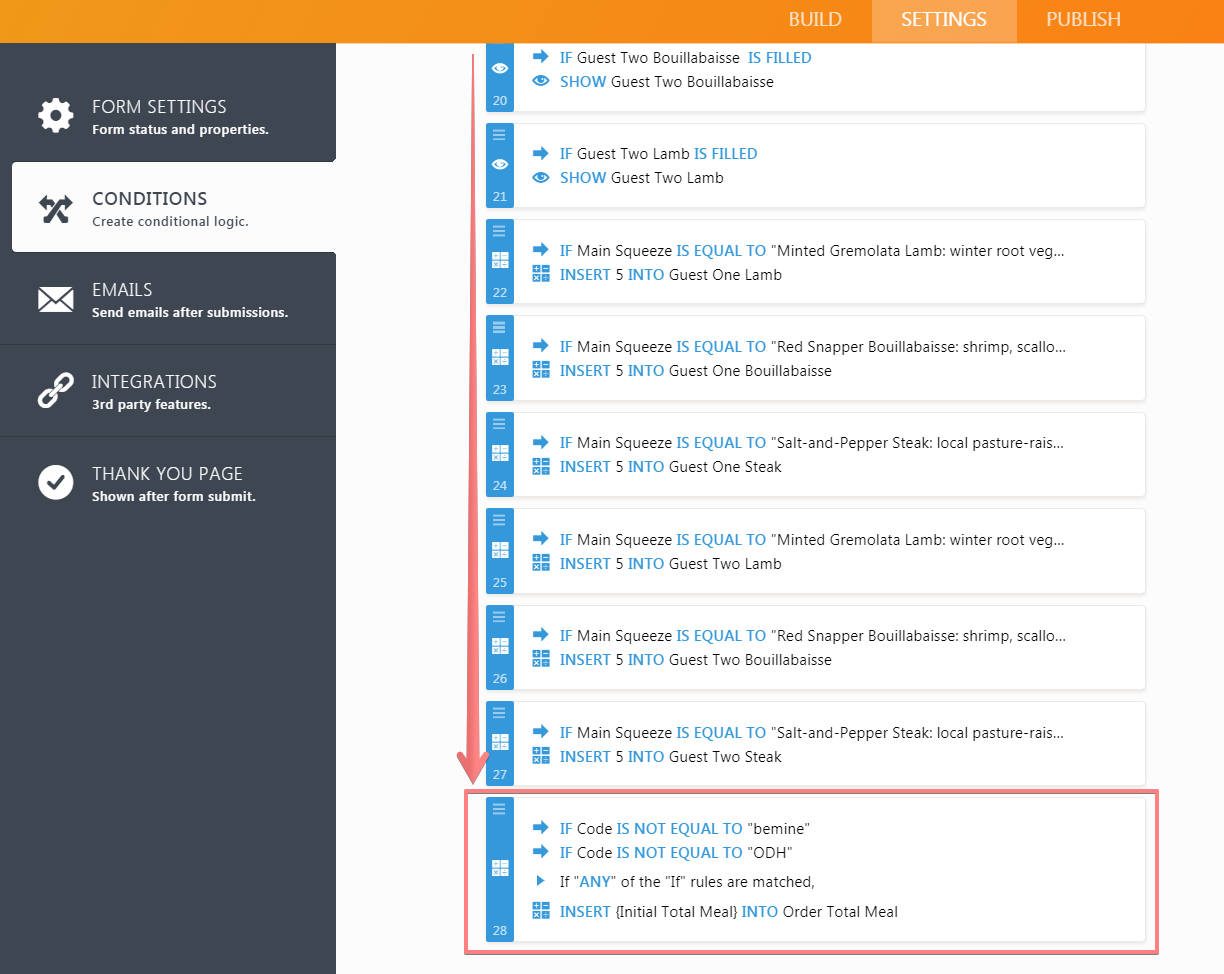
-
JeroleReplied on February 17, 2018 at 12:29 AM
Thank you Mike,
I made a similar mistake before, I did not catch this. Your solution worked perfectly!
- Mobile Forms
- My Forms
- Templates
- Integrations
- INTEGRATIONS
- See 100+ integrations
- FEATURED INTEGRATIONS
PayPal
Slack
Google Sheets
Mailchimp
Zoom
Dropbox
Google Calendar
Hubspot
Salesforce
- See more Integrations
- Products
- PRODUCTS
Form Builder
Jotform Enterprise
Jotform Apps
Store Builder
Jotform Tables
Jotform Inbox
Jotform Mobile App
Jotform Approvals
Report Builder
Smart PDF Forms
PDF Editor
Jotform Sign
Jotform for Salesforce Discover Now
- Support
- GET HELP
- Contact Support
- Help Center
- FAQ
- Dedicated Support
Get a dedicated support team with Jotform Enterprise.
Contact SalesDedicated Enterprise supportApply to Jotform Enterprise for a dedicated support team.
Apply Now - Professional ServicesExplore
- Enterprise
- Pricing
































































