-
summitsedgeAsked on February 15, 2018 at 1:07 PM
Victoria K cleared the Forms Cache and suggested I clear the browser cache. I did that and the captcha popup is still being displayed.
Another related issue that has been identified is this. After clicking the Submit button on the contact form the user is presented a jotform web page with the captcha. After completing the captcha a second new web page is presented acknowledging the message has been received.
The user is now two pages removed from the website and needs to use the back button twice or reenter the web address to return. It is most desirable for the user to be left on the original website. This is how this form worked prior to making these necessary revisions.
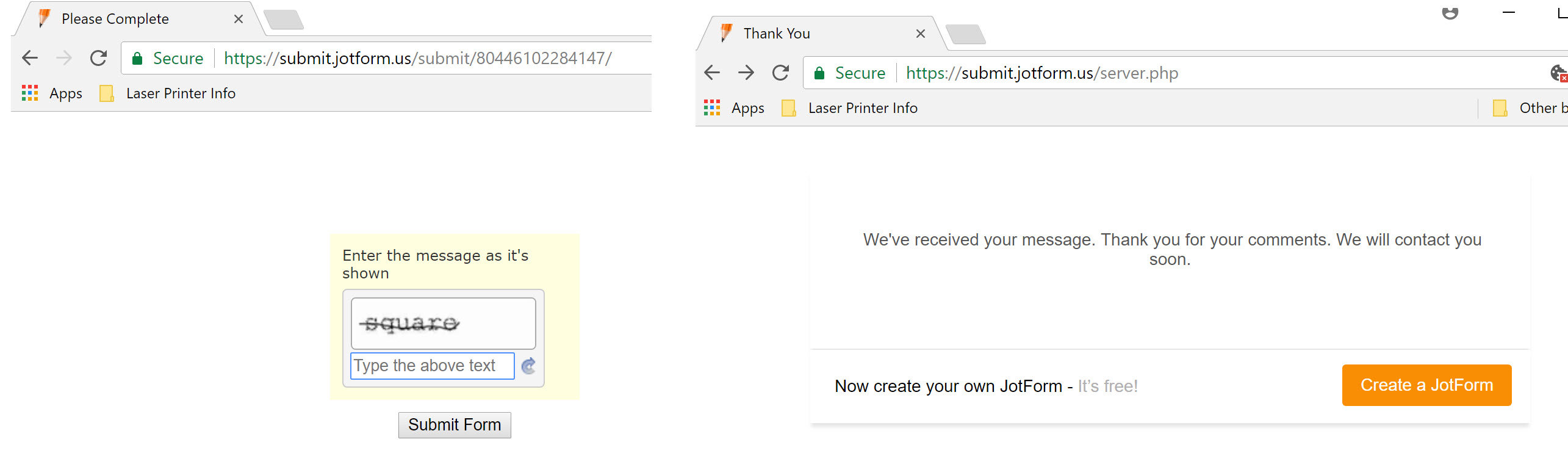
-
David JotForm SupportReplied on February 15, 2018 at 1:44 PM
I sent a test submission through your form and was not presented with any Captchas. After the submit button was pressed, the thank you page was shown. If the form is embedded to a web page, try using the iFrame code to embed the form instead:
https://www.jotform.com/help/148-Getting-the-Form-iFrame-Code
The form itself should not be producing a Captcha.
- Mobile Forms
- My Forms
- Templates
- Integrations
- INTEGRATIONS
- See 100+ integrations
- FEATURED INTEGRATIONS
PayPal
Slack
Google Sheets
Mailchimp
Zoom
Dropbox
Google Calendar
Hubspot
Salesforce
- See more Integrations
- Products
- PRODUCTS
Form Builder
Jotform Enterprise
Jotform Apps
Store Builder
Jotform Tables
Jotform Inbox
Jotform Mobile App
Jotform Approvals
Report Builder
Smart PDF Forms
PDF Editor
Jotform Sign
Jotform for Salesforce Discover Now
- Support
- GET HELP
- Contact Support
- Help Center
- FAQ
- Dedicated Support
Get a dedicated support team with Jotform Enterprise.
Contact SalesDedicated Enterprise supportApply to Jotform Enterprise for a dedicated support team.
Apply Now - Professional ServicesExplore
- Enterprise
- Pricing



























































