-
NCVANAsked on February 15, 2018 at 2:33 PM
We would like our notifications to have all the fields from the main form:
https://form.jotform.com/NCVAN/ncvan-victim-service-practitioner-c
However, because the 2 "subforms", Pay By Check" and "PayPal" only have 2 fields, than that's all our notifications have. Is there a way to have notifications pull fields from the main registration form?

Now it's a bigger problem! We are ONLY receiving the information from the embedded forms (Pay by Check and PayPal) so are getting no registration information.
Please help!
-
Jed_CReplied on February 15, 2018 at 2:53 PM
Unfortunately, you cannot pull the other form's field name(s) and add it to your notification of registration form. You can just create your custom notification and send it using a conditional rule.

Make a condition to send email:

Let us know if you have further questions.
-
NCVANReplied on February 15, 2018 at 3:04 PM
The problem is none of the registration information is included in the Submissions. This is the most important information.
-
Jed_CReplied on February 15, 2018 at 3:23 PM
You mean to say that you don't see the Full Legal Name, Birthdate, Name(for name tag), Position Title etc.. when you receive an email notification from your user?
I checked one of your notification (notification 1), it shows a blank email body.
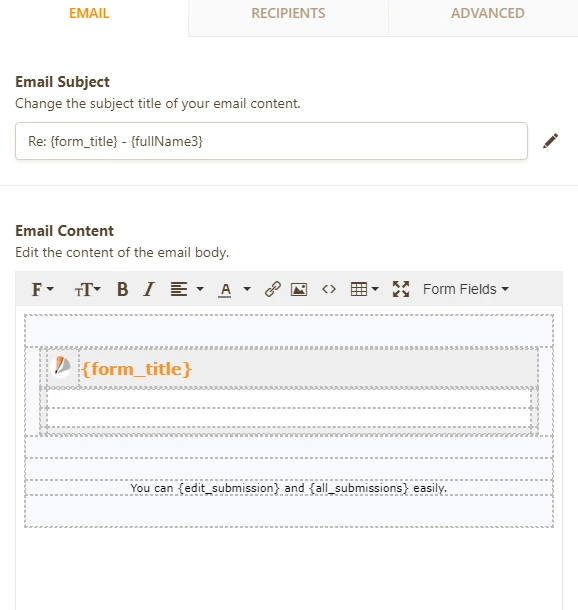
I also checked both emails (info@nc-van.org, training@nc-van.org) to make sure that they are not in our bounce list. What I suggest is you try to delete all current notifications and create a new one.
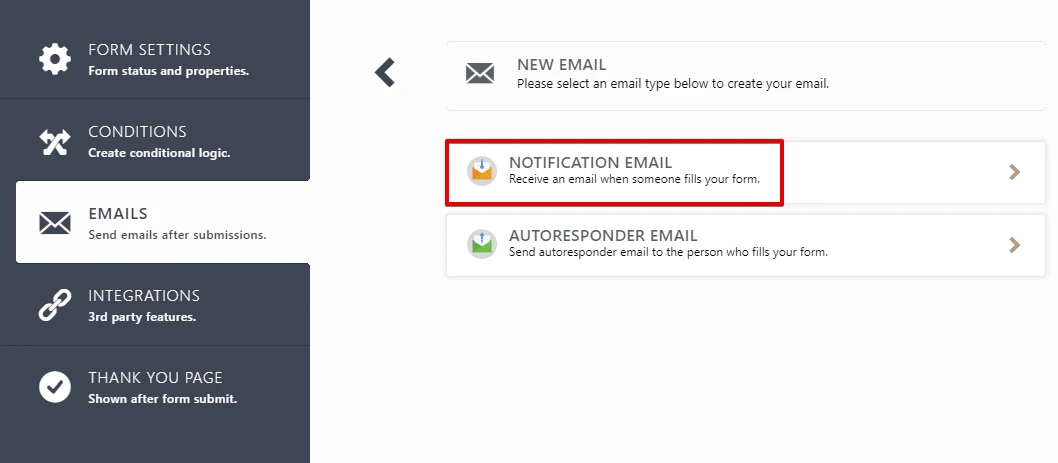
Let me know if that helps.
-
NCVANReplied on February 15, 2018 at 3:46 PM
I not only don't You mean to say that you don't see the Full Legal Name, Birthdate, Name(for name tag), Position Title etc.. when you receive an email notification from your user, but when I check "Submissions" on the "main" form that data isn't there either.
We have received registrations this week but according to the submissions on this form we have no new ones since I put this change in last week for 2 payment options.
Application for NCVAN Victim Service Practitioner Certification Academy -
NCVANReplied on February 15, 2018 at 5:11 PM
Is there a possibility the applications are on your server but I can't see them?
-
Jed_CReplied on February 15, 2018 at 5:14 PM
Thanks for the response.
Please send me a screenshot of the submission you had received in your email for us to check. If you can find submission ID or form url, that would help in find this missing submission.
Looking forward for your response.
-
NCVANReplied on February 16, 2018 at 8:34 AM
Form URL:
https://form.jotform.com/NCVAN/ncvan-victim-service-practitioner-c
Screenshot of notification:

-
aubreybourkeReplied on February 16, 2018 at 10:27 AM
A better approach is to have all of your payment methods on your main form.
Then show one of them depending on the selection.
For example:
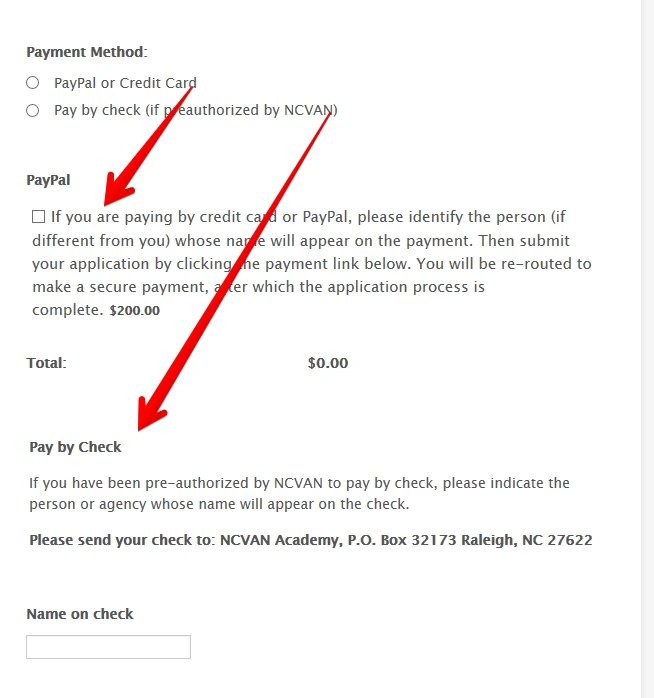
You can see this working here:
https://form.jotform.com/80463939928977
-
NCVANReplied on February 16, 2018 at 10:53 AM
Thank you but that was causing applicants problems. I guess registration data is lost for the applications we received since implementing the form the other way?
-
aubreybourkeReplied on February 16, 2018 at 12:01 PM
Thank you but that was causing applicants problems.
What problems was it causing? Maybe we can fix them
I guess registration data is lost for the applications we received since implementing the form the other way?
I believe you are experiencing "Incomplete payments" on your Paypal form. If you go to the submissions page for that form and on the toolbar at the top you will see the icon. Click on it and your incomplete payments will load:

To resolve this problem you need to enable IPN in your PayPal account.
Instructions here:
https://www.jotform.com/help/272-Paypal-Incomplete-Payments-FAQ
-
NCVANReplied on February 16, 2018 at 2:56 PM
Thank you for your reply. I used the main/subform because I was instructed via helpdesk via:
https://www.jotform.com/help/182-How-to-Create-a-Basic-Multiple-Payment-Form
And it seemed to work great but the only information stored in submissions was the 2 subforms (depending on payment type). I would love instructions on building my form as you described for this working sample:
-
aubreybourkeReplied on February 16, 2018 at 3:32 PM
I would love instructions on building my form as you described
1) First we need to delete the two widgets that are holding your payment method forms.
2) Next add a PayPal integration. Open the wizard (magic wand icon) and configure it to offer your product.

3) Then we need to add a text field. Click on the edit (pencil icon) and edit the text to display the instructions for emailing your check.

4) Add a short text field to capture the name for the check.

5) Finally setup two conditions. One to show the PayPal integration if the payment method is "PayPal". And one to show multiple fields "the text instructions" and the name field if the payment method is by check.
For example:

- Mobile Forms
- My Forms
- Templates
- Integrations
- INTEGRATIONS
- See 100+ integrations
- FEATURED INTEGRATIONS
PayPal
Slack
Google Sheets
Mailchimp
Zoom
Dropbox
Google Calendar
Hubspot
Salesforce
- See more Integrations
- Products
- PRODUCTS
Form Builder
Jotform Enterprise
Jotform Apps
Store Builder
Jotform Tables
Jotform Inbox
Jotform Mobile App
Jotform Approvals
Report Builder
Smart PDF Forms
PDF Editor
Jotform Sign
Jotform for Salesforce Discover Now
- Support
- GET HELP
- Contact Support
- Help Center
- FAQ
- Dedicated Support
Get a dedicated support team with Jotform Enterprise.
Contact SalesDedicated Enterprise supportApply to Jotform Enterprise for a dedicated support team.
Apply Now - Professional ServicesExplore
- Enterprise
- Pricing




































































