-
j4byersAsked on February 15, 2018 at 4:56 PM
I am wondering, would it be possible to create a form that would collect the required information, once submitted it creates a QR Code with all the submitted information, we can then print it and give it to the person as there templated ticket to enter the event.
We are thinking an output like below.
Fist Name Last Name
QR code at the bottom that holds the submitted information.
Not sure if it can be printed automatically or does it need to be manual.
-
Elton Support Team LeadReplied on February 15, 2018 at 7:41 PM
This workaround might be of help.
Simply add this image code to your thank you page. This code will generate a QR code in your thank you page after the form is submitted.
<img src="https://chart.googleapis.com/chart?chs=150x150&cht=qr&chl={name} {email} {birthdate}&choe=UTF-8" alt="Your unique QR code0" width="150" height="150" />
To add values to the QR code, just insert the field names ex. {name} {email} in the above code separated by space. You can add as many field names as you want.
To get the field names of the field, here's a guide: http://www.jotform.com/help/146-How-to-find-Field-IDs-Names
Here's a visual guide:
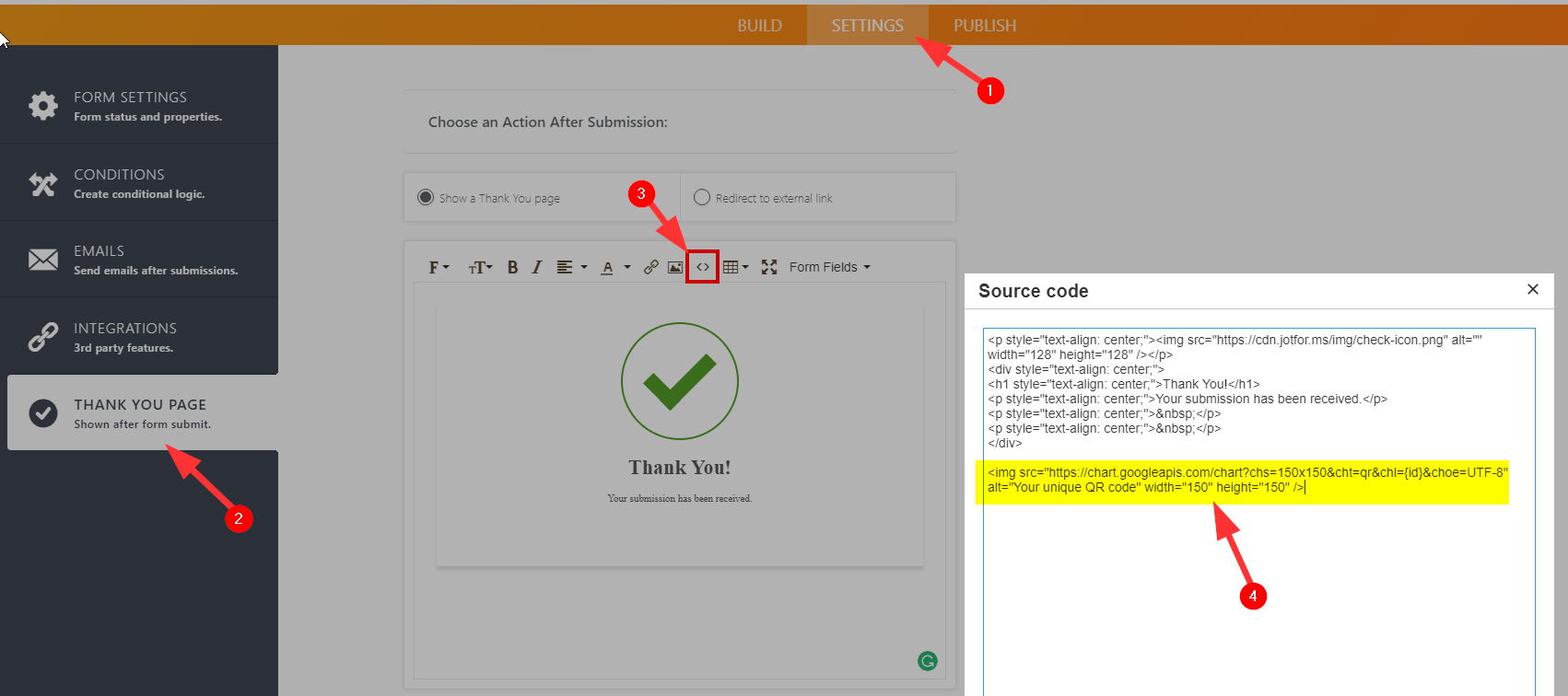
If you need further assistance, let us know.
-
j4byersReplied on February 15, 2018 at 9:14 PM
This is amazing thank you, how would you propose printing the below after for the person registers and is able to take it with them in the show. Can it be automatic or can the registration person print this.
<First Name> <Last Name>
<company>
QR Code
-
j4byersReplied on February 15, 2018 at 10:09 PM
I actually dont see choose action after submissions
-
Victoria_KReplied on February 16, 2018 at 3:30 AM
As far as I understand, you want to add an option to print the Thank You page.
Unfortunately, it is not possible to do that automaticaly or to add a "Print Thank You page" button.
However, I can suggest that adding a hint for respondents would be suitable.
You can add something like:
"To print your ticket, please press Ctrl + P" or similar combination for non-Windows users.
The result will be:

Hope this helps! But, get back to us if you need further assistance.
-
j4byersReplied on February 16, 2018 at 11:15 AM
I actually just need to print the persons first name and last name captured in the form along with a QR code. This can be used as a badge at the trade show. I don't mind having to download a pdf to print as long as that PDF has that info in it.
-
JanReplied on February 16, 2018 at 1:10 PM
This is possible by using the solution provided by Elton.
Please check this demo form: https://form.jotform.com/8046515772496. Fill it up and then hit the Submit button. After submitting the form, the Thank You Page will appear and the generated QR code will show up. You can then instruct the user to print that page for reference.
Here's the result:

If you want to include the Name field in the Thank You Page, then just click the "Form Fields" dropdown and select the "Name" option. This will generate the field name automatically.

Hope that helps. Thank you.
-
j4byersReplied on February 16, 2018 at 2:11 PM
Thanks, I see it now, its only available in the classic forms.
-
JanReplied on February 16, 2018 at 2:40 PM
Unfortunately, this is not possible with the Thank You Page of Card Forms. However, this will work in the email alerts. You can put the code provided by Elton in the Autoresponder email content via the Source Code.

Here's a guide: https://www.jotform.com/help/430-How-to-Edit-the-Email-Template-for-Notifications-and-Autoresponders.
Here's how the email looks like:

Hope that helps. Thank you.
- Mobile Forms
- My Forms
- Templates
- Integrations
- INTEGRATIONS
- See 100+ integrations
- FEATURED INTEGRATIONS
PayPal
Slack
Google Sheets
Mailchimp
Zoom
Dropbox
Google Calendar
Hubspot
Salesforce
- See more Integrations
- Products
- PRODUCTS
Form Builder
Jotform Enterprise
Jotform Apps
Store Builder
Jotform Tables
Jotform Inbox
Jotform Mobile App
Jotform Approvals
Report Builder
Smart PDF Forms
PDF Editor
Jotform Sign
Jotform for Salesforce Discover Now
- Support
- GET HELP
- Contact Support
- Help Center
- FAQ
- Dedicated Support
Get a dedicated support team with Jotform Enterprise.
Contact SalesDedicated Enterprise supportApply to Jotform Enterprise for a dedicated support team.
Apply Now - Professional ServicesExplore
- Enterprise
- Pricing


































































