-
marlon@broadband.viAsked on February 15, 2018 at 6:12 PM
-
JanReplied on February 15, 2018 at 9:05 PM
Upon checking, I can verify that your account (marlon@broadband.vi) is active and the form is working as expected. Here's a screenshot:
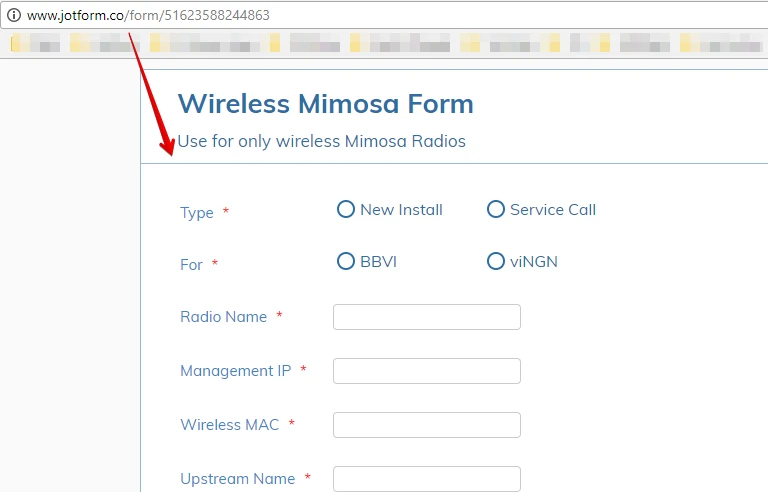
I also checked the settings of this form and I can verify that the settings are configured correctly. I cleared your form cache so that your forms will be refreshed from our servers.
If you are referring to a different form, please let us know. If possible, please provide a screenshot so that we can further investigate the issue. Thank you.
-
marlon@broadband.viReplied on February 16, 2018 at 1:38 PM
Good Afternoon,
Yes, the form is displaying properly but when data is entered and we press the send button we get this error below. Can you attempt sending a form, you can put "test" in every field and see if it goes through. Thanks

-
David JotForm SupportReplied on February 16, 2018 at 2:15 PM
The form status has been set to "Disabled". Enable the form and it should allow for submissions to go through:
https://www.jotform.com/help/180-How-to-Enable-Disable-a-Form
- Mobile Forms
- My Forms
- Templates
- Integrations
- INTEGRATIONS
- See 100+ integrations
- FEATURED INTEGRATIONS
PayPal
Slack
Google Sheets
Mailchimp
Zoom
Dropbox
Google Calendar
Hubspot
Salesforce
- See more Integrations
- Products
- PRODUCTS
Form Builder
Jotform Enterprise
Jotform Apps
Store Builder
Jotform Tables
Jotform Inbox
Jotform Mobile App
Jotform Approvals
Report Builder
Smart PDF Forms
PDF Editor
Jotform Sign
Jotform for Salesforce Discover Now
- Support
- GET HELP
- Contact Support
- Help Center
- FAQ
- Dedicated Support
Get a dedicated support team with Jotform Enterprise.
Contact SalesDedicated Enterprise supportApply to Jotform Enterprise for a dedicated support team.
Apply Now - Professional ServicesExplore
- Enterprise
- Pricing





























































