-
GennieMAsked on February 16, 2018 at 8:13 AM
I have an order form set to have the following variables affecting price: Urgency, level and Spacing. How do I set the if condition to make the calculator work and give the correct values. I have hit a dead end. Thank you.
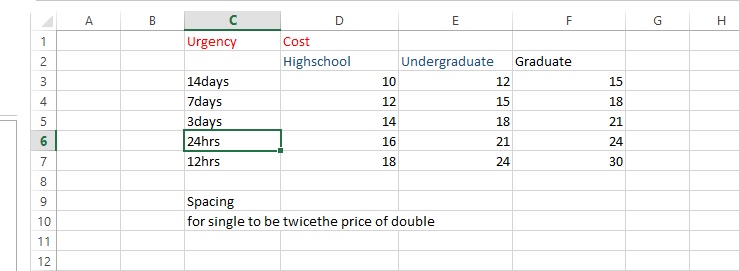 Page URL: https://form.jotform.com/80451411382145
Page URL: https://form.jotform.com/80451411382145 -
Richie JotForm SupportReplied on February 16, 2018 at 10:10 AM
I checked your condition and I can't seem to understand how to derive your formula.
Can you give me an example of your flow and the calculation to derive the to the total value?
For the meantime, We can use Form Calculations to get the your calculation values.
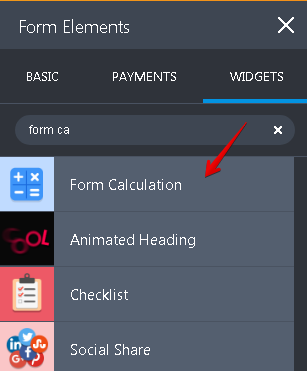
and add a formula, lets say urgency * number of pages.
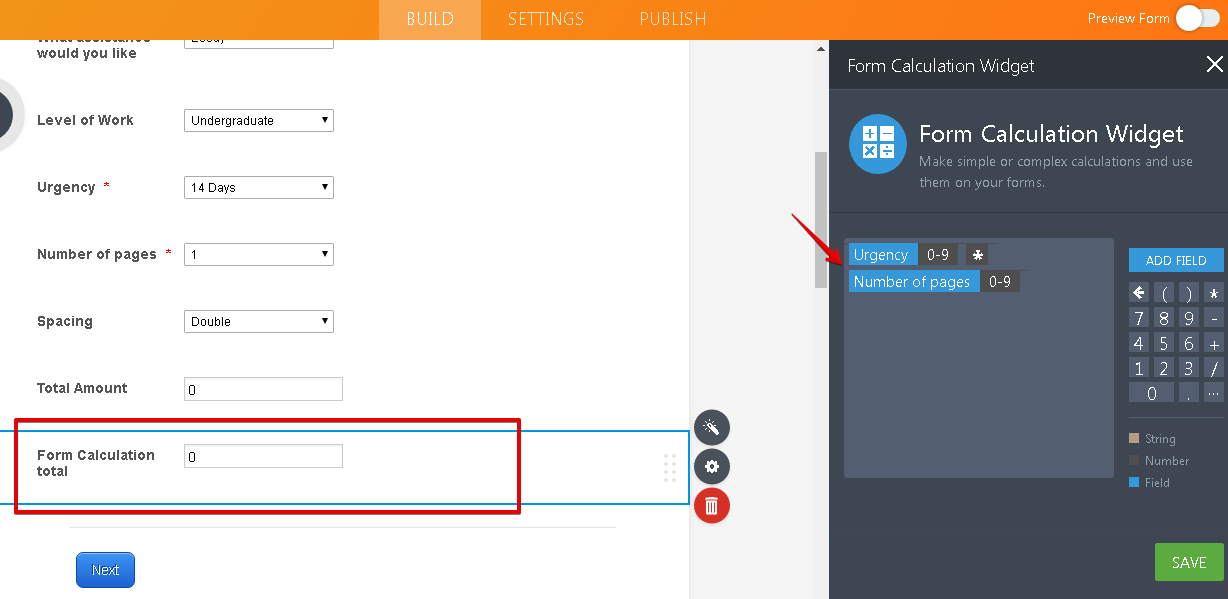
Here is a sample screen cast.

Thank you.
-
GennieMReplied on February 16, 2018 at 4:23 PM
Yeah, I think I have too many conditions that are making the logic complex. But the main thing is to calculate the price which is changing based on three variables. that is level, urgency and spacing.
Price = Cost at selected level, urgency and spacing multiplied by the Number of pages. So if a user inputted the following Values
Level: High school
urgency: 14 Days
Pages: 5
The cost would be 10*5=50
I have a problem in using the if condition to make the calculator select the two numbers. Is there a way around that?
Thanks for your response and further assistance will be apreciated
-
Richie JotForm SupportReplied on February 16, 2018 at 4:45 PM
You can use the Form calculation widget to select the proper values.
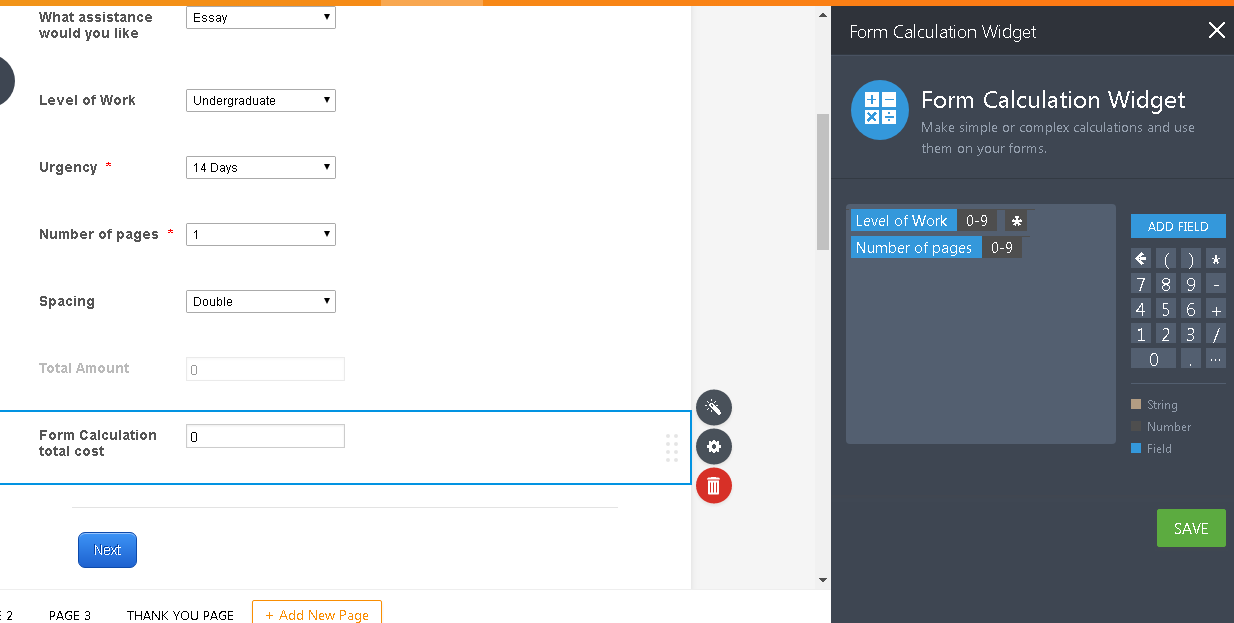
I checked your form and for the number of pages, you have different calculation values, from your example given pages: 5 has a value of 60 in your form.
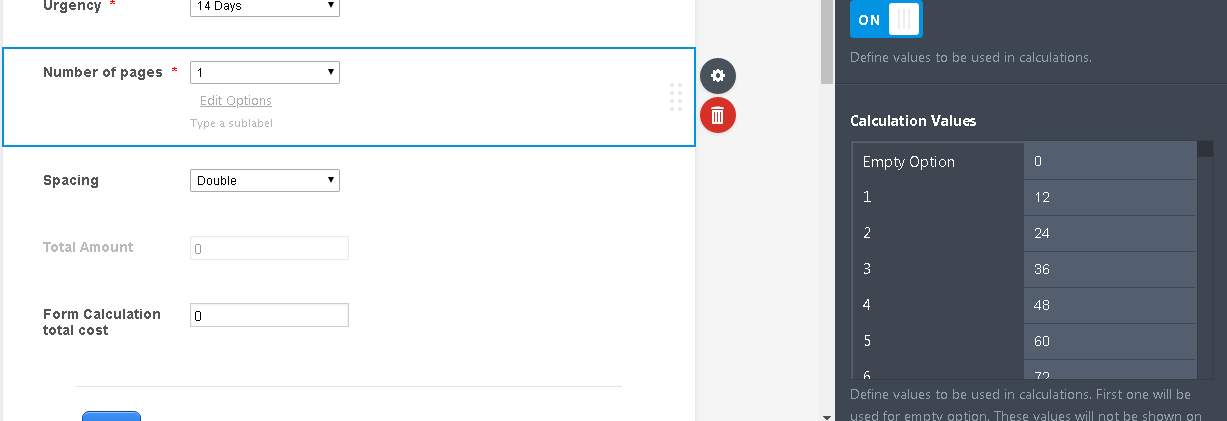
Level of work has its own calculation values.
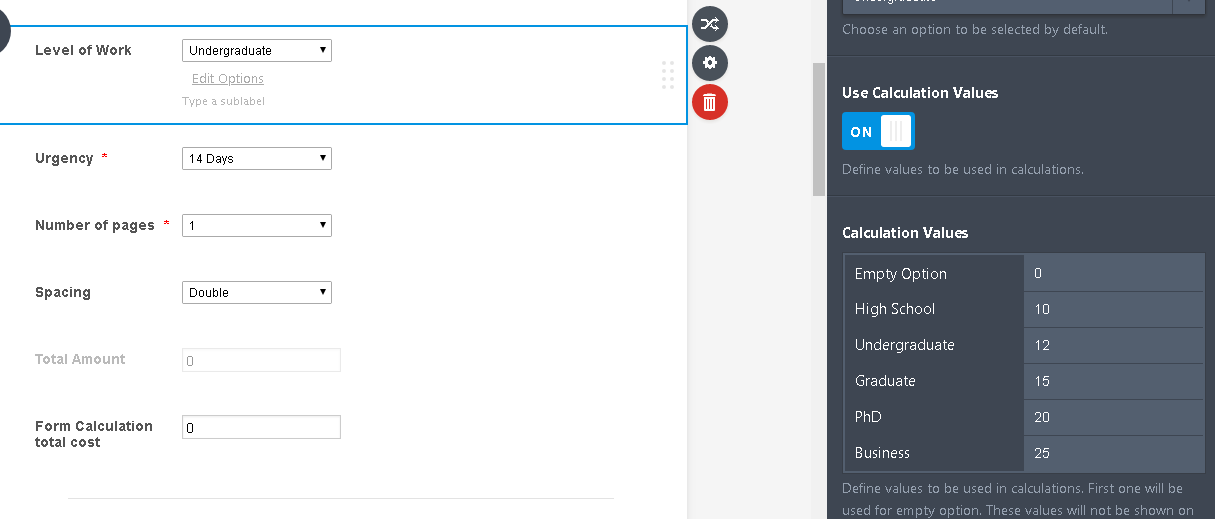
Here is my cloned form.https://form.jotform.com/80464268607967
Hope this information helps.
Please let us know if we can be of further assistance. -
GennieMReplied on February 16, 2018 at 6:40 PM
I'm yet to crack this! The many tutorials notwithstanding. Any better way?
-
MikeReplied on February 16, 2018 at 9:11 PM
You can use separate fields to be able to use them in calculations.
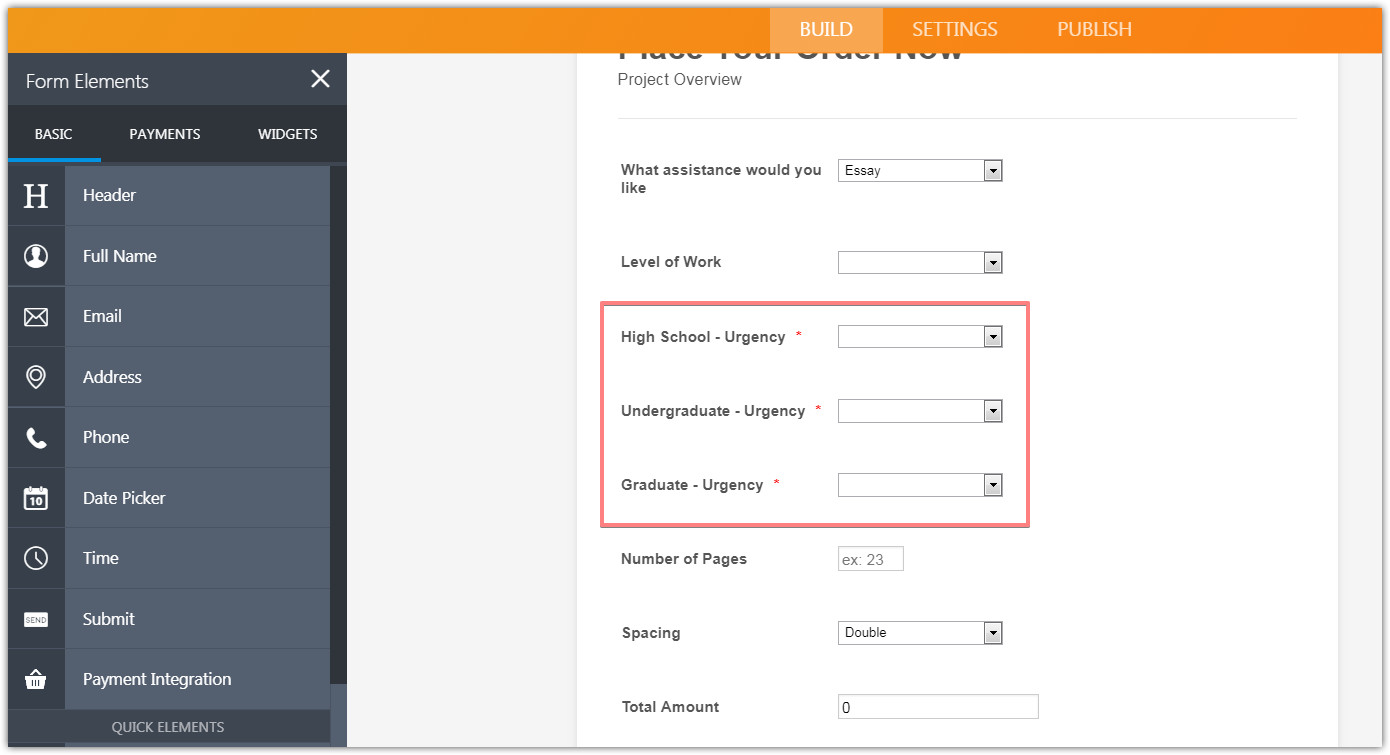
Show the appropriate field based on the conditional logic.
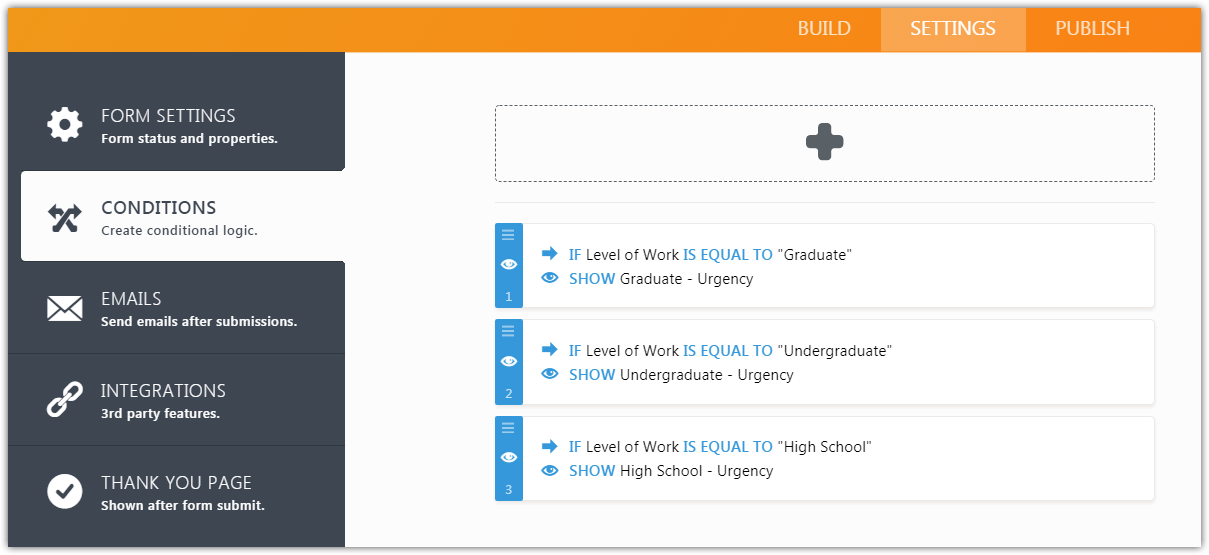
Here is a sample form:
https://form.jotform.com/80467487874979
You can clone it to your account:
-
GennieMReplied on February 17, 2018 at 6:15 AM
Thanks Mike, I've just cloned the form. Now is it possible to pass calculation value from one form to another so as to have Payment through Stripe or Paypal? Can the form be used in a Wordpress Site?
-
Ardian_LReplied on February 17, 2018 at 7:23 AM
If you want to have more than one payment on the form you need to follow the instructions from the link below:
https://www.jotform.com/help/182-How-to-Create-a-Basic-Multiple-Payment-Form
Yes the form can be used on a WordPress Site. You have some methods on how to integrate your form on a WordPress site, please follow the instructions on the link below for more information:
https://www.jotform.com/help/324-A-Guide-to-Embed-Forms-for-WordPress-Users
Please let us know if you have any other question. Thank you!
-
GennieMReplied on February 17, 2018 at 11:22 AM
My concern is on how to pass the calculated value in one form to the payment forms so that a user can check out.
See my form here: https://form.myjotform.com/80471076679567
-
TREVONReplied on February 17, 2018 at 2:12 PM
Its not possible to pass the value between the form without the form being submitted. However there is a work around I think may work.
I have created a main form which will have two form embedded to it. One form will have stripe Payment configured on it and the other will have PayPal form configured in it.
I then create a radio element with allows user to select the payment method they want to pay in and then it will load the form where user will enter details of services they need and pay on the embedded form.
Below is a sample form:
https://www.jotform.com/80475891693976
Below is a guide on how to create a form supporting multiple payments as illustrated above.
https://www.jotform.com/help/182-How-to-Create-a-Basic-Multiple-Payment-Form
Kindly feel free to clone and use the form.
- Mobile Forms
- My Forms
- Templates
- Integrations
- INTEGRATIONS
- See 100+ integrations
- FEATURED INTEGRATIONS
PayPal
Slack
Google Sheets
Mailchimp
Zoom
Dropbox
Google Calendar
Hubspot
Salesforce
- See more Integrations
- Products
- PRODUCTS
Form Builder
Jotform Enterprise
Jotform Apps
Store Builder
Jotform Tables
Jotform Inbox
Jotform Mobile App
Jotform Approvals
Report Builder
Smart PDF Forms
PDF Editor
Jotform Sign
Jotform for Salesforce Discover Now
- Support
- GET HELP
- Contact Support
- Help Center
- FAQ
- Dedicated Support
Get a dedicated support team with Jotform Enterprise.
Contact SalesDedicated Enterprise supportApply to Jotform Enterprise for a dedicated support team.
Apply Now - Professional ServicesExplore
- Enterprise
- Pricing






























































