-
nikkiAsked on February 17, 2018 at 11:36 AM
You guys have changed the color of my forms on all of my webpages after I took hours to customize each slide. I have been going back and forth for a month now and no one has fixed it.
The only response I get is that I must of changed it . No, I didn't and I've asked for it to be changed back to it's custom colors and all of my requests have been ignored. When you have a business, Branding is important. You guys have put lime green and blue forms on a page of a business that is PURPLE! I would like my money back and someone that is a manager to contact me immediately . You guys have the worst customer service I've ever experienced .
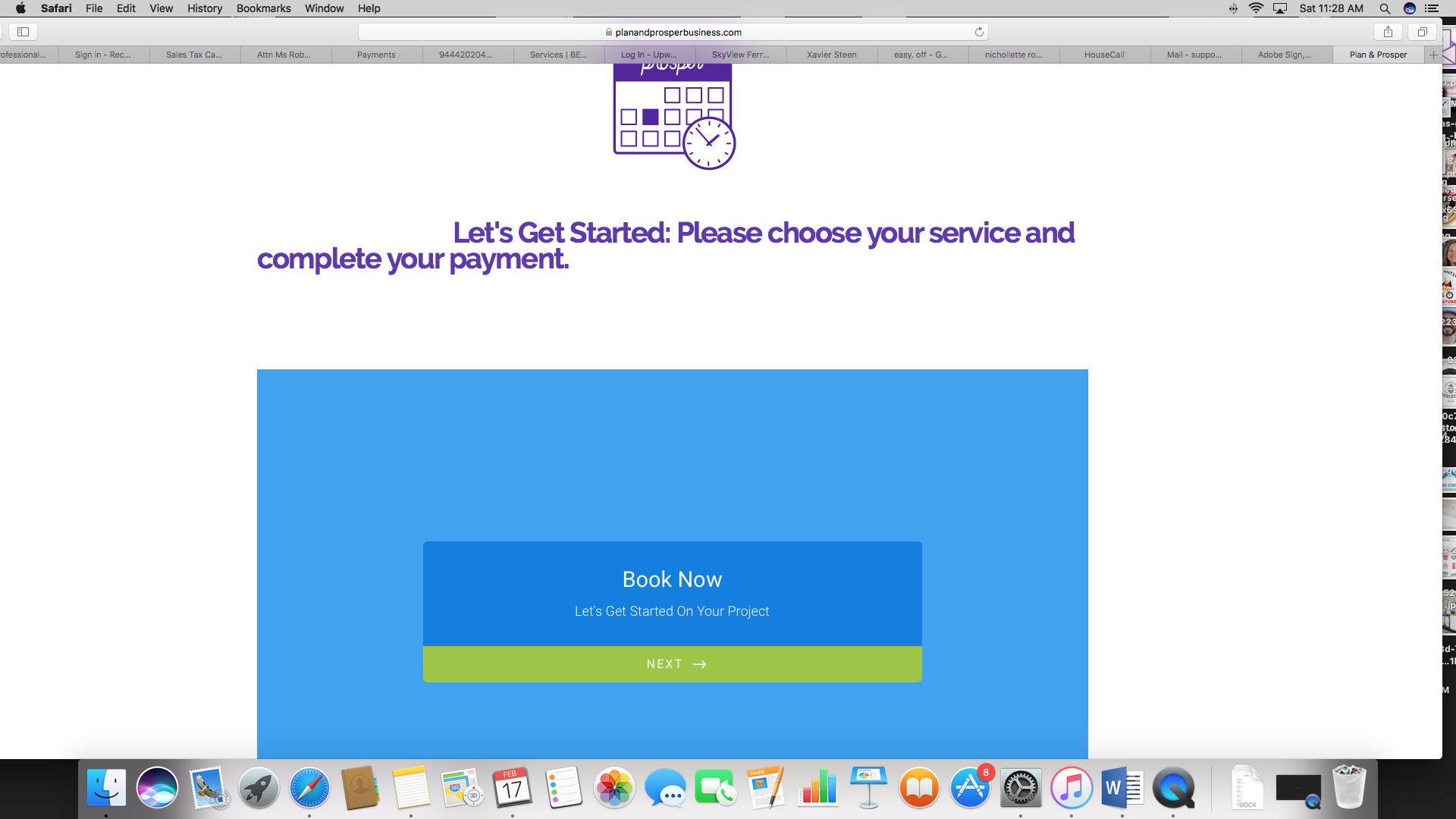
-
Welvin Support Team LeadReplied on February 17, 2018 at 1:15 PM
Your previous ticket is still assigned to our developer, but I have to be honest here that its priority is put to the middle. I understand your problem, and I am more than willing to fix it for you. Just please let me know the colors of the following:
1. The background color.
2. The start page button and text colors.
3. The main form button and text colors.
I understand it is purple, but I just want to make sure/confirm so not to mess it up. You only have 10+ forms, and I can do it quickly.
If you really meant to cancel and get a refund, we can also do it. Just please confirm it here. Our manager is currently offline, but I sent her a message regarding this matter. If you want, you can also send her an email at jeanette@jotform.com.
-
Welvin Support Team LeadReplied on February 17, 2018 at 1:21 PM
I've cloned your form to create a demo for you. Please check this https://www.jotform.com/80475184668973 and let me know if you want the same color.
-
nikkirob588Replied on February 17, 2018 at 2:43 PMI have 10+ forms. My request is priority because I asked for it to be fixed
almost a month ago. You messed it up. You should fix it. I don't have time.
10+ forms is a lot.
Do not request that I fix something you messed up. Fix it. What's the big
deal here?
I have TWO businesses that I use these forms for . *Some are purple and
black and the other were customized based on the other websites colors. To
be clear in communication all I'm asking you to do is put back the custom
colors for each form that I fixed. If you don't want to do that that's fine
but I want to be compensated for two months of service for free for my
time. *
... -
Welvin Support Team LeadReplied on February 17, 2018 at 2:53 PM
We are not busy today, and I can prioritize this for you before I go end my shift for today. However, I'm asking for the colors because I do not know them, and I cannot find them in your form revision history. That's all I can do now since the backend has not prioritized the ticket we opened for you.
I did not ask you to fix it. I'm asking you for the colors, and my apologies if that sounds requesting you to do it your own. We understand it's a messed up, but note that we won't change anything in the form without the user's permission or request. It's either a bug or due to the recent changes we made in the card layout where only our developers can check.
Share with me all the websites where the forms are embedded. I'll edit the forms based on the website colors, but only if that's fine for you. Please let me know.
-
nikkirob588Replied on February 17, 2018 at 5:43 PMFor the forms that are related to cleaning services they should have the
colors of the attached document that’s in the Toolip logo
For the forms that talk about web design , virtual assistant , etc it will
be the black and purple colors of the other logo.
Read the forms and you’ll know which colors go with each forms
... -
nikkirob588Replied on February 17, 2018 at 5:43 PMFor the purple and black for virtual assistant forms
... -
Welvin Support Team LeadReplied on February 17, 2018 at 6:34 PM
This support forum can't accept email attachments. Please send it to support@jotform.com instead.
Here are your forms, just please label it with colors instead to make it faster:
http://www.jotform.us/form/72804805672157 - General Booking Form = Colors?
http://www.jotform.us/form/73390970484162 Secret Price Recurring Cleaning Services = Colors?
http://www.jotform.us/form/73564265484162 Gift Certificates = Colors?
http://www.jotform.us/form/73304611284147 Toolip Cleaning Confirmation = Colors?
http://www.jotform.us/form/72837420884161 Clone of Virtual Assistant = Colors?
http://www.jotform.us/form/72745973384167 Virtual Assistant = Colors?
http://www.jotform.us/form/72744496284165 Create Your Video = Colors?
http://www.jotform.us/form/72815543884163 Clone of Create Logo = Colors?
http://www.jotform.us/form/72768555484169 Create Logo = Colors?
http://www.jotform.us/form/72815548884168 Consultation Form = Colors?
http://www.jotform.us/form/72786516684168 Become Your Own Boss = Colors?
http://www.jotform.us/form/72755562484163 Human Resources = Colors?
-
Welvin Support Team LeadReplied on February 17, 2018 at 6:37 PM
I'm sorry, can you also label with like Background = Violet, Buttons = Black?
-
nikkirob588Replied on February 17, 2018 at 9:43 PMHow do I explain the colors in words? For example , purple has several
shades .
... -
Nik_CReplied on February 18, 2018 at 3:30 AM
If you know the colors, you can use Hexadecimal representation:

We'll wait for your response.
Thank you!
- Mobile Forms
- My Forms
- Templates
- Integrations
- INTEGRATIONS
- See 100+ integrations
- FEATURED INTEGRATIONS
PayPal
Slack
Google Sheets
Mailchimp
Zoom
Dropbox
Google Calendar
Hubspot
Salesforce
- See more Integrations
- Products
- PRODUCTS
Form Builder
Jotform Enterprise
Jotform Apps
Store Builder
Jotform Tables
Jotform Inbox
Jotform Mobile App
Jotform Approvals
Report Builder
Smart PDF Forms
PDF Editor
Jotform Sign
Jotform for Salesforce Discover Now
- Support
- GET HELP
- Contact Support
- Help Center
- FAQ
- Dedicated Support
Get a dedicated support team with Jotform Enterprise.
Contact SalesDedicated Enterprise supportApply to Jotform Enterprise for a dedicated support team.
Apply Now - Professional ServicesExplore
- Enterprise
- Pricing





























































