-
cmedensAsked on February 18, 2018 at 9:20 AM
I'd like to test my forms, especially the credit card forms, to make sure they are working properly. How can I do this in a way that doesn't actually charge my card, and which doesn't use up one of the ten payments a month I have with the Bronze plan?
-
liyamReplied on February 18, 2018 at 10:17 AM
For your forms which use payment gateways like Braintree, you can look for the sandbox mode switch for your field. This will allow you to run an actual submission but without making an actual payment. To do this:
1) Open your payment gateway's properties
2) Click the settings icon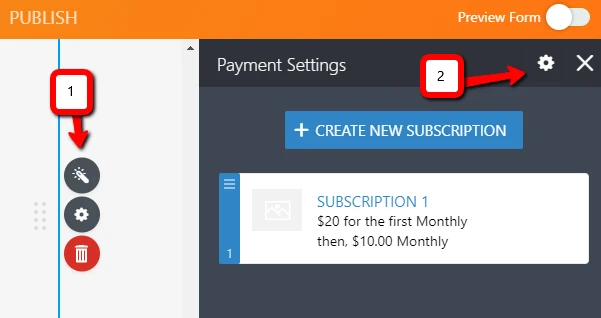
3) Scroll down and look for the Additional Gateway Settings.
4) Switch the Sandbox mode to Yes.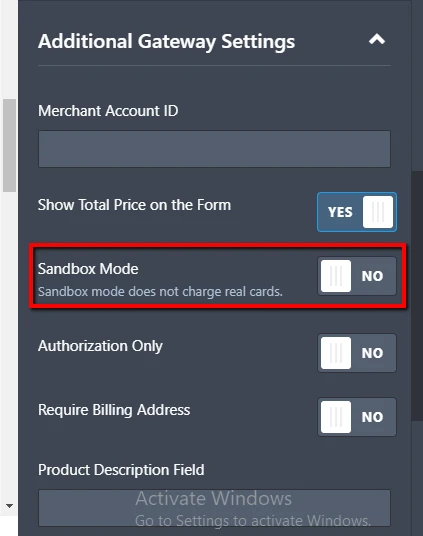
5) Save your settings and then publish your form.
This will be ready to accept payments in sandbox or test mode which means all transactions/submissions made through this will not make an actual payment. You can also use any card number such as test card numbers
You can also check out the credit card number for testing which you can use for Braintree on this page: https://developers.braintreepayments.com/guides/credit-cards/testing-go-live/php
If you have additional questions, please let us know.
- Mobile Forms
- My Forms
- Templates
- Integrations
- INTEGRATIONS
- See 100+ integrations
- FEATURED INTEGRATIONS
PayPal
Slack
Google Sheets
Mailchimp
Zoom
Dropbox
Google Calendar
Hubspot
Salesforce
- See more Integrations
- Products
- PRODUCTS
Form Builder
Jotform Enterprise
Jotform Apps
Store Builder
Jotform Tables
Jotform Inbox
Jotform Mobile App
Jotform Approvals
Report Builder
Smart PDF Forms
PDF Editor
Jotform Sign
Jotform for Salesforce Discover Now
- Support
- GET HELP
- Contact Support
- Help Center
- FAQ
- Dedicated Support
Get a dedicated support team with Jotform Enterprise.
Contact SalesDedicated Enterprise supportApply to Jotform Enterprise for a dedicated support team.
Apply Now - Professional ServicesExplore
- Enterprise
- Pricing



























































