-
DiscoverDunwoodyAsked on February 19, 2018 at 10:11 AM
Hello,
How can I build an email confirmation to send out after a form is completed with a list having SINGLE SPACE? The system is making all my entries double spaced after I had this build for another form with single space.
See attached graphic. The name of my form is Service Summary for Client.
Thanks,
Mark Galvin
-
Richie JotForm SupportReplied on February 19, 2018 at 11:35 AM
You can edit the line spacing to single space by going to the end of the row entry then pressing the delete key then enter to make the next entry go down with no extra space. Make sure to click save after you have formatted your email.
Here is a screen cast.

-
DiscoverDunwoodyReplied on February 19, 2018 at 11:46 AM
Richie -
That is not working on my computer. Is it due to being on Windows 10/Chrome?
-
Richie JotForm SupportReplied on February 19, 2018 at 12:21 PM
Can you try to go to the end of the row entry and press delete, then make sure the text will come to the line with your previous text and click SHIFT+ENTER to go to the next line.

Make sure to save the format after.
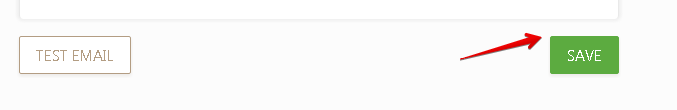
-
DiscoverDunwoodyReplied on February 19, 2018 at 12:33 PM
Bingo! Thanks!
- Mobile Forms
- My Forms
- Templates
- Integrations
- INTEGRATIONS
- See 100+ integrations
- FEATURED INTEGRATIONS
PayPal
Slack
Google Sheets
Mailchimp
Zoom
Dropbox
Google Calendar
Hubspot
Salesforce
- See more Integrations
- Products
- PRODUCTS
Form Builder
Jotform Enterprise
Jotform Apps
Store Builder
Jotform Tables
Jotform Inbox
Jotform Mobile App
Jotform Approvals
Report Builder
Smart PDF Forms
PDF Editor
Jotform Sign
Jotform for Salesforce Discover Now
- Support
- GET HELP
- Contact Support
- Help Center
- FAQ
- Dedicated Support
Get a dedicated support team with Jotform Enterprise.
Contact SalesDedicated Enterprise supportApply to Jotform Enterprise for a dedicated support team.
Apply Now - Professional ServicesExplore
- Enterprise
- Pricing



























































