-
thehomewarehouseAsked on February 19, 2018 at 10:05 PM
Hi there,
Our Jot form is embedded on our website: https://www.uniqwafurniture.com.au/wholesale-registration
While the form submissions work well our integration with MailChimp is failing. None of the contact details from submitted forms are pulled through.
I have confirmed the fields are matched up between JotForm and MailChimp and that the integration is successfully created in JotForm.
Our JotForm user name is: thehomewarehouse
Thank you for assistance
-
Ashwin JotForm SupportReplied on February 20, 2018 at 3:26 AM
I'm sorry for the trouble caused to you.
I did check your form and found that you have integrated your form with MailChimp list successfully but the issue seems to be related to address field. I see that you have mapped your form's "Business Address" fields to the separate field of mailchimp i.e address, city & zip code. Please check the screenshot below:
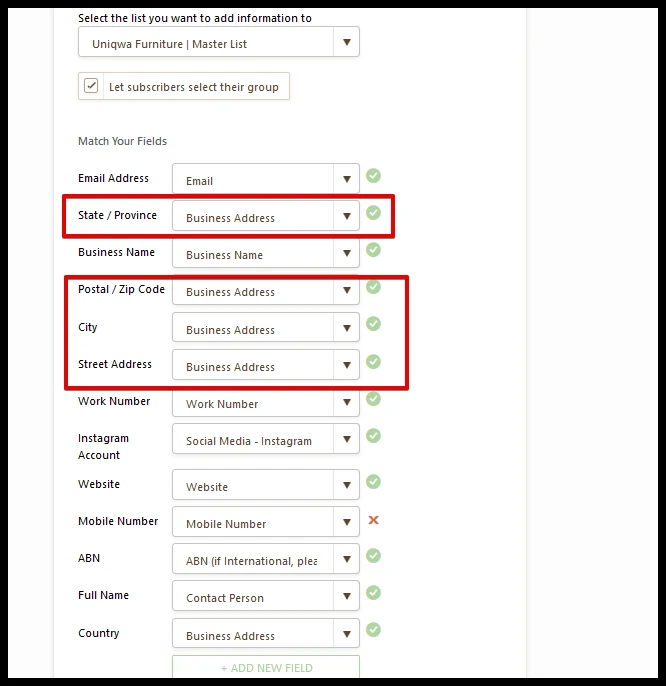
Can you please check your mailchimp list and see if you are using address field there in the list? I would suggest you to please add address field in MailChimp and then map your form address field with the mailchimp address field.
Alternatively, you can remove the field mapping for address field and see if the submission data is being sent to mailChimp list.
We will wait for your response.
- Mobile Forms
- My Forms
- Templates
- Integrations
- INTEGRATIONS
- See 100+ integrations
- FEATURED INTEGRATIONS
PayPal
Slack
Google Sheets
Mailchimp
Zoom
Dropbox
Google Calendar
Hubspot
Salesforce
- See more Integrations
- Products
- PRODUCTS
Form Builder
Jotform Enterprise
Jotform Apps
Store Builder
Jotform Tables
Jotform Inbox
Jotform Mobile App
Jotform Approvals
Report Builder
Smart PDF Forms
PDF Editor
Jotform Sign
Jotform for Salesforce Discover Now
- Support
- GET HELP
- Contact Support
- Help Center
- FAQ
- Dedicated Support
Get a dedicated support team with Jotform Enterprise.
Contact SalesDedicated Enterprise supportApply to Jotform Enterprise for a dedicated support team.
Apply Now - Professional ServicesExplore
- Enterprise
- Pricing



























































