-
ZeshanHaiderAsked on February 19, 2018 at 11:23 PM
Is it possible to have the form saved from any page, it looks like now it only saves when you hit submit as I am using the edit link in email?
Here is the form link: https://form.jotform.me/80301124479450 -
ZeshanHaiderReplied on February 20, 2018 at 5:22 AM
Waiting for your kind reply. I don't want a lengthy solution
-
gizemReplied on February 20, 2018 at 5:40 AM
As I understood, your question is related to our autofill feature.
To be able to use autofill feature, you need to submit the form as you said. You can follow this guide for learning more about autofill feature.
As an alternative, you can follow this guide for our save and continue feature.
You can use our new form layout JotForm Cards. We have improved more save and continue feature for JotForm Cards.
To use 'Save and Continue' feature in JotForm Cards:
- Go to 'Form Settings'.
- Click 'Show More Options” and find the 'Continue Forms Later' section.
- Select 'Enabled'
- Select 'Save & Continue Later'
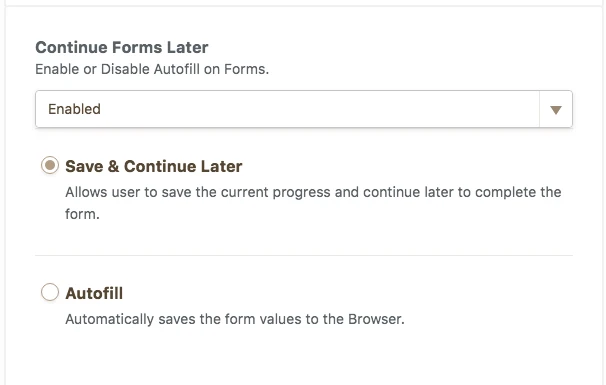
Once you click to progress bar button, you will see two buttons, 'See All' and 'Save & Continue' buttons.

You need to click to " Save & Continue" button in order to save current progress for the first time.
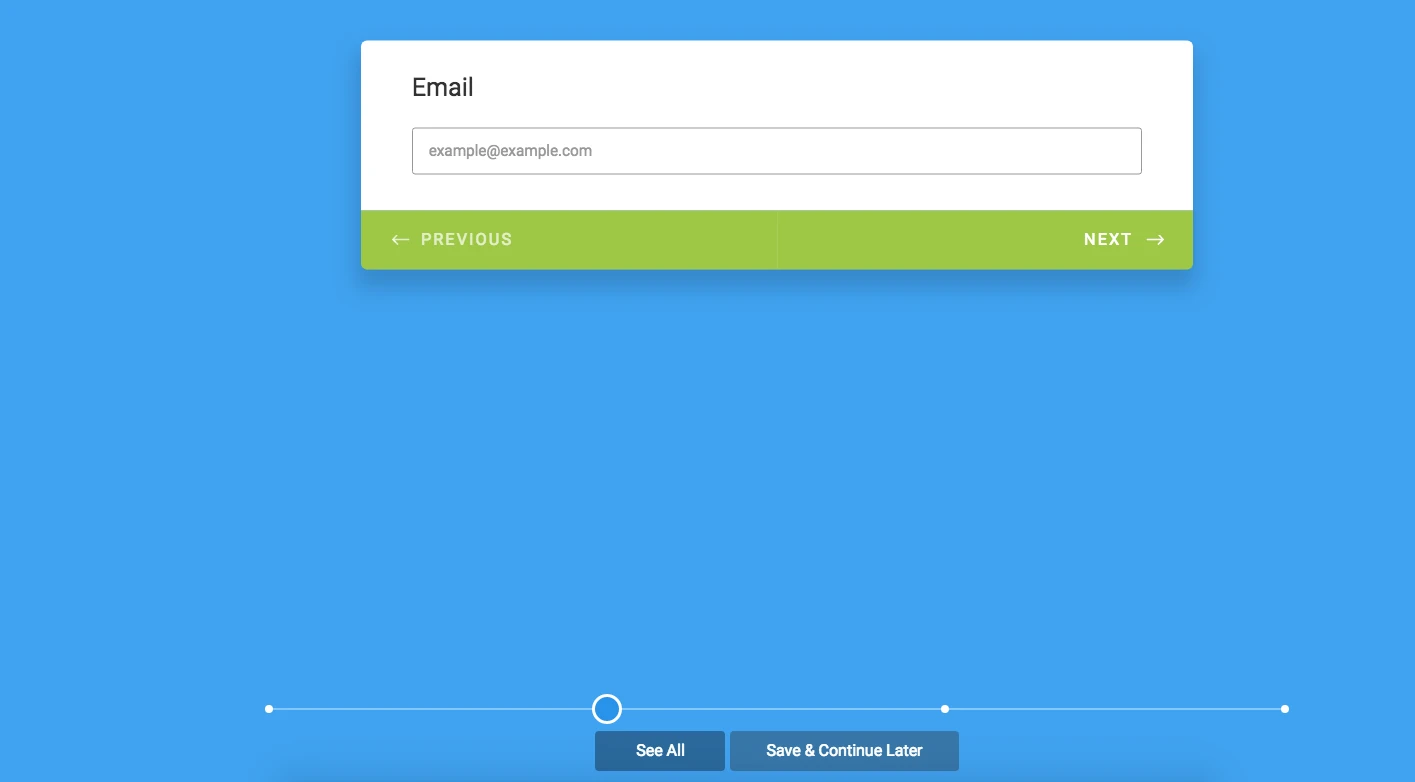
You are able to both get the shareable link or send the URL to any email addresses via the following model. This model is popped up once you click to "Save & Continue" button.
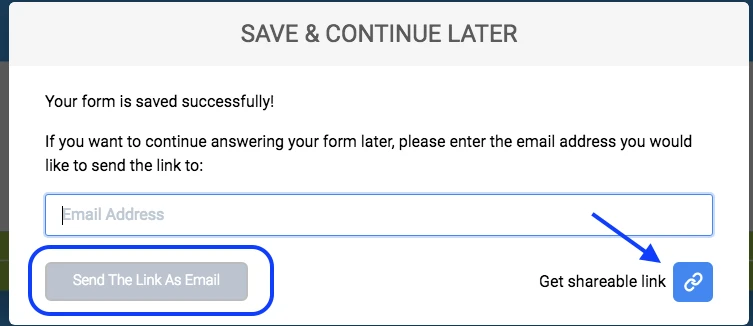
Input data will be recorded via a session ID only if the user clicks on " Next" or " Previous" buttons on the form.
Note: We do not show the progress bar if the number of questions on the form is less than 4. That's why this feature does not work on the forms having up to 4 questions.
Let us know if you have any further questions.
-
ZeshanHaiderReplied on February 20, 2018 at 5:48 AM
Sorry. If I was not clear. But my question was not about the "autofill feature". I want to implement the save and continue feature but I am not using the card version. I know there is a Jotform article describing different methods to implement the save and continue feature. But I want to know which one will be best for me. Please check my form. I need a specific answer. I don't want a lengthy solution.
-
gizemReplied on February 20, 2018 at 8:18 AM
To be able to get an email you need to submit the form while using save and continue feature on classic forms.
I can suggest you to read our autofill feature guide. We can say that is it a sort of save and continue feature. It might be a solution to your situation.
Also, as I said before save and continue feature is more useful for JotForm Cards. You can try out it.
If you have any further questions, feel free to ask.
- Mobile Forms
- My Forms
- Templates
- Integrations
- INTEGRATIONS
- See 100+ integrations
- FEATURED INTEGRATIONS
PayPal
Slack
Google Sheets
Mailchimp
Zoom
Dropbox
Google Calendar
Hubspot
Salesforce
- See more Integrations
- Products
- PRODUCTS
Form Builder
Jotform Enterprise
Jotform Apps
Store Builder
Jotform Tables
Jotform Inbox
Jotform Mobile App
Jotform Approvals
Report Builder
Smart PDF Forms
PDF Editor
Jotform Sign
Jotform for Salesforce Discover Now
- Support
- GET HELP
- Contact Support
- Help Center
- FAQ
- Dedicated Support
Get a dedicated support team with Jotform Enterprise.
Contact SalesDedicated Enterprise supportApply to Jotform Enterprise for a dedicated support team.
Apply Now - Professional ServicesExplore
- Enterprise
- Pricing



























































