-
amarblAsked on February 20, 2018 at 5:30 AM
How to Add new JotForm form entries to Salesforce as leads?
Could you explain in detailed
Thank you
-
AdrianReplied on February 20, 2018 at 8:14 AM
You can Integrate your form in JotForm with Salesforce to add new form entries as leads in Salesforce.
Go to your form SETTINGS, then select INTEGRATIONS, search for Salesforce and select it.
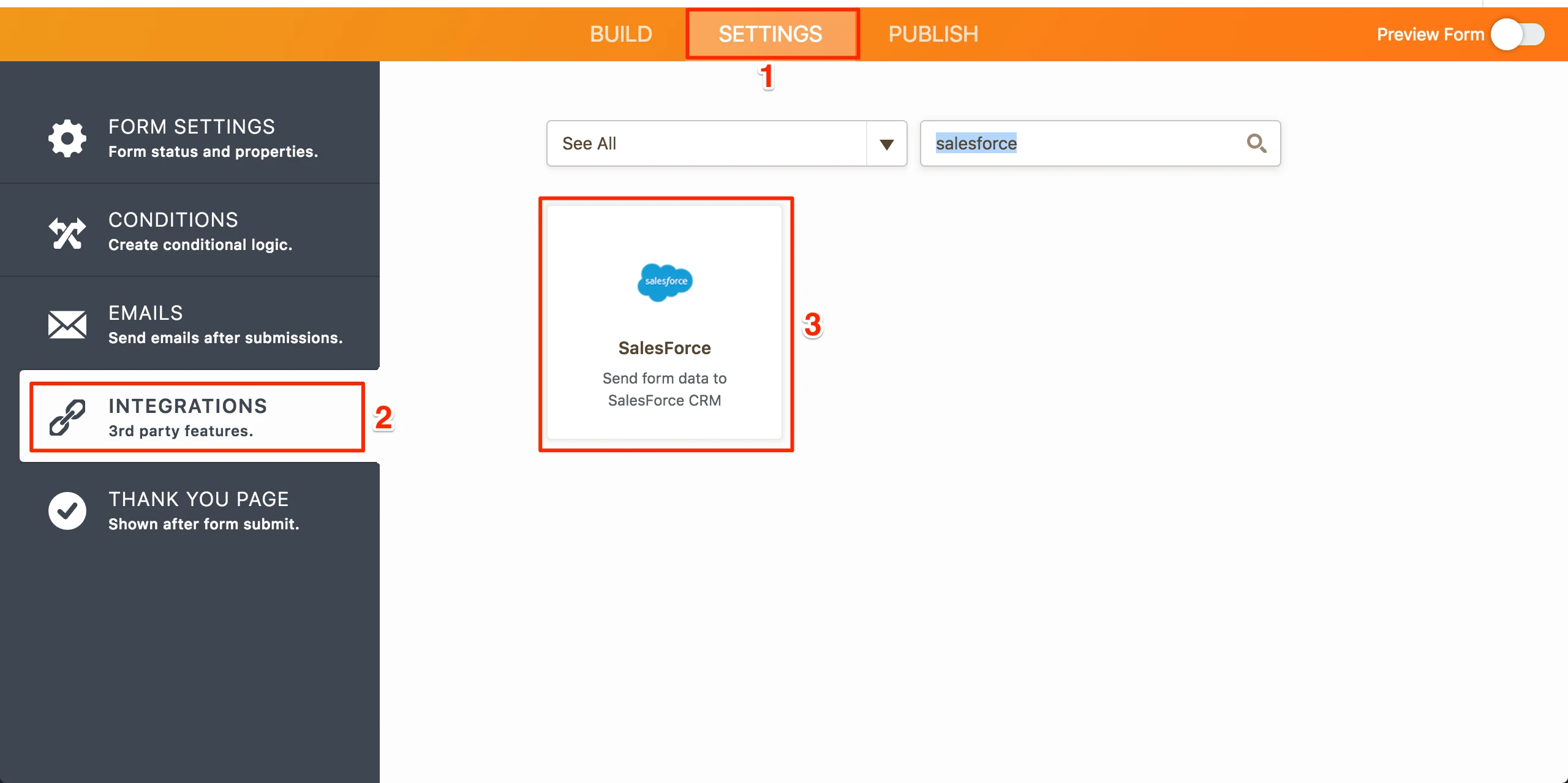
Authenticate to Salesforce. You are going to need the Security Token as well. If you don't have one, you can generate a new one from Salesforce. Reset Your Security Token
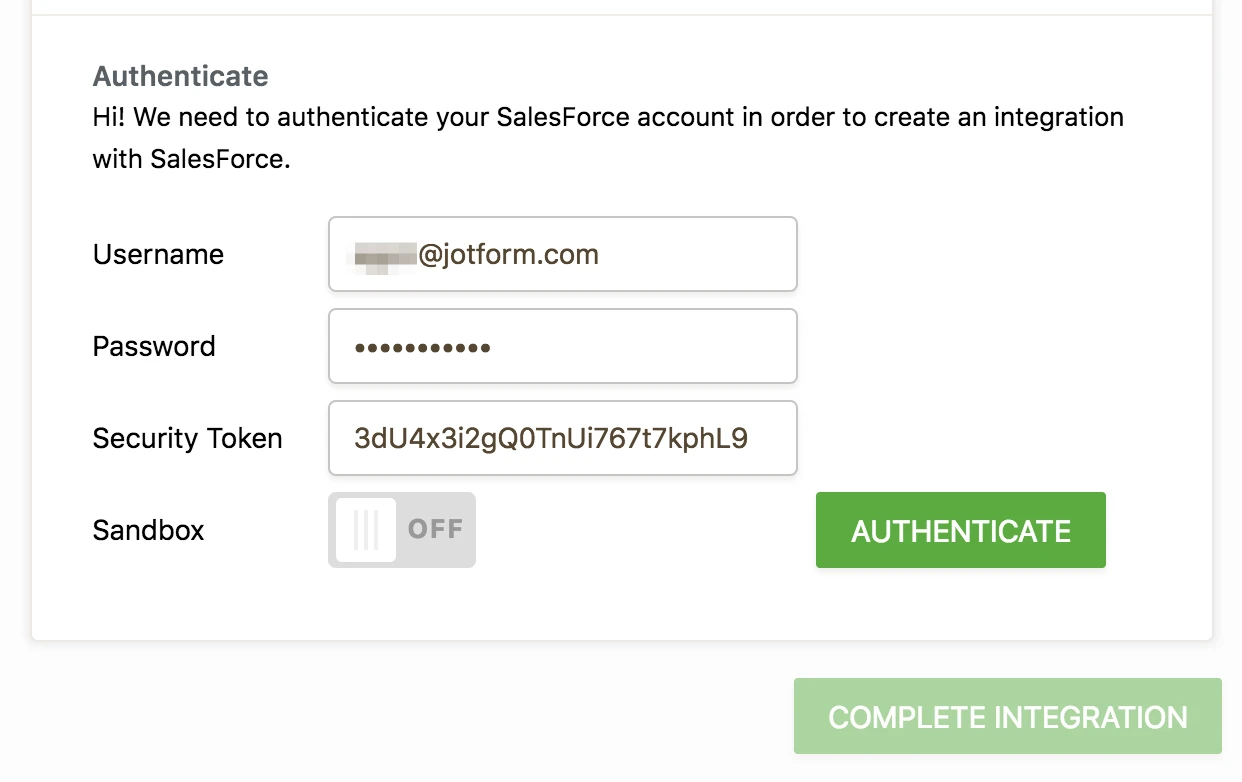
To add new submissions as Leads in Salesforce, make sure you select Lead in the List that you want to add information to.
Match your fields in Salesforce with the fields in the form.
Don't forget to click Complete Integration after you are done with matching the fields and other options.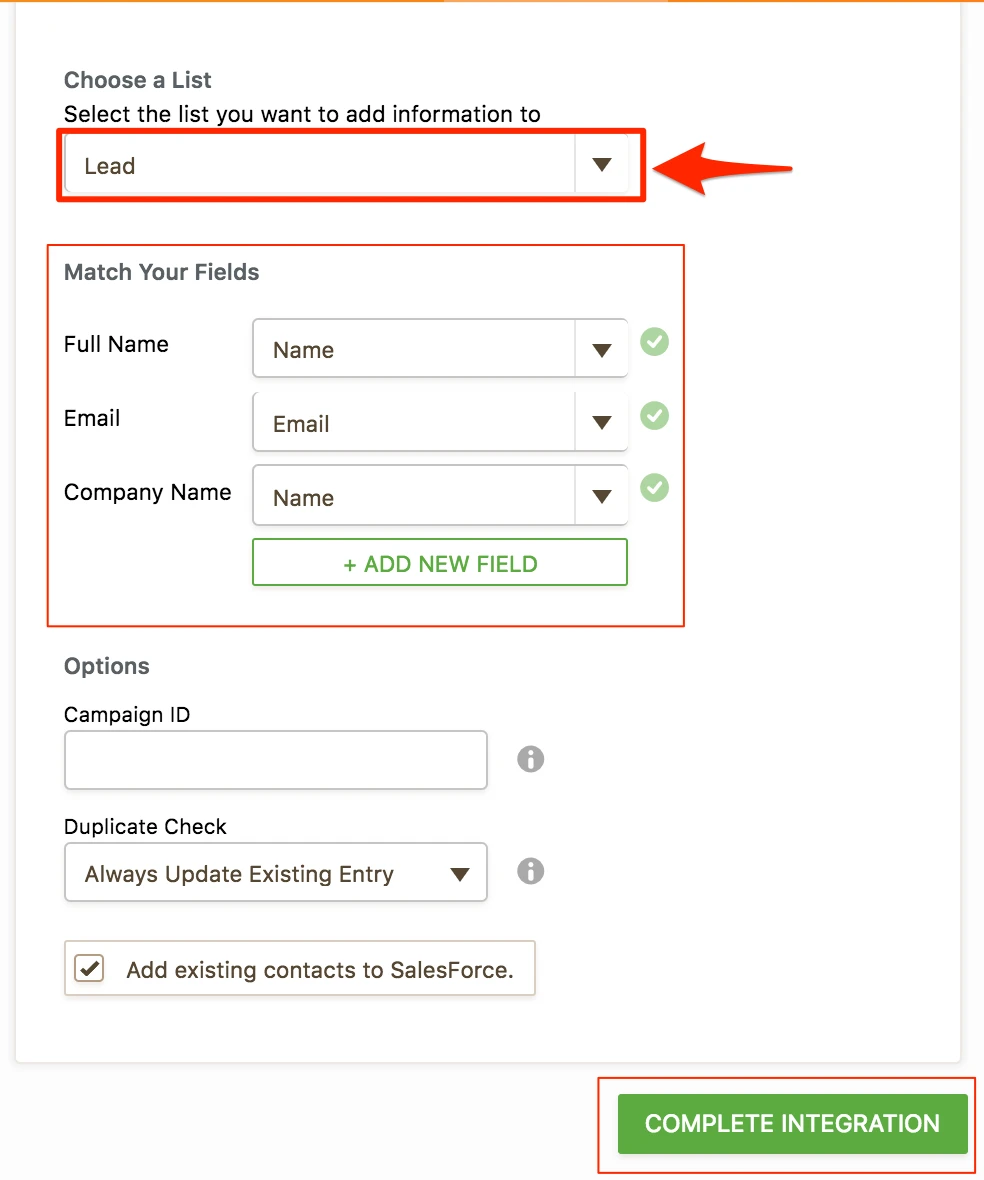
Related Guide: Flexible Data Integration With Salesforce
-
aneesmasudiReplied on February 20, 2018 at 8:28 AM
JotForm, without any doubt is a great platform for every developer who wants to learn something new from this industry. They will really get help and updates regarding to this field. I, myself has also learn a lot from this platform and now i am going to develop an app that will help the sales team of any organization to keep an eye over the sales of their products. To develop such an amazing app, it is very much important to consult with professional Dubai based android app developers, who could work remotely or as a freelancer also so that it could be completed within the tight deadline as well.
-
amarblReplied on February 27, 2018 at 6:22 AM
Thank you so much for giving detailed answer to Add new JotForm form entries to Salesforce as leads.
Thank you
- Mobile Forms
- My Forms
- Templates
- Integrations
- INTEGRATIONS
- See 100+ integrations
- FEATURED INTEGRATIONS
PayPal
Slack
Google Sheets
Mailchimp
Zoom
Dropbox
Google Calendar
Hubspot
Salesforce
- See more Integrations
- Products
- PRODUCTS
Form Builder
Jotform Enterprise
Jotform Apps
Store Builder
Jotform Tables
Jotform Inbox
Jotform Mobile App
Jotform Approvals
Report Builder
Smart PDF Forms
PDF Editor
Jotform Sign
Jotform for Salesforce Discover Now
- Support
- GET HELP
- Contact Support
- Help Center
- FAQ
- Dedicated Support
Get a dedicated support team with Jotform Enterprise.
Contact SalesDedicated Enterprise supportApply to Jotform Enterprise for a dedicated support team.
Apply Now - Professional ServicesExplore
- Enterprise
- Pricing




























































