-
veloviewAsked on February 20, 2018 at 7:54 AM
Is there a way to make the font bigger in the hover text box? I know how to change the text size of the form content, but I can't find a way to enlarge the text that appears in the hover box. Thanks for your help!
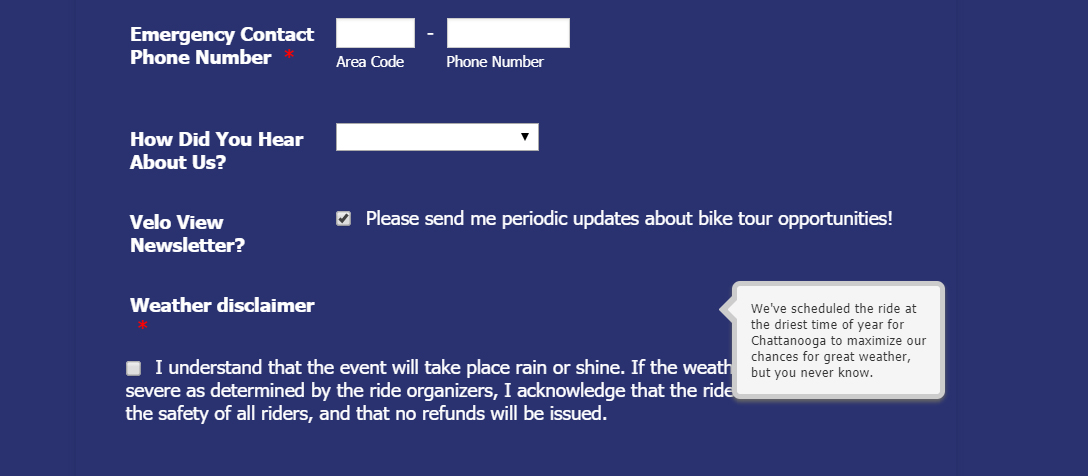
-
mksgluReplied on February 20, 2018 at 8:41 AM
You need to use the custom CSS feature to change the font size of the description boxes for the forms you create.
For this, please follow the instructions below:
1-) Go to “Form Designer”.
2-) Click “CSS”.
3-) In the box titled “Inject Custom CSS”, you should write the “.form-description-content{ font-size: 20px }” CSS code.“.
You can also see the screenshots.


I cloned the form you created and it works successfully. You can also check it out on this link: https://form.jotform.com/80503235223949
-
veloviewReplied on February 20, 2018 at 3:43 PMThanks for the prompt reply! It worked!
--
*Shannon Burke*
*Velo View Bike Tours*
*veloviewbiketours.com *
*423.834.8388*
*Connect with us on Facebook
& Instagram
!*
...
- Mobile Forms
- My Forms
- Templates
- Integrations
- INTEGRATIONS
- See 100+ integrations
- FEATURED INTEGRATIONS
PayPal
Slack
Google Sheets
Mailchimp
Zoom
Dropbox
Google Calendar
Hubspot
Salesforce
- See more Integrations
- Products
- PRODUCTS
Form Builder
Jotform Enterprise
Jotform Apps
Store Builder
Jotform Tables
Jotform Inbox
Jotform Mobile App
Jotform Approvals
Report Builder
Smart PDF Forms
PDF Editor
Jotform Sign
Jotform for Salesforce Discover Now
- Support
- GET HELP
- Contact Support
- Help Center
- FAQ
- Dedicated Support
Get a dedicated support team with Jotform Enterprise.
Contact SalesDedicated Enterprise supportApply to Jotform Enterprise for a dedicated support team.
Apply Now - Professional ServicesExplore
- Enterprise
- Pricing





























































