-
GSGS_UoCAsked on February 20, 2018 at 8:41 AM
Hello,
I tried to use a classic template, but it is automatically converted into a cards format, which I don't like for the forms I want to make.
I have selected "Settings > Show More Option > Form Layout > All Questions in One Page" several times, but this doesn't work.
Nor does the section "Page Elements" show up in the Form Elements menu. I heard it exists from an friend, but haven't seen it myself. Could this be because I am using the free version of JotForm? I was exploring the options before I buy.
Thanks
-
Welvin Support Team LeadReplied on February 20, 2018 at 10:33 AM
I checked your forms and you have that option to switch. Once you select All Questions in One Page, go back to the Build tab. The form builder should automatically reload. If not, please do it manually. That should do it.
I did this on your last form ID here https://www.jotform.com/80503450666353.
-
GSGS_UoCReplied on February 20, 2018 at 12:43 PMHello Welvin,
Thanks for your swift response. I did as you suggested, but,
unfortunately, It doesn't work for me. Each time I select "All Questions
in One Page", the form layout pops back to "Single Question in One Page".
Also the link you sent shows a card format, if I open it (see screenshot
attached).
I add two further screen shots that show that, when we select "All
Questions in One Page", JotForm apparently adds a "Submit" button, which
cannot be shown in this layout.
Can you please advice, how I reload the form manually? Just reloading
the web page (which doesn't do the trick) or is there another way that
might work? I look forward to your further advice. Thanks.
Karin
Am 20/02/2018 um 16:33 schrieb JotForm via GradSchool-GeoSci:
... -
Kiran Support Team LeadReplied on February 20, 2018 at 1:10 PM
I have checked your JotForm and it seems that there is an issue with the theme applied to the form. Please try changing the Theme of the form to a different theme and then try switching the form to Classic layout so that the layout should be changed correctly.
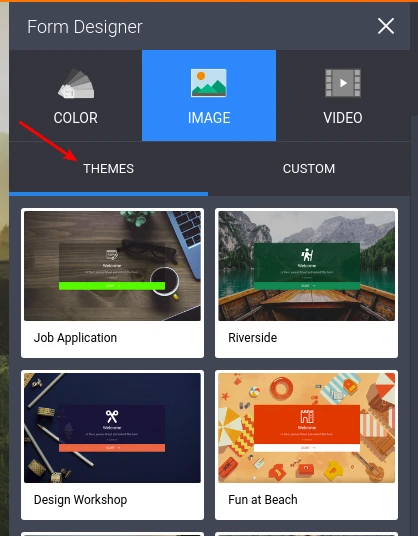
Let us know if you need any further assistance. We will be happy to help. Thanks!
- Mobile Forms
- My Forms
- Templates
- Integrations
- INTEGRATIONS
- See 100+ integrations
- FEATURED INTEGRATIONS
PayPal
Slack
Google Sheets
Mailchimp
Zoom
Dropbox
Google Calendar
Hubspot
Salesforce
- See more Integrations
- Products
- PRODUCTS
Form Builder
Jotform Enterprise
Jotform Apps
Store Builder
Jotform Tables
Jotform Inbox
Jotform Mobile App
Jotform Approvals
Report Builder
Smart PDF Forms
PDF Editor
Jotform Sign
Jotform for Salesforce Discover Now
- Support
- GET HELP
- Contact Support
- Help Center
- FAQ
- Dedicated Support
Get a dedicated support team with Jotform Enterprise.
Contact SalesDedicated Enterprise supportApply to Jotform Enterprise for a dedicated support team.
Apply Now - Professional ServicesExplore
- Enterprise
- Pricing




























































