-
ollitempleuniversityAsked on February 20, 2018 at 10:54 AM
Hello,
I embedded this widget on my form in order to help some of my instructors who have issues attaching a document.
I thought this would allow them to type their syllabus/course outline directly into the document.
This part has been working but I have noticed that those who use it have a very wide entry on the view submission. (See attached )
I assume it has to do with the return button, but would like to have the submission be a normal width.
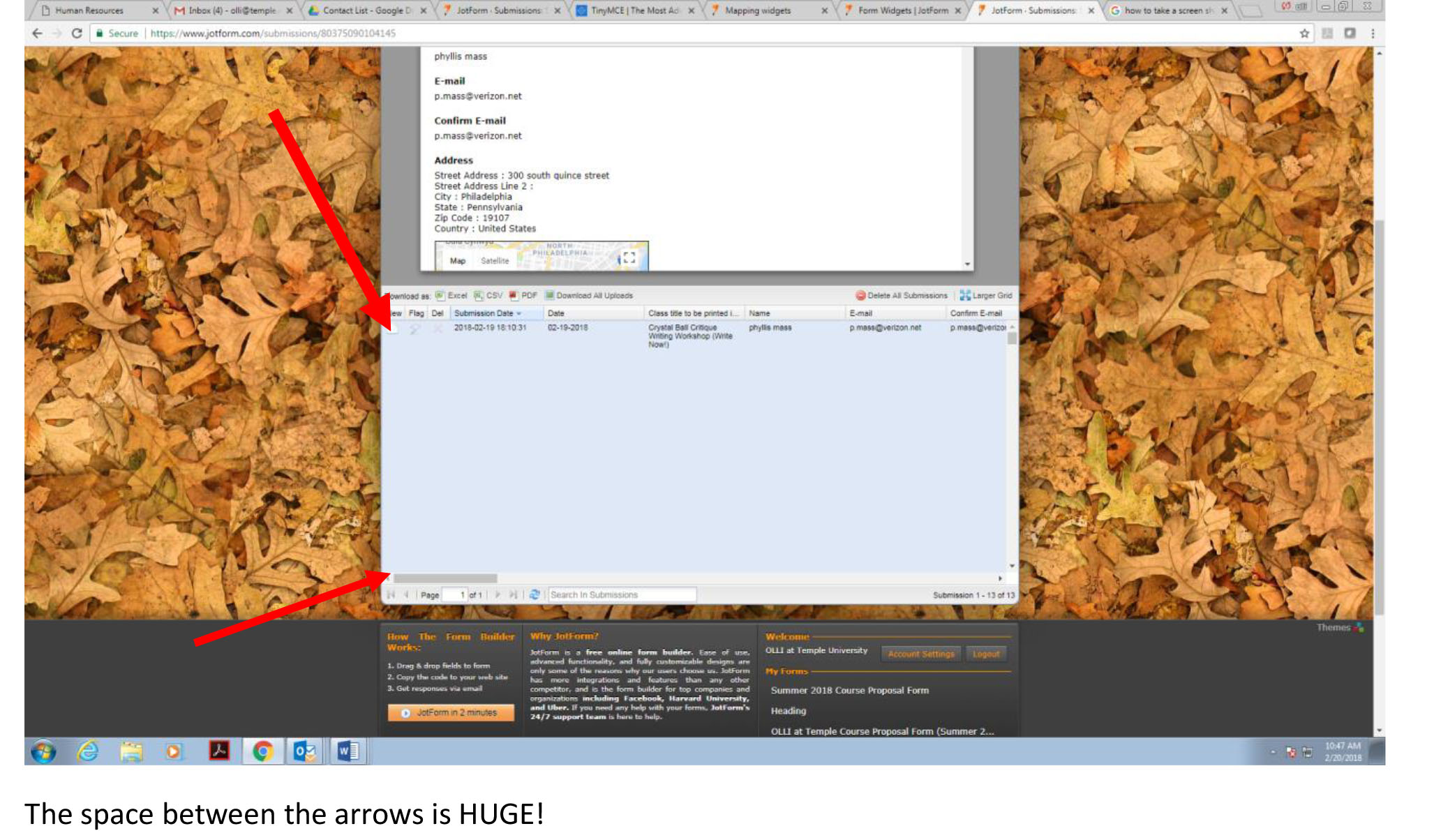
-
David JotForm SupportReplied on February 20, 2018 at 11:41 AM
The width of each column in the submission view can be adjusted by dragging the header border to the right or left:
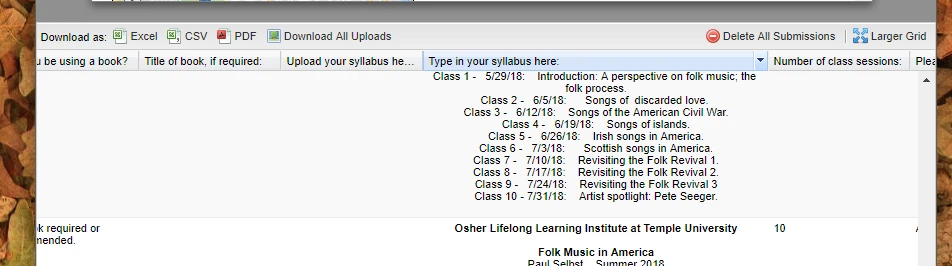
Increase the width until the contents shows correctly.
-
ollitempleuniversityReplied on February 20, 2018 at 12:43 PMThank you for your response - it is the row width that I want to shrink.
... -
David JotForm SupportReplied on February 20, 2018 at 12:50 PM
The row height will adjust to the height of the submission contents. Increasing the width of the columns will allow for more data to be displayed width wise, thus reducing the height of each row.
-
ollitempleuniversityReplied on February 20, 2018 at 1:43 PMDidn't work :(
... -
David JotForm SupportReplied on February 20, 2018 at 1:54 PM
You are expanding the width of the Tiny MCE field column correct?
When I expand the width of that column, the data spreads out reducing the overall row height.
-
ollitempleuniversityReplied on February 20, 2018 at 2:43 PMyes!
... -
ollitempleuniversityReplied on February 20, 2018 at 2:43 PMgot it - thank you!
...
- Mobile Forms
- My Forms
- Templates
- Integrations
- INTEGRATIONS
- See 100+ integrations
- FEATURED INTEGRATIONS
PayPal
Slack
Google Sheets
Mailchimp
Zoom
Dropbox
Google Calendar
Hubspot
Salesforce
- See more Integrations
- Products
- PRODUCTS
Form Builder
Jotform Enterprise
Jotform Apps
Store Builder
Jotform Tables
Jotform Inbox
Jotform Mobile App
Jotform Approvals
Report Builder
Smart PDF Forms
PDF Editor
Jotform Sign
Jotform for Salesforce Discover Now
- Support
- GET HELP
- Contact Support
- Help Center
- FAQ
- Dedicated Support
Get a dedicated support team with Jotform Enterprise.
Contact SalesDedicated Enterprise supportApply to Jotform Enterprise for a dedicated support team.
Apply Now - Professional ServicesExplore
- Enterprise
- Pricing



























































