-
phae6719Asked on February 20, 2018 at 3:36 PM
We use JotForm for our online employee application form. Is there a way to "set" the form so that despite a question not being required, it still shows on the completed application (sent by email) as empty or not answered?
For example: "Starting Salary" is a question on our form that is not required to answer - but when we receive the application we would still like the question to show (even if it isn't answered).
Page URL: http://phaellc.com/company/employment/ -
MikeReplied on February 20, 2018 at 4:21 PM
Thank you for contacting us.
This is possible to show the empty fields in the emails. First, open the email notification via the form settings.
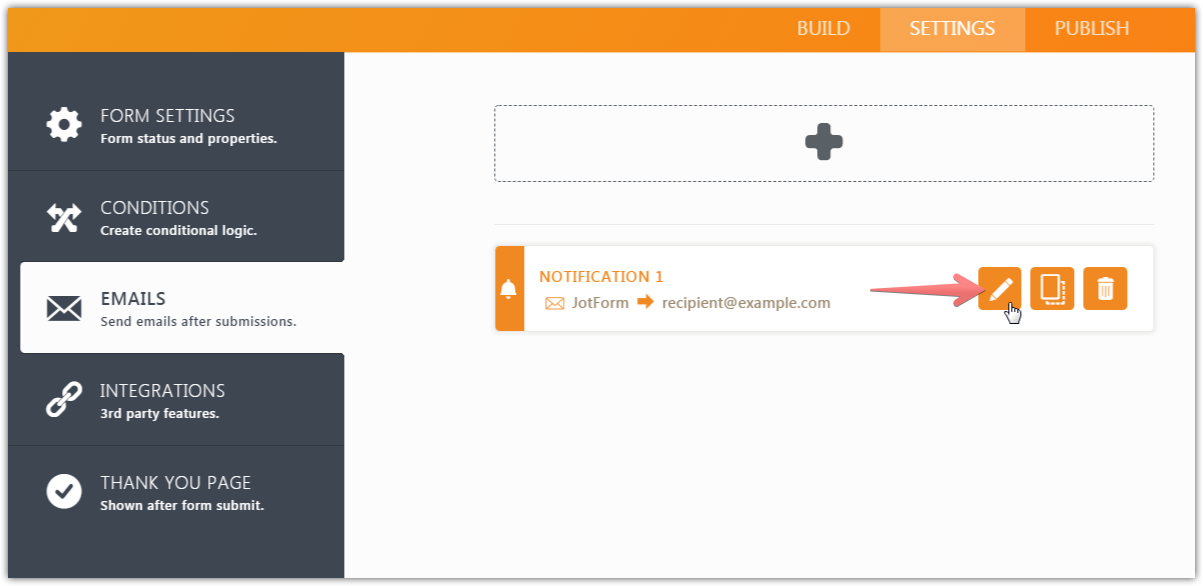
Then, switch the 'Hide Empty Fields' option to 'No' via the Advanced tab, and save your changes.
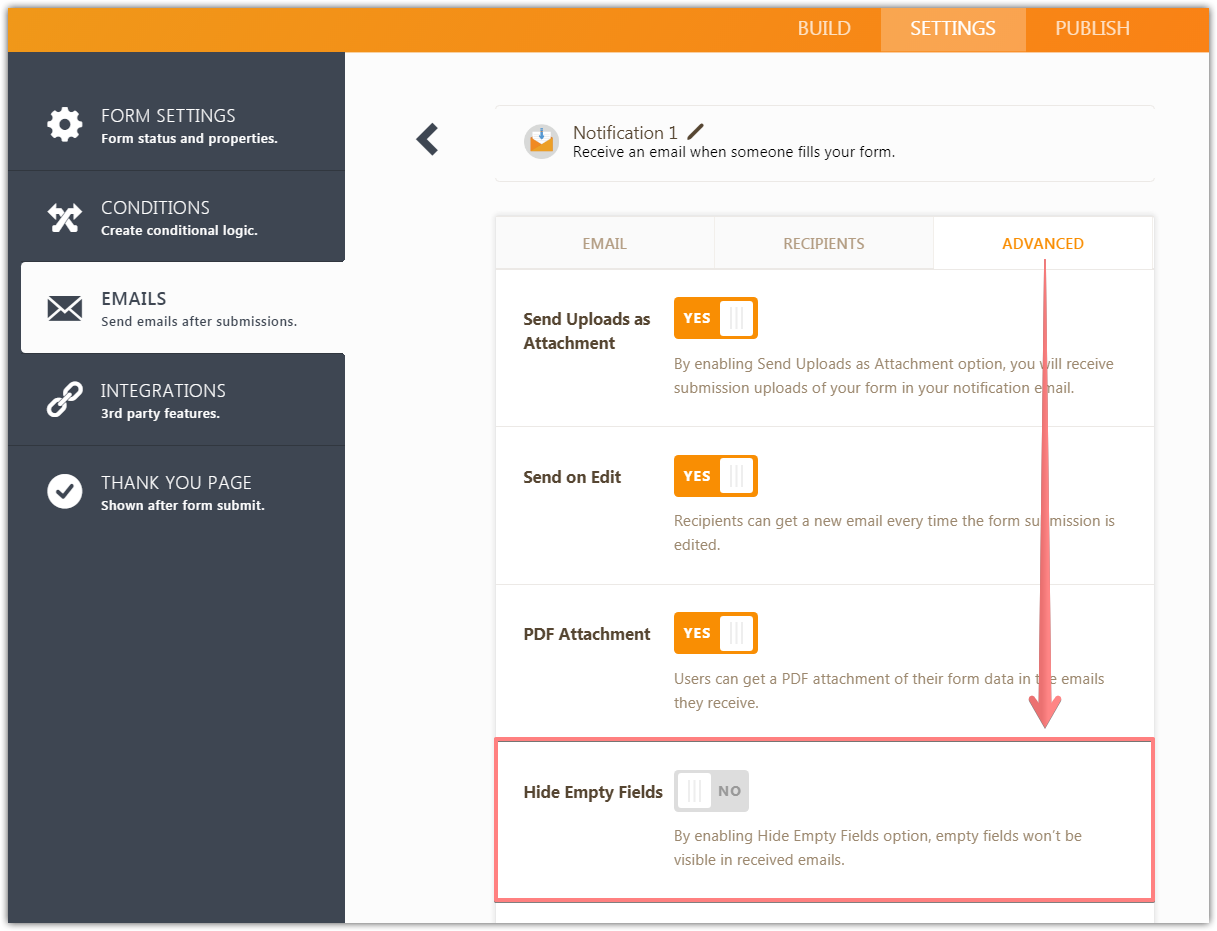
If you need any further assistance, please let us know.
- Mobile Forms
- My Forms
- Templates
- Integrations
- INTEGRATIONS
- See 100+ integrations
- FEATURED INTEGRATIONS
PayPal
Slack
Google Sheets
Mailchimp
Zoom
Dropbox
Google Calendar
Hubspot
Salesforce
- See more Integrations
- Products
- PRODUCTS
Form Builder
Jotform Enterprise
Jotform Apps
Store Builder
Jotform Tables
Jotform Inbox
Jotform Mobile App
Jotform Approvals
Report Builder
Smart PDF Forms
PDF Editor
Jotform Sign
Jotform for Salesforce Discover Now
- Support
- GET HELP
- Contact Support
- Help Center
- FAQ
- Dedicated Support
Get a dedicated support team with Jotform Enterprise.
Contact SalesDedicated Enterprise supportApply to Jotform Enterprise for a dedicated support team.
Apply Now - Professional ServicesExplore
- Enterprise
- Pricing



























































