-
jrogers142Asked on February 20, 2018 at 5:50 PM
My form had the questions scrolling down the right side with the focus of the theme picture offset left of center but now (I was looking at other themes and it changed the scrolling on the original one I was using for some reason) the questions are scrolling in the center. How can I change it back to scrolling on the right?
-
John_BensonReplied on February 20, 2018 at 8:25 PM
Please add this custom CSS code to move it to the right:
.supernova .form-all, .form-all {
margin-right: 10%;
}
To add the custom CSS code to your form, please follow this guide: https://www.jotform.com/help/117-How-to-Inject-Custom-CSS-Codes
Result:
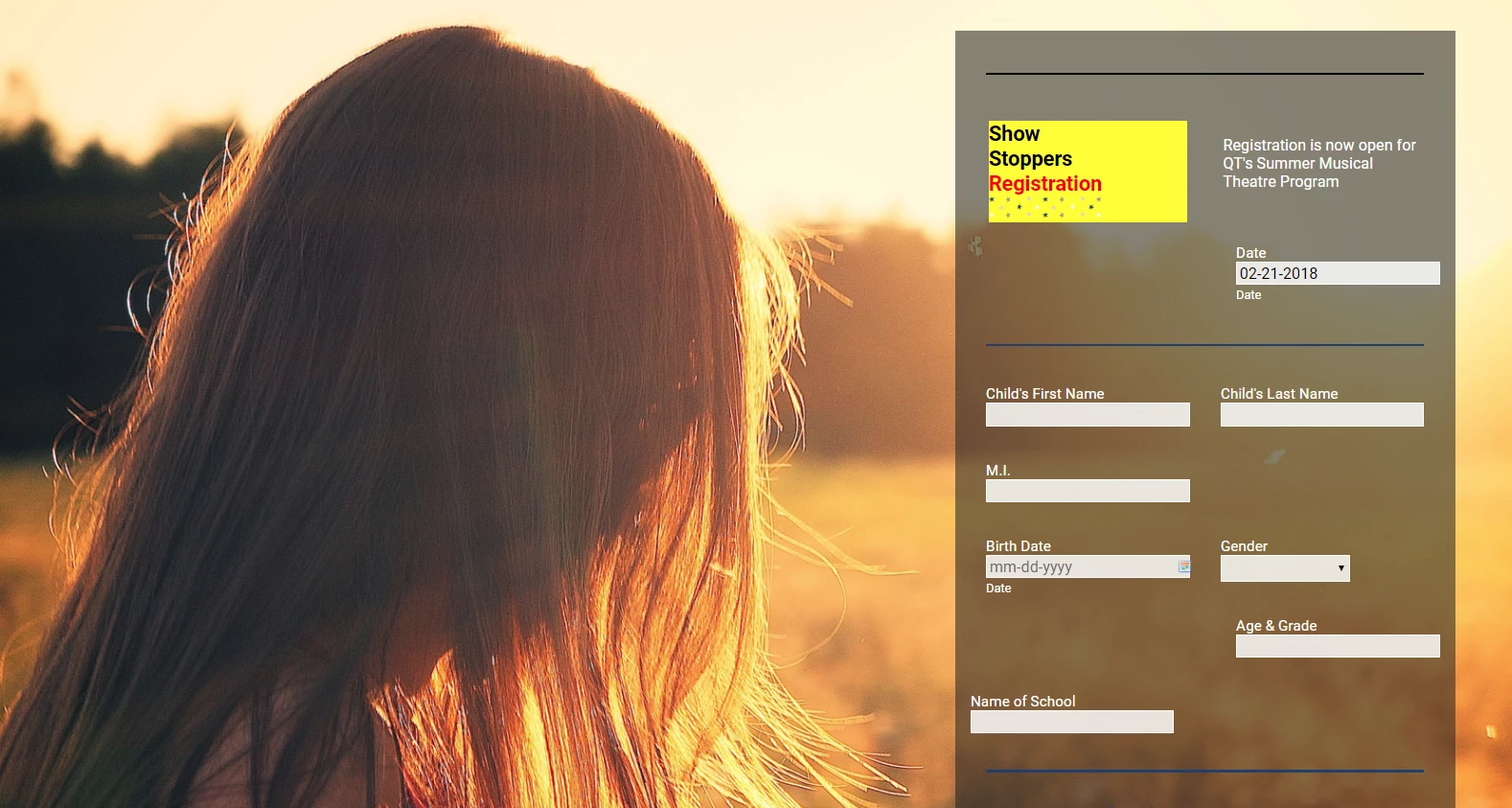
-
jennietodd141Replied on February 21, 2018 at 12:05 AM
Many thanks for your post,
-
jrogers142Replied on February 21, 2018 at 11:43 AMIs this code all on one line or is it on 3 lines? I've pasted it in on one line and 3 lines with spaces and 3 line without spaces but it did not move the questions to the right.
______________________________
Richard Hinojosa
Education Director
T 718.971.5839
F 718.760.1972
Queens Theatre
14 United Nations Avenue South
Flushing Meadows Corona Park
Queens, NY 11368
www.queenstheatre.org
________________________________
... -
Nik_CReplied on February 21, 2018 at 12:50 PM
Do you need to move the form more to the right?
If that's the case, just reduce the number in the code that my colleague provided (by the way the code you entered is fine):

So if you want to have it like that, just insert this instead of the code you entered:
.supernova .form-all, .form-all {
margin-right: 1%;
}
If you had something else in mind, please let us know.
Thank you!
- Mobile Forms
- My Forms
- Templates
- Integrations
- INTEGRATIONS
- See 100+ integrations
- FEATURED INTEGRATIONS
PayPal
Slack
Google Sheets
Mailchimp
Zoom
Dropbox
Google Calendar
Hubspot
Salesforce
- See more Integrations
- Products
- PRODUCTS
Form Builder
Jotform Enterprise
Jotform Apps
Store Builder
Jotform Tables
Jotform Inbox
Jotform Mobile App
Jotform Approvals
Report Builder
Smart PDF Forms
PDF Editor
Jotform Sign
Jotform for Salesforce Discover Now
- Support
- GET HELP
- Contact Support
- Help Center
- FAQ
- Dedicated Support
Get a dedicated support team with Jotform Enterprise.
Contact SalesDedicated Enterprise supportApply to Jotform Enterprise for a dedicated support team.
Apply Now - Professional ServicesExplore
- Enterprise
- Pricing






























































