-
awoolvertonAsked on February 21, 2018 at 2:35 PM
I have one person for sure who told me they submitted the form and we did not receive it. They tried to submit it again, and were told they could not submit the same form twice. (screenshot below) This was two days ago. It still does not show up.
When we look at our analytics, it says we have 9 (submissions) but only 7 actually appear. There are two days with submissions but we did not receive them. How can we access these submissions?
-
aubreybourkeReplied on February 21, 2018 at 3:27 PM
1) I checked your submissions and they correctly say you have 7 submissions.

2) The reason you can only submit the form once is because you have Unique Submissions enabled. Using the cookie check the user will be unable to submit again until the empty their browser cache/cookies. You can turn this off to receive multiple submissions.

-
awoolvertonReplied on February 22, 2018 at 10:54 AM
I understand what you are saying, but I know for a fact that at least two different people submitted the form - in addition to the 7 we both see - and it did not register in the system nor get sent to us. However, when they try to re-submit, it says they submitted. But we have no record of their submission. It seemed to go into JotForm cyberspace. So my question is - how do we retrieve those submissions as well as any others that were submitted and we don't know about them?
We will fix the cookie issue so that they can resubmit - but what about the people we don't know about who submitted and we didn't get it? And just as important - can you find and fix the issue that is causing submissions to disappear?
-
awoolvertonReplied on February 22, 2018 at 11:09 AM
Last question - my form analytics show 9 responses (see screenshot) which corresponds to 7 received submissions and 2 lost submissions. If not the lost submissions, what would account for the 7 submissions but 9 responses? What would be considered a response other than a submission?
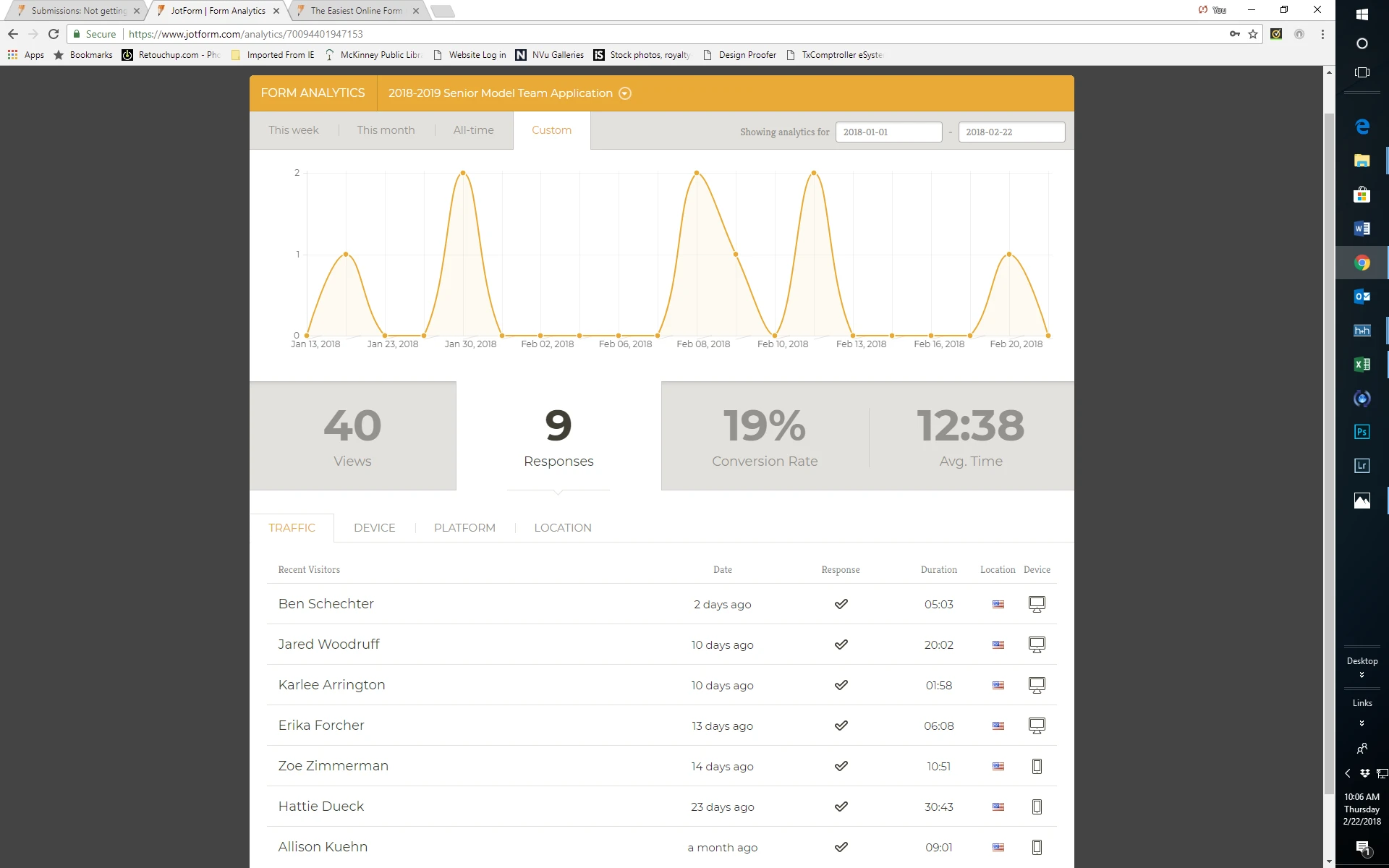
-
awoolvertonReplied on February 22, 2018 at 11:10 AM
And how do I change the settings on the form? My settings look different from yours...
.png)
-
aubreybourkeReplied on February 22, 2018 at 11:36 AM
On the left you will see unique visitors. You have seven of them.
And the responses are the submissions. So it seems some of your users have submitted more than one.
Currently your data looks like this:

Now the reason you only have seven submissions is because you enabled unique submissions. There was a response because they clicked on the submit button. But there was no submission recorded as your form doesn't allow multiple submissions from each unique visitor.
-
aubreybourkeReplied on February 22, 2018 at 11:39 AM
You need to click on the "Show More Options" button to list all of your settings.

-
awoolvertonReplied on February 22, 2018 at 11:47 AM
Ok now i feel stupid about the "show more options". Thank you.
But my question isn't answered. Two different people who are NOT listed in the 7 submissions submitted the form and we didn't get it. Where did their submission go?
-
aubreybourkeReplied on February 22, 2018 at 12:13 PM
Did they use the same network/computer/browser as any of your other people? Because, the cookies would block them.
For example if one person submitted using the school network. Then nobody else on the same network would be allowed to submit.
-
awoolvertonReplied on February 22, 2018 at 12:30 PM
No, they submitted at home and the first submission wasn't rejected. From their computer end, the submission went through. We just didn't get it. At least two submissions "disappeared" - and we only know about it because they contacted us when we didn't call them. We asked them to resubmit and that was when they were blocked.
-
Richie JotForm SupportReplied on February 22, 2018 at 1:47 PM
Just to clarify, they received the autoresponder email from your form that's why they contacted you?
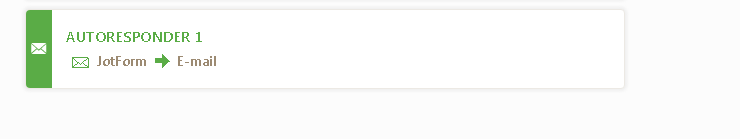
If they receive the autoresponder email, you should have received the email notification and the submission should have been counted.
Let us know, so we can investigate further.
Thank you.
-
awoolvertonReplied on February 22, 2018 at 1:58 PM
I didn't know that there was email notification and didn't have that set up. Now I do, but I did that this morning when I changed the other settings.
So the two I know about contacted us because we had not called them for an interview even though they submitted the form - which we never received.
-
Richie JotForm SupportReplied on February 22, 2018 at 3:25 PM
I can't seem to trace the submissions, I tried to check on mail logs but as what you have said, you did not setup an autoresponder and I found no submissions sent.
I checked again your form, your email notification is missing an email address, may we know what email address is that, so we can trace it out?
It might be that they tried to submit the form, but they did not finish, or the connection timed out. That scenario will still count as 1 response, but with no submissions.
Our suggestion would be, to setup an email notification and an autoresponder so that you can trace the submissions.
Guide on Setting-up-Email-Notifications
Guide on -Setting-up-an-Autoresponder-Email
-
awoolvertonReplied on February 22, 2018 at 3:33 PM
yes - my email is aimee@aimeelouisephotography.com
This is a mystery since when they tried to submit a 2nd time it said they had already submitted, but we never got it.
-
Richie JotForm SupportReplied on February 22, 2018 at 4:33 PM
I checked your form and you have two email notification with the other one missing.
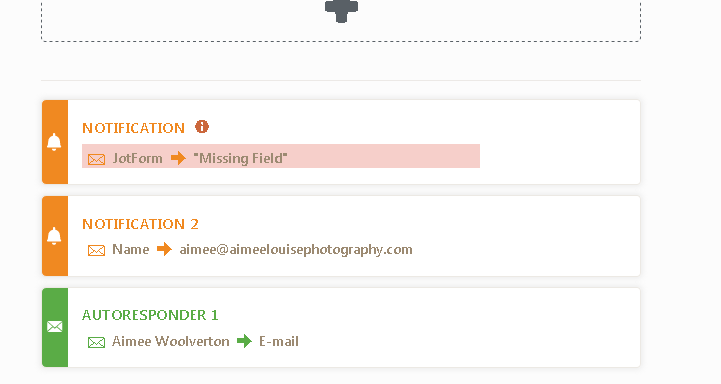
I already checked the mail log for aimee@aimeelousiephotograph, but no submissions can be found. I was hoping the second email address will lead us to notification emails.
Have you checked your SPAM/Junk Folder? Please check, the emails might have ended up in there.
- Mobile Forms
- My Forms
- Templates
- Integrations
- INTEGRATIONS
- See 100+ integrations
- FEATURED INTEGRATIONS
PayPal
Slack
Google Sheets
Mailchimp
Zoom
Dropbox
Google Calendar
Hubspot
Salesforce
- See more Integrations
- Products
- PRODUCTS
Form Builder
Jotform Enterprise
Jotform Apps
Store Builder
Jotform Tables
Jotform Inbox
Jotform Mobile App
Jotform Approvals
Report Builder
Smart PDF Forms
PDF Editor
Jotform Sign
Jotform for Salesforce Discover Now
- Support
- GET HELP
- Contact Support
- Help Center
- FAQ
- Dedicated Support
Get a dedicated support team with Jotform Enterprise.
Contact SalesDedicated Enterprise supportApply to Jotform Enterprise for a dedicated support team.
Apply Now - Professional ServicesExplore
- Enterprise
- Pricing






























































.png)


