-
taratitsworthAsked on February 21, 2018 at 3:36 PM
Is the google form constantly updated when new jotforms are filled out? I was hoping this was going to be an as-added integration, which would extremely helpful! I have received new submissions, but the google form I have was not updated with the new information. Help!
-
Mike_G JotForm SupportReplied on February 21, 2018 at 4:37 PM
I would like to apologize for any inconvenience, but I have a hunch that you are referring to Google Spreadsheet and not Google Forms, is that correct?
In, any case, may we ask for more clarification so we can further help you, please?
With Google Spreadsheet integration, the spreadsheet should be updated almost instantly when the form is submitted. I see that one of your forms is integrated with Google Spreadsheet. If you haven't altered the spreadsheet but it is not being updated when a submission in your form is made, please let us know. We can try to push the submissions on our end.
We will wait for your response.
-
taratitsworthReplied on February 22, 2018 at 5:44 AMSo the problem must be that I have altered the spreadsheet (but didn’t delete any of the headings) in order to add totals to what people owe and what t-shirt size totals are. Guess I’ve just got to add those elements each time I take a look at it to get my totals, etc. Thanks anyway, and we are enjoying the jotforms!
Sent from my iPhone
... -
Richie JotForm SupportReplied on February 22, 2018 at 8:59 AM
If you have altered your spread sheet, the integration might have stopped to check the missing fields. You can try to reintegrate again your Google Spread sheet with the new field element added.
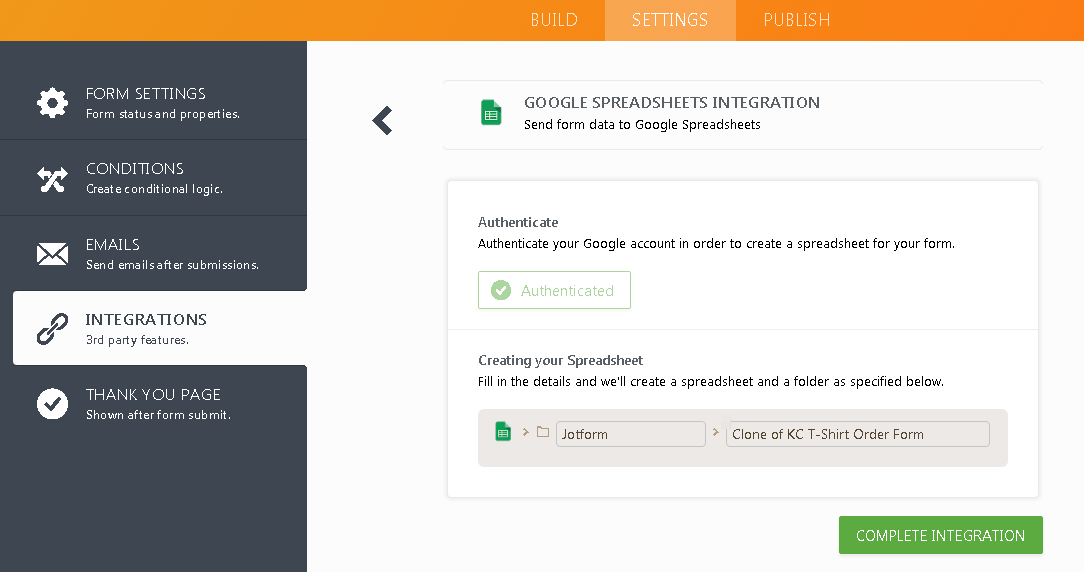
If the missing elements are added already, the integration should instantly update your spread sheet.
Hope this information helps.
Please let us know if we can be of further assistance.
- Mobile Forms
- My Forms
- Templates
- Integrations
- INTEGRATIONS
- See 100+ integrations
- FEATURED INTEGRATIONS
PayPal
Slack
Google Sheets
Mailchimp
Zoom
Dropbox
Google Calendar
Hubspot
Salesforce
- See more Integrations
- Products
- PRODUCTS
Form Builder
Jotform Enterprise
Jotform Apps
Store Builder
Jotform Tables
Jotform Inbox
Jotform Mobile App
Jotform Approvals
Report Builder
Smart PDF Forms
PDF Editor
Jotform Sign
Jotform for Salesforce Discover Now
- Support
- GET HELP
- Contact Support
- Help Center
- FAQ
- Dedicated Support
Get a dedicated support team with Jotform Enterprise.
Contact SalesDedicated Enterprise supportApply to Jotform Enterprise for a dedicated support team.
Apply Now - Professional ServicesExplore
- Enterprise
- Pricing




























































