-
hilltopkennelsAsked on February 21, 2018 at 3:49 PM
page loads fine but the calendar date picker popup doesn't respond
my form has 60 conditions and 70 fields
-
Jed_CReplied on February 21, 2018 at 5:54 PM
I was able to reproduce the load issue. It seems to be related to your form's condition as when cloned your form and disabled all the conditions, it loaded the form quick.
I'll investigate and work on your form and will let you know my findings. We thank you for your patience in the meantime.
-
Jed_CReplied on February 22, 2018 at 6:53 AM
You have 66 fields and 54 conditions in your form, when I disabled and reduced some conditions in your form, it runs smoothly.
Please note that these amount of conditions and calculations you've given to your form will actually add to its load time.You can group the fields by using the Section Collapse to make it more compact rather than specifying them individually in your condition. Please try to revise the form condition and see if that helps with the load time.
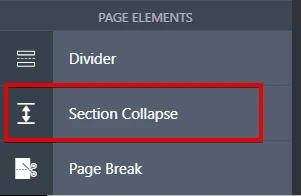
Let us know if you have any questions or if you need further assistance.
-
hilltopkennelsReplied on February 22, 2018 at 6:55 AM
Please can you clarify what you mean by grouping fields rather than specifying individually, can you give me an example of a condition that can be removed in that way?
-
hilltopkennelsReplied on February 22, 2018 at 7:07 AM
Also, whats is the limit for the number of conditions and fields for use on mobile, as the form works fine on a laptop
-
aubreybourkeReplied on February 22, 2018 at 9:49 AM
I believe my colleague is suggesting you group your fields in a section collapse. Then show/hide the group. This is in contrast to show/hiding each field individually.
For example:
https://form.jotform.com/80524421896965
1) First add a single choice field. Open its properties (gear icon) and configure it to have two options: Yes and No
2) Add a section collapse field.
2) Then add your group of fields. In my example I used three short text fields.
3) Open the properties for the section collapse (gear icon). And change the button visibility to hidden
4) Create a new show/hide condition so that when the Yes is selected in the single choice field to show the section collapse field.
For example:
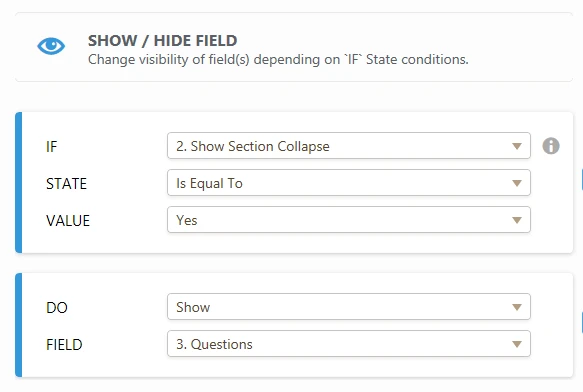
Full instructions here:
Show-or-Hide-Multiple-Fields-at-Once-Using-the-Section-Collapse-Field
-
hilltopkennelsReplied on February 24, 2018 at 1:19 PM
thanks, i've gone through and redesigned the form using section collapse and have managed to clear out tons of conditions. form is working fine now on mobile.
- Mobile Forms
- My Forms
- Templates
- Integrations
- INTEGRATIONS
- See 100+ integrations
- FEATURED INTEGRATIONS
PayPal
Slack
Google Sheets
Mailchimp
Zoom
Dropbox
Google Calendar
Hubspot
Salesforce
- See more Integrations
- Products
- PRODUCTS
Form Builder
Jotform Enterprise
Jotform Apps
Store Builder
Jotform Tables
Jotform Inbox
Jotform Mobile App
Jotform Approvals
Report Builder
Smart PDF Forms
PDF Editor
Jotform Sign
Jotform for Salesforce Discover Now
- Support
- GET HELP
- Contact Support
- Help Center
- FAQ
- Dedicated Support
Get a dedicated support team with Jotform Enterprise.
Contact SalesDedicated Enterprise supportApply to Jotform Enterprise for a dedicated support team.
Apply Now - Professional ServicesExplore
- Enterprise
- Pricing




























































