-
sprucesupplychainAsked on February 21, 2018 at 4:48 PM
I am unable to adjust the width of my configurable table. It looks fine as a draft but when I click preview I can not see it completely. I already changed the form width (is on 1500 and looks ok on the draft mode) but for some reason when I go to the preview form it shows incomplete
-
jonathanReplied on February 21, 2018 at 6:34 PM
You can make adjustment using custom injected CSS codes. You can refer to the user guide: How to Make the Configurable List Widget Mobile Responsive
I will also test the needed CSS on your form. I will get back to you with an update.
-
jonathanReplied on February 21, 2018 at 6:54 PM
Please check first my test form https://www.jotform.com/80516838727971
Let me know if the styling of the configurable list will work already on what you need.
Thanks.
-
sprucesupplychainReplied on February 22, 2018 at 12:08 PM
Yes, That looks much better! THANK YOU Jonathan!
Would you please explain how can I have things on the same row or different row?
Since I have two email address box, I would like them to be on the same row.
Also for the modules, I would like to have the module quantity and module type on the same row, and same thing for the inverters, that way I will have 1 row for each. How can I do that?
Thank you for your help!
-
sprucesupplychainReplied on February 22, 2018 at 12:16 PM
Just in case, this is the link of the form I am using now: https://www.jotform.com/build/80524756693163
-
Kevin Support Team LeadReplied on February 22, 2018 at 1:41 PM
You will need to shrink the fields in order to display them in the same row, please check the following guides that will help you doing so:
https://www.jotform.com/help/90-Form-Field-Positioning
https://www.jotform.com/help/423-Setting-up-Form-Columns
I hope this helps.
-
sprucesupplychainReplied on February 22, 2018 at 2:59 PM
Thank you, I cheeked the links you sent me and that works great for "Form Elements", but I do not see the option to add more columns for the "configurable list" widget. Do you know how can I accomplish that in the configurable list I have?
-
MikeReplied on February 22, 2018 at 5:11 PM
You can shrink the regular form fields only, this does not apply to the fields within the Configurable List widget.

This is only possible to control the positioning of the fields within the Configurable List widget with injected CSS.
You can check and clone the next form:
https://form.jotform.com/80526677606969
The fields are positioned with the CSS added to the widget:
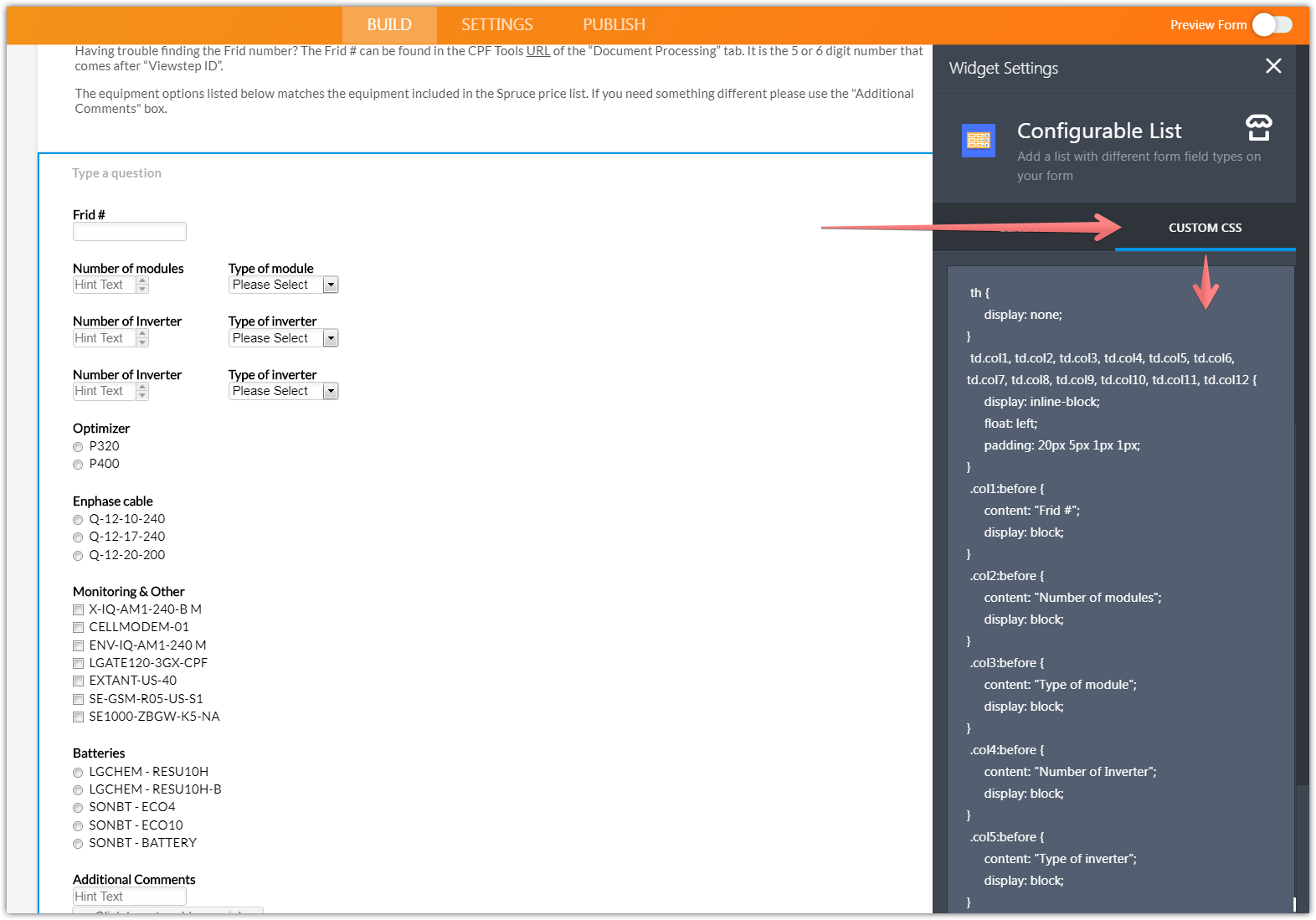
-
sprucesupplychainReplied on February 23, 2018 at 10:46 AM
Great! That should do it!
THANKS A LOT!
- Mobile Forms
- My Forms
- Templates
- Integrations
- INTEGRATIONS
- See 100+ integrations
- FEATURED INTEGRATIONS
PayPal
Slack
Google Sheets
Mailchimp
Zoom
Dropbox
Google Calendar
Hubspot
Salesforce
- See more Integrations
- Products
- PRODUCTS
Form Builder
Jotform Enterprise
Jotform Apps
Store Builder
Jotform Tables
Jotform Inbox
Jotform Mobile App
Jotform Approvals
Report Builder
Smart PDF Forms
PDF Editor
Jotform Sign
Jotform for Salesforce Discover Now
- Support
- GET HELP
- Contact Support
- Help Center
- FAQ
- Dedicated Support
Get a dedicated support team with Jotform Enterprise.
Contact SalesDedicated Enterprise supportApply to Jotform Enterprise for a dedicated support team.
Apply Now - Professional ServicesExplore
- Enterprise
- Pricing






























































