-
bellatmAsked on February 21, 2018 at 6:09 PM
Hello,
We have our form all set up and when I edit the autoresponder and notification emails I can see the images, but in the emails we receive they are just white boxes.
We are using Outlook and I saw a thread where the images were being blocked but that is not the case for us...
Please advice, thank you
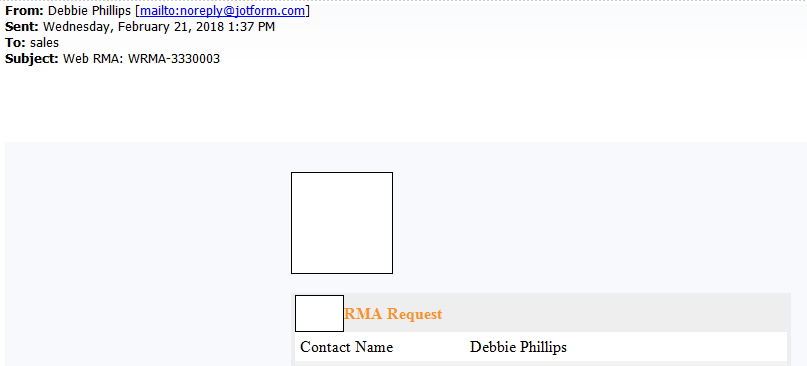
-
Kiran Support Team LeadReplied on February 21, 2018 at 8:34 PM
I have checked your email history log and see that the images are being displayed normally on a web browser. Please see the screenshot below:

Could you try logging into your email account on a browser and see if the images are being displayed normally? If the issue still persists, please get back to us with the outlook version that you are using so that we will see what best we can do in this regard.
Thanks!
-
bellatmReplied on February 22, 2018 at 9:56 AM
I opened up the email in Outlook Web App and I still can't see any images...
We are using Outlook 2010
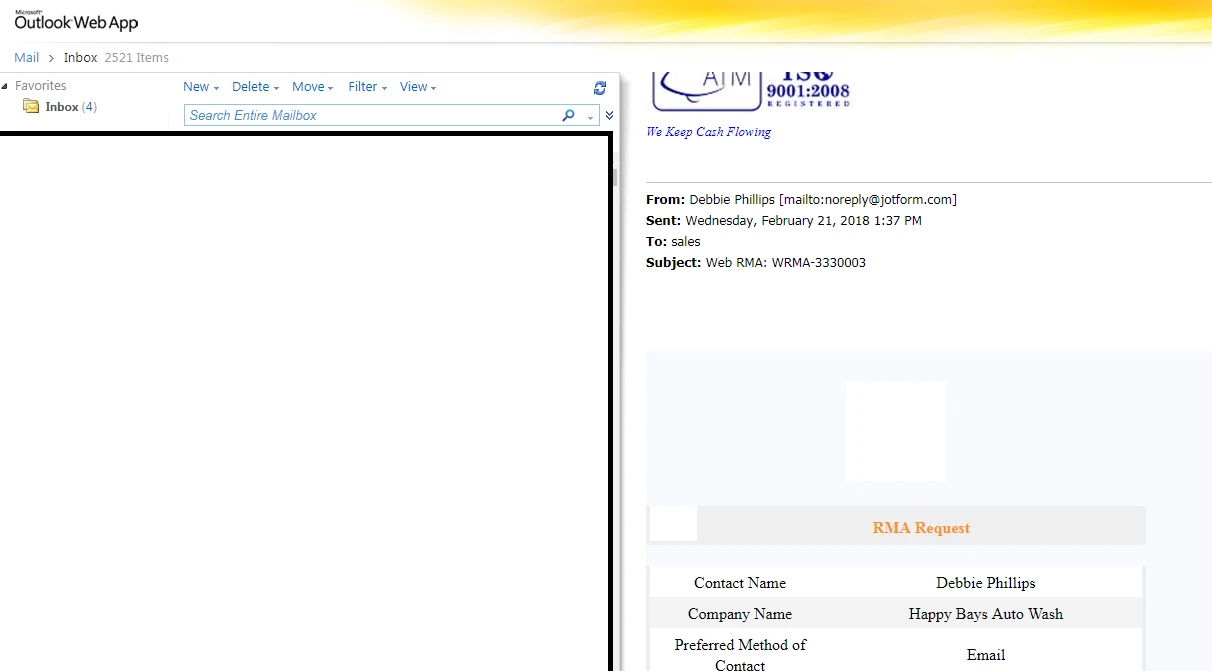
-
MarvihReplied on February 22, 2018 at 11:11 AM
I did a test submission on your Form and I was able to receive the Autoresponder Email with images using Outlook 2016.

I did some research on how to show Images in the Email content using Outlook 2010 and found some guide on this article .
Can you please follow the steps provided below to display images on your Outlook 2010.
Outlook 2010To display images for all emails:
Click the File > Options. Click Trust Center. Click the Trust Center Settings button. Uncheck the box next to the "Don't download pictures automatically in HTML e-mail messages or RSS items" option.Please let us know if the issue is still not resolved after following the steps above.
- Mobile Forms
- My Forms
- Templates
- Integrations
- INTEGRATIONS
- See 100+ integrations
- FEATURED INTEGRATIONS
PayPal
Slack
Google Sheets
Mailchimp
Zoom
Dropbox
Google Calendar
Hubspot
Salesforce
- See more Integrations
- Products
- PRODUCTS
Form Builder
Jotform Enterprise
Jotform Apps
Store Builder
Jotform Tables
Jotform Inbox
Jotform Mobile App
Jotform Approvals
Report Builder
Smart PDF Forms
PDF Editor
Jotform Sign
Jotform for Salesforce Discover Now
- Support
- GET HELP
- Contact Support
- Help Center
- FAQ
- Dedicated Support
Get a dedicated support team with Jotform Enterprise.
Contact SalesDedicated Enterprise supportApply to Jotform Enterprise for a dedicated support team.
Apply Now - Professional ServicesExplore
- Enterprise
- Pricing






























































