-
eduantonyAsked on February 21, 2018 at 8:13 PM
Hi, I would like to know if it is possible to contact directly by whataspp my lead. Upon receipt of the form.
-
Elton Support Team LeadReplied on February 21, 2018 at 10:21 PM
We do not have an integration with the mentioned app since they don't have an official API for integration. https://mashable.com/2015/03/25/whatsapp-developers-api/#ehpysBm5WOq3
Thanks
-
Elton Support Team LeadReplied on February 21, 2018 at 10:25 PM
By the way, you might want to use their Click to Chat URL in your form thank you page so after form submission, your users can click on the URL to send you a message via Whatsapp.
See instructions here https://faq.whatsapp.com/en/android/26000030/?category=5245251.
Example:
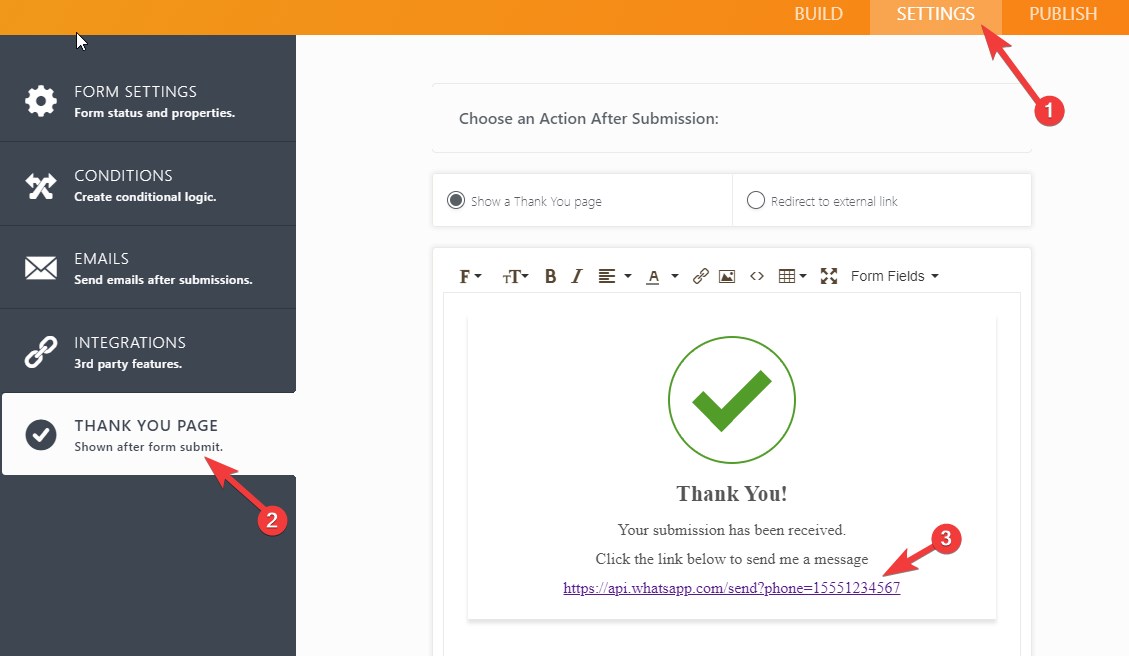
-
eduantonyReplied on February 22, 2018 at 8:49 AM
yes this way, I send my whatapp number to the client.
But I would like the answer to my form below, come with the complete syntax, for example:
https://web.whataspp.com/send?phone=5511973415389&text=Bom%20dia%20edson%20!
Nome edson Email: Atente-se à Gráfia edsonbrito1969@hotmail.com Número de Telefone (11) 97341-5389 Quantidade de Convidados: Até 80 convidados O Evento é: Casamento Cerimônia de Casamento será realizada no Marques? TALVEZ Mensagem: Favor enviar orçamento e formas de pagamento 2018 - Data desejada: 19-05-2018 -
Mike_G JotForm SupportReplied on February 22, 2018 at 11:01 AM
To my understanding, you would like to include the data from the submission to the pre-filled message sent to your WhatsApp phone number when your respondents click the link on the submission page. As mentioned in the guide my colleague, Elton, have provided above, the "text" parameter accepts URL encoded text — https://faq.whatsapp.com/en/android/26000030/?category=5245251.
In that case, you can try to add this link to the Thank-You page of your form.
https://web.whataspp.com/send?phone=5511973415389&text=Nome%09{nome}%0AEmail:%20Atente-se%20à%20Gráfia%09{emailAtentese30}%0ANúmero%20de%20Telefone%09{celular}%0AQuantidade%20de%20Convidados:%09{clickTo61}%0AO%20Evento%20é%3A%09{oEvento}%0ACerimônia%20de%20Casamento%20será%20realizada%20no%20Marques%3F%09{cerimoniaSera}%0AMensagem%3A %09{mensagem}%0A2018%20%2D%20Data%20desejada%3A%09{2018}%0A
{uniqueName} — Field Names of fields in your form.
Here are the URL encoded characters used in the link above:
%09 — tab
%0A — linefeed
%3A — colon
%20 — space
%2D — Hyphen/Minus/Dash
%3F — Question Mark
Reference: http://www.degraeve.com/reference/urlencoding.php
Please test the solution above and let us know if you have any further questions.
-
Mike_G JotForm SupportReplied on February 22, 2018 at 11:06 AM
Just to add, this guide explains how you can get the {uniqueName} of the fields in your form — How-to-Find-Field-IDs-and-Names
- Mobile Forms
- My Forms
- Templates
- Integrations
- INTEGRATIONS
- See 100+ integrations
- FEATURED INTEGRATIONS
PayPal
Slack
Google Sheets
Mailchimp
Zoom
Dropbox
Google Calendar
Hubspot
Salesforce
- See more Integrations
- Products
- PRODUCTS
Form Builder
Jotform Enterprise
Jotform Apps
Store Builder
Jotform Tables
Jotform Inbox
Jotform Mobile App
Jotform Approvals
Report Builder
Smart PDF Forms
PDF Editor
Jotform Sign
Jotform for Salesforce Discover Now
- Support
- GET HELP
- Contact Support
- Help Center
- FAQ
- Dedicated Support
Get a dedicated support team with Jotform Enterprise.
Contact SalesDedicated Enterprise supportApply to Jotform Enterprise for a dedicated support team.
Apply Now - Professional ServicesExplore
- Enterprise
- Pricing




























































