-
ozzdnAsked on February 23, 2018 at 8:01 AM
Hi,
Although we linked our form with spredsheet, the data is not seen on the spredsheet.
Could you please help?
Thank you,
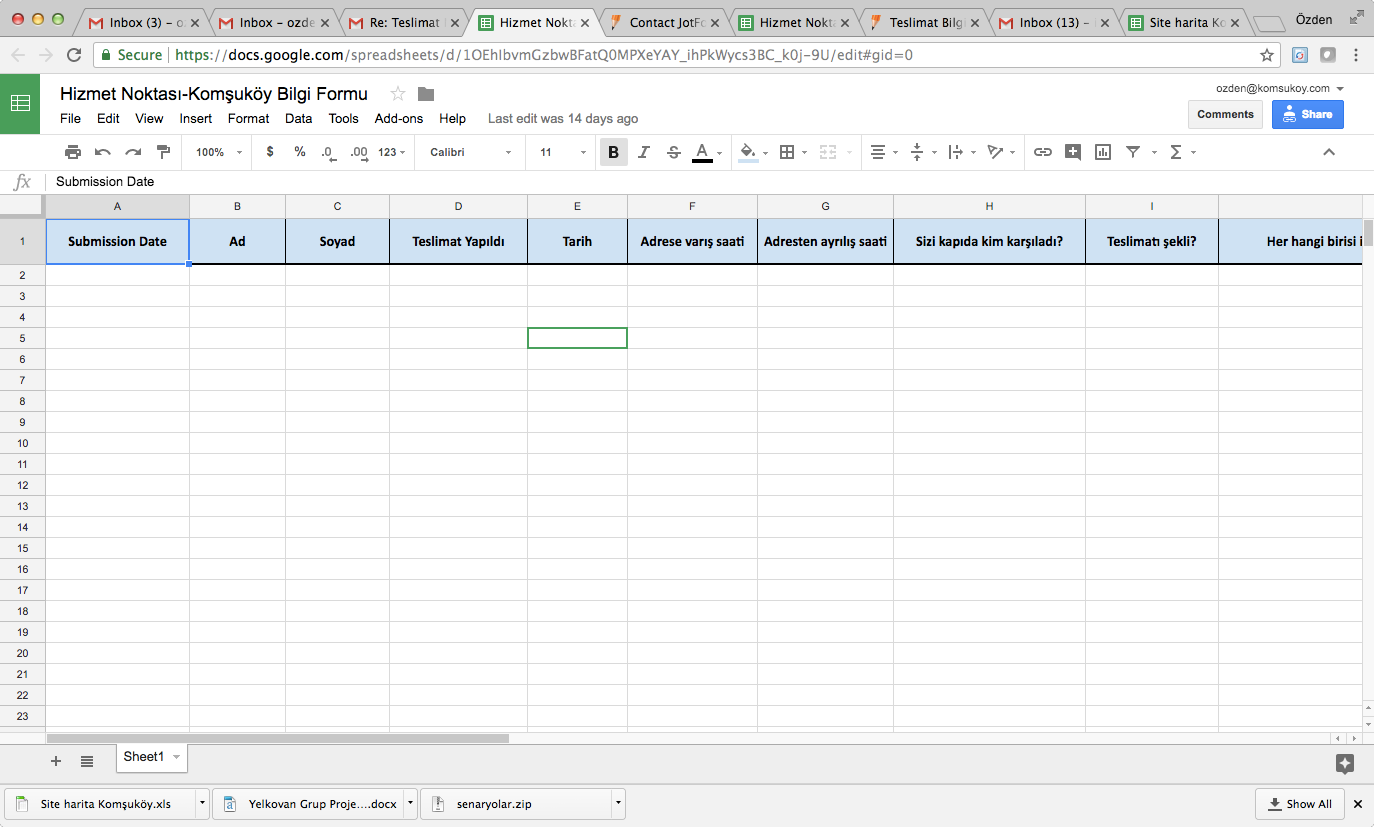
-
liyamReplied on February 23, 2018 at 8:33 AM
Hello ozzdn,
Unfortunately, the screenshot does not show the information that you wish to share. Can you share again the image screenshot or can you share with us a link of the spreadsheet which has this problem?
Thanks.
-
ozzdnReplied on February 27, 2018 at 6:43 AMHi,
Here you can find the link
https://docs.google.com/spreadsheets/d/1OEhIbvmGzbwBFatQ0MPXeYAY_ihPkWycs3BC_k0j-9U/edit#gid=0
Normally the online form should be linked to this excell, but it is not
right now
Could you please help, what ist the problem?
Thank you
... -
liyamReplied on February 27, 2018 at 8:00 AM
Hello again, ozzdn,
I checked the spreadsheet but I could not find any data in it. I suppose what you mean is that the missing issue is the data and not the date.
In this regard, I have re-synchronized your form with the integration. It should show the data now. However, if after receiving another submission and the spreadsheet does not update, please try removing and reintegrating your form with Google spreadsheet.
Should the problem persist right after, please let us know.
-
ozzdnReplied on February 27, 2018 at 8:43 AMHi,
Yes, now some of the data is seen on the spredsheet right now but F to J
column's data is still missing..
... -
Kiran Support Team LeadReplied on February 27, 2018 at 9:49 AM
I have pushed the missing data to your Spreadsheet for the form. Please check if the form is now being updated with the new submission data as well. If the issue still persists, please try removing the Google spreadsheet integration and try reintegrating so that it should be working fine. Please make sure that you are not making any changes to the integrated changes, since it breaks the integration.
If the issue still persists, please let us know. We will be happy to help.
- Mobile Forms
- My Forms
- Templates
- Integrations
- INTEGRATIONS
- See 100+ integrations
- FEATURED INTEGRATIONS
PayPal
Slack
Google Sheets
Mailchimp
Zoom
Dropbox
Google Calendar
Hubspot
Salesforce
- See more Integrations
- Products
- PRODUCTS
Form Builder
Jotform Enterprise
Jotform Apps
Store Builder
Jotform Tables
Jotform Inbox
Jotform Mobile App
Jotform Approvals
Report Builder
Smart PDF Forms
PDF Editor
Jotform Sign
Jotform for Salesforce Discover Now
- Support
- GET HELP
- Contact Support
- Help Center
- FAQ
- Dedicated Support
Get a dedicated support team with Jotform Enterprise.
Contact SalesDedicated Enterprise supportApply to Jotform Enterprise for a dedicated support team.
Apply Now - Professional ServicesExplore
- Enterprise
- Pricing




























































