-
sstte18Asked on February 23, 2018 at 11:15 AM
How do I make the NOTE in the middle of the page with the pricing single spaced?
Page URL: https://form.jotform.com/73115561752151 -
MarvihReplied on February 23, 2018 at 11:51 AM
You need to Select all the texts/content of your Text field first.
Then click Formats > Blocks > select Pre for preformatted text in the edit toolbar.
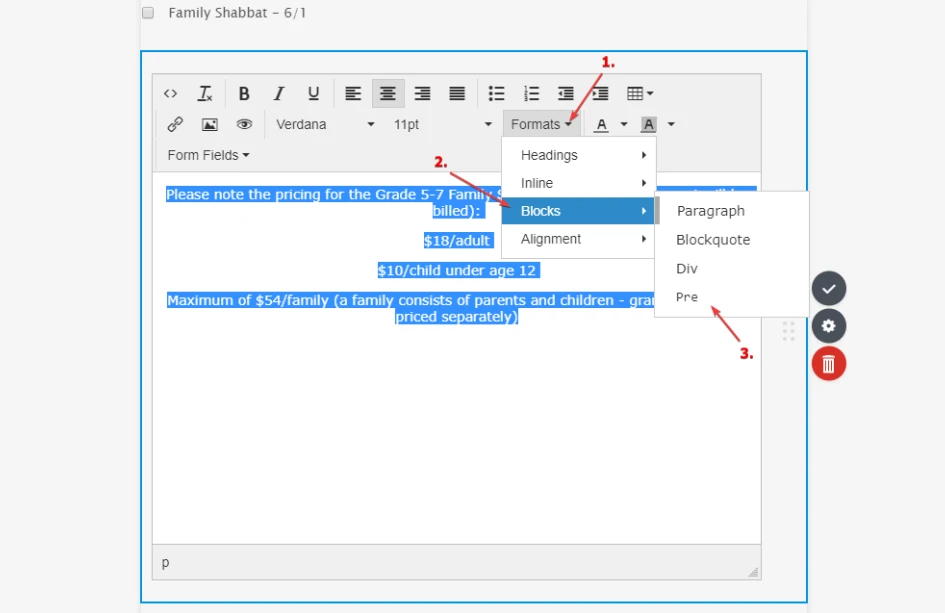
Then you can now delete the extra spacing after each line of Texts.

Hope that helps, please let us know if you need further assistance.
-
sstte18Replied on February 23, 2018 at 11:53 AM
thank you! that worked. Out of curiosity - why is it called "pre". How can anyone guess that that means single spacing??
-
MarvihReplied on February 23, 2018 at 12:09 PM
Pre is a tag used in HTML code that means "Preformatted". It does not mean that it is only used for single spacing, but the main use of that tag is to format or display the Texts how the user want it to be.
Click the following link for more information about it https://www.w3schools.com/tags/tag_pre.asp.
I hope I answered your question. Let me know if you have additional question or any clarification.
Thanks.
-
sstte18Replied on February 23, 2018 at 12:15 PM
You answered the question. Thank you. For someone who doesn't know code though - that's not intuitive. You may want to add a button - similar to bold - that allows the user to select single vs double vs. 1.5 line spacing. Just a suggestion for improvement
-
MarvihReplied on February 23, 2018 at 12:44 PM
I agree with you on that perspective. Let me escalate this to our Development team and request this as a Feature update.
Although I cannot give any assurance that it will be added in the near future. Still, your feedback and suggestion is very important in improving Jotform's functionalities.
We will make sure to update you on this thread if this feature is approved and implemented.
Thank you.
- Mobile Forms
- My Forms
- Templates
- Integrations
- INTEGRATIONS
- See 100+ integrations
- FEATURED INTEGRATIONS
PayPal
Slack
Google Sheets
Mailchimp
Zoom
Dropbox
Google Calendar
Hubspot
Salesforce
- See more Integrations
- Products
- PRODUCTS
Form Builder
Jotform Enterprise
Jotform Apps
Store Builder
Jotform Tables
Jotform Inbox
Jotform Mobile App
Jotform Approvals
Report Builder
Smart PDF Forms
PDF Editor
Jotform Sign
Jotform for Salesforce Discover Now
- Support
- GET HELP
- Contact Support
- Help Center
- FAQ
- Dedicated Support
Get a dedicated support team with Jotform Enterprise.
Contact SalesDedicated Enterprise supportApply to Jotform Enterprise for a dedicated support team.
Apply Now - Professional ServicesExplore
- Enterprise
- Pricing




























































