-
Cristallina83Asked on February 23, 2018 at 5:01 PM
Hi again Richie,
is there a way I can have a sort of add-on to help me calculating how many nights are selected?
Example:
I have check-in date: 04.06.2018 and check-out date at 08.06.2018. It is 4 nights stay.
Is there a widget that inserting a date for check-in and check-out automatically calculates me the nights?
Thanks in advance.
-
Elton Support Team LeadReplied on February 23, 2018 at 5:21 PM
If you are using the date picker fields, that is possible using the update/calculation condition. Guide: https://www.jotform.com/help/268-How-to-Insert-Text-or-Calculation-into-a-Field-Using-Conditional-Logic
Example:
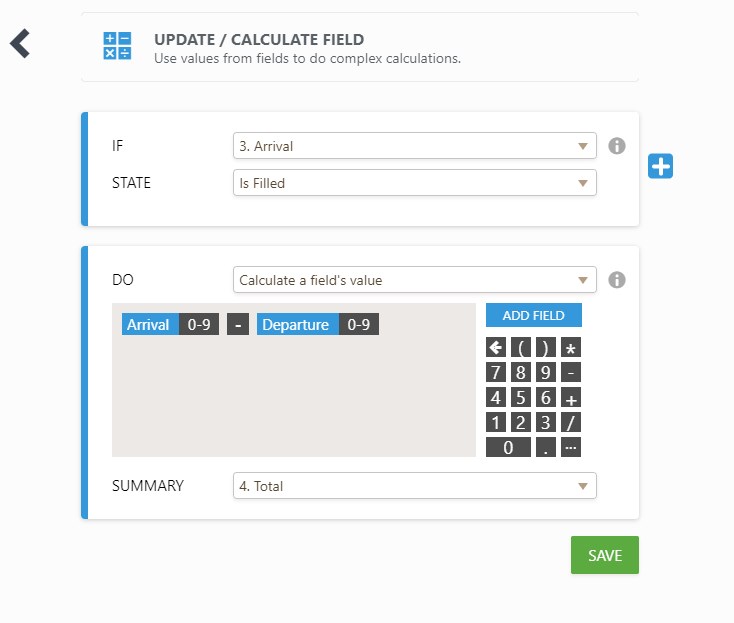
There's also a widget that is designed for this purpose https://widgets.jotform.com/widget/dates_difference
To get the date difference value, just use form calculation widget and add the date difference widget in the calculation wizard.
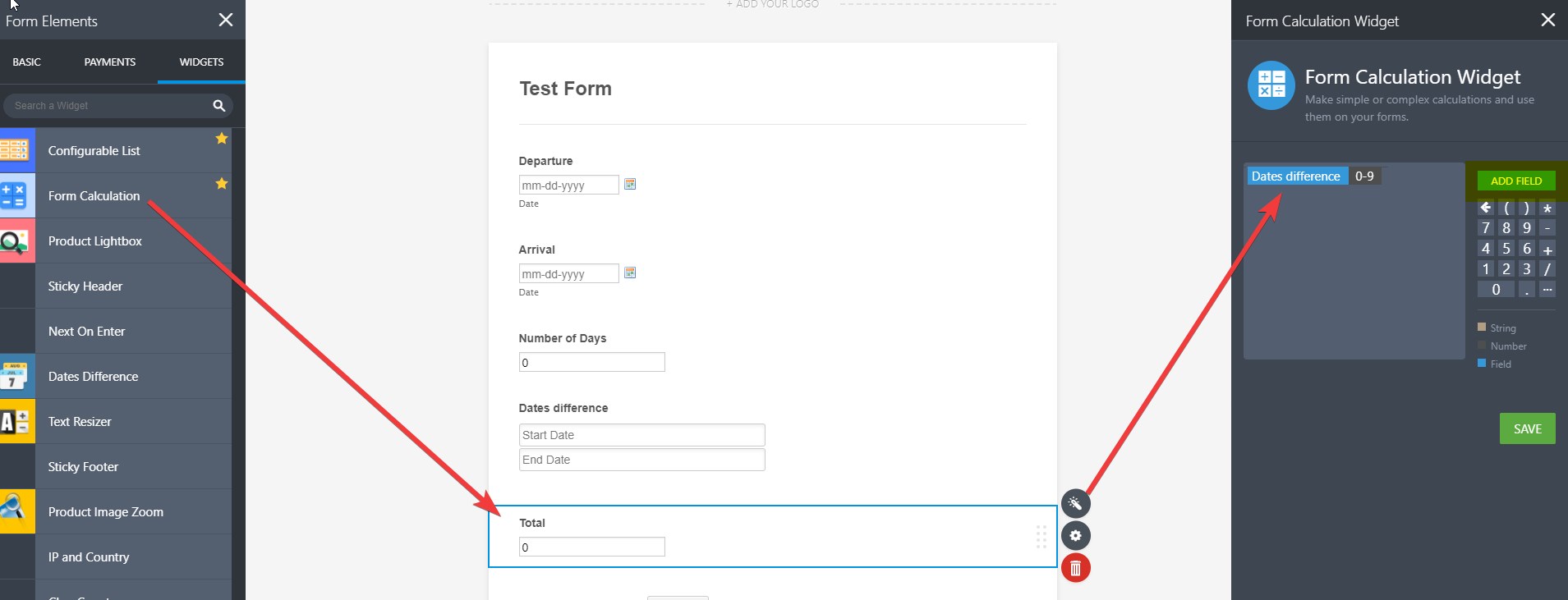
-
Cristallina83Replied on February 23, 2018 at 5:49 PM
Thank you so much Elton.
Is it possible to see just the number without any other character?
I show you how it shows.

It says: difference: 2 days.
I would like to see only the number 2 if possible.
Thanks for your support!
-
Kevin Support Team LeadReplied on February 23, 2018 at 8:52 PM
You should make sure that the date differences widget returns the difference only:

Once you have done this, you need to change the field included on the form calculation widget, click on it to include it as numeric value instead of text:

Result: https://form.jotform.com/80537507230956
I hope this helps.
-
Cristallina83Replied on February 24, 2018 at 7:35 AM
Thank you Kevin!
I did it and it works perfectly!
- Mobile Forms
- My Forms
- Templates
- Integrations
- INTEGRATIONS
- See 100+ integrations
- FEATURED INTEGRATIONS
PayPal
Slack
Google Sheets
Mailchimp
Zoom
Dropbox
Google Calendar
Hubspot
Salesforce
- See more Integrations
- Products
- PRODUCTS
Form Builder
Jotform Enterprise
Jotform Apps
Store Builder
Jotform Tables
Jotform Inbox
Jotform Mobile App
Jotform Approvals
Report Builder
Smart PDF Forms
PDF Editor
Jotform Sign
Jotform for Salesforce Discover Now
- Support
- GET HELP
- Contact Support
- Help Center
- FAQ
- Dedicated Support
Get a dedicated support team with Jotform Enterprise.
Contact SalesDedicated Enterprise supportApply to Jotform Enterprise for a dedicated support team.
Apply Now - Professional ServicesExplore
- Enterprise
- Pricing































































