-
Cristallina83Asked on February 24, 2018 at 7:50 AM
Hello again,
sorry for my million questions.
I have a tricky one which I hope you will be able to help me.
I add a picture so you can better understand. I'm sorry, I'm Italian so maybe my English is not the best one.
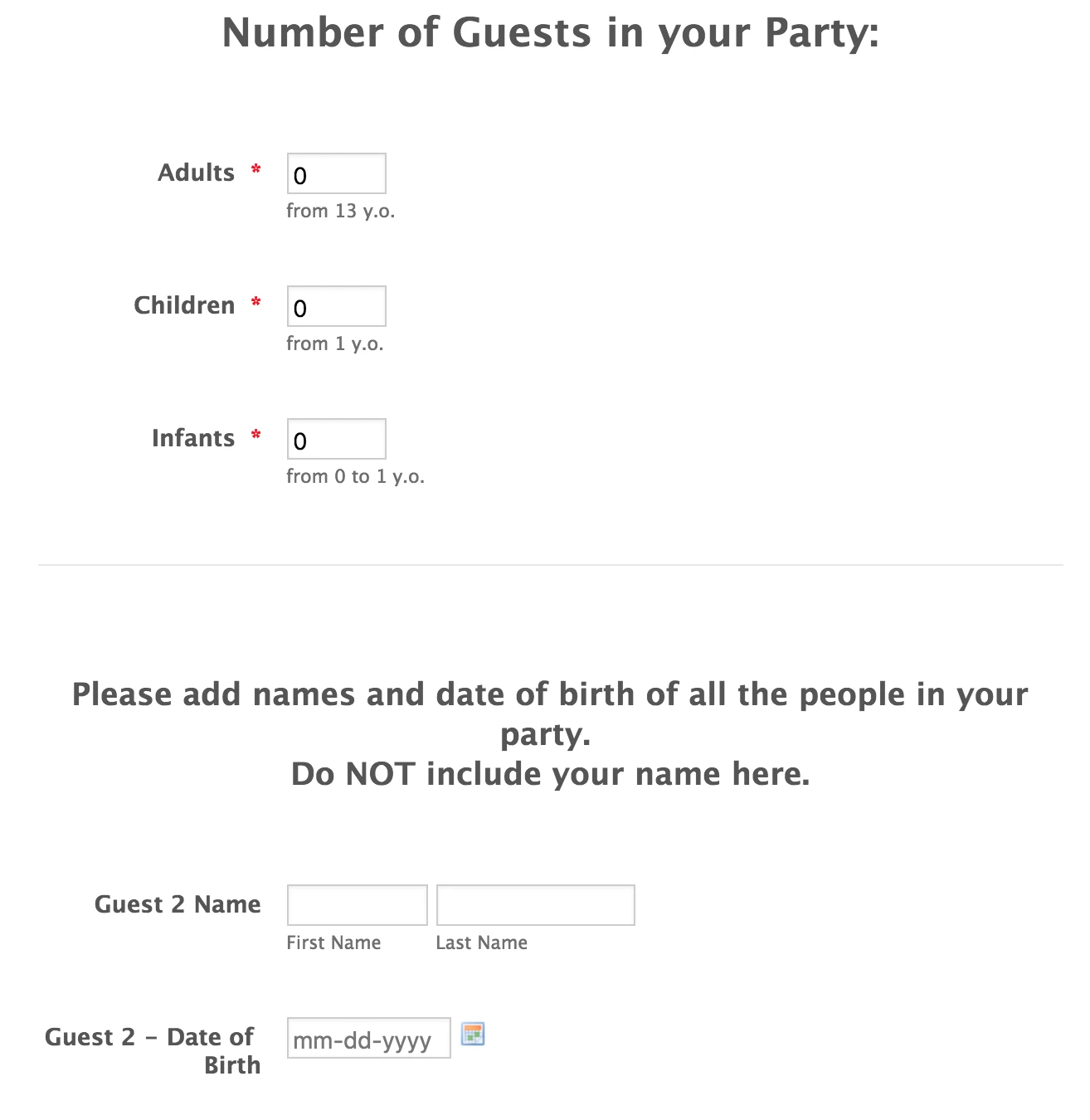
I created this part to be filled.
I would like to make something like this:
I can only accommodate 6 totale people (mixed in adults, children and infants).
If someone specifies 2 adults, 2 children and 1 infant.
How can I manage to open the second part to insert the names of all the occupants to be no more than 6?
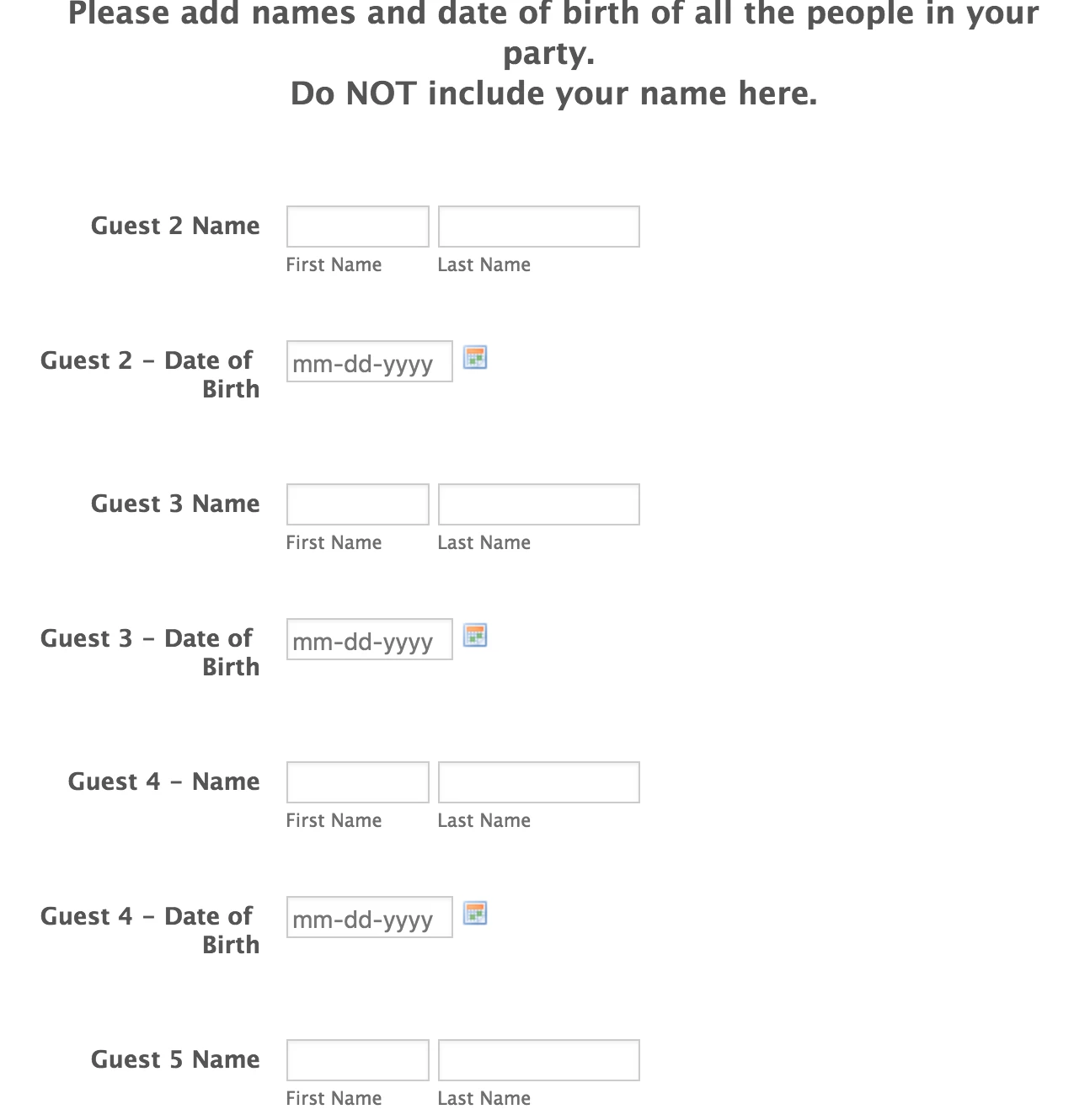
I need something that calculates the 3 fields and opens the second part following the number of occupants required.
I don't know if I explained the best.
Can someone help me?
-
TREVONReplied on February 24, 2018 at 1:47 PM
Apologies for the challenges you are facing. You can be able to achieve the above by doing the following
1. You will need to limit the number value of input entered in number field to 5 and not 6 as you have set in your form
2 You will need to show an error message incase number of guests exceeds 5 guests. This can be done by using the "Text Field"in your form
3. You will need to calculate the number of Guests as the user enters data in the "Numbers field". You can achieve this by using the Form Calculation Widget where you will capture the details and output the total number of guests in the calculation widget.
https://www.jotform.com/help/259-How-to-Perform-Form-Calculation-Using-a-Widget
4. You will need to create conditional logics that will check the values in the Form Calculation Widget and display the Guest name and Date of Birth fields appropriately. You will need to create multiple conditions that will check each instance that is if Guest is 1 then hide all the other fields, if guests are 2 then hide the other three fields, if guests are 3 then hide the other 2 guest fields.
https://www.jotform.com/help/57-Smart-Forms-Using-Conditional-Logic
https://www.jotform.com/blog/192-How-to-Make-Better-Forms-with-Conditional-Logic
5. Last but not least you will need to disable submit and display error message incase user enters more than 5 guests this will ensure you do not get partial or wrong submissions.
I have cloned your form and made the above changes and tested the form and works well. Kindly feel free to clone and use the form.
https://form.jotform.com/80545401287960
-
ApartmentaliaReplied on February 24, 2018 at 3:11 PM
Dear Trevor,
Thank you so very much for your help.
I copied your fields and it worked perfectly.
You have been very kind.
-
liyamReplied on February 24, 2018 at 9:09 PM
Thank you for the kind words, Apartmentalia. And on behalf of Trevor, you are very much welcome.
Feel free to let us know if you have other questions or concerns.
Warm regards.
- Mobile Forms
- My Forms
- Templates
- Integrations
- INTEGRATIONS
- See 100+ integrations
- FEATURED INTEGRATIONS
PayPal
Slack
Google Sheets
Mailchimp
Zoom
Dropbox
Google Calendar
Hubspot
Salesforce
- See more Integrations
- Products
- PRODUCTS
Form Builder
Jotform Enterprise
Jotform Apps
Store Builder
Jotform Tables
Jotform Inbox
Jotform Mobile App
Jotform Approvals
Report Builder
Smart PDF Forms
PDF Editor
Jotform Sign
Jotform for Salesforce Discover Now
- Support
- GET HELP
- Contact Support
- Help Center
- FAQ
- Dedicated Support
Get a dedicated support team with Jotform Enterprise.
Contact SalesDedicated Enterprise supportApply to Jotform Enterprise for a dedicated support team.
Apply Now - Professional ServicesExplore
- Enterprise
- Pricing





























































