-
artinthehillsAsked on February 25, 2018 at 5:22 AM
My form uses an Image Upload widget. With my browser I can download images using the URL captured in the form submissions. When I try to use wget to download the same image it fails with a 404 error.
What can I do to download images from jotform with wget?
My form:
https://form.jotform.co/72930889028871
Example image that downloads fine with browser:
Example of fail on the same image using wget request:
rupert@DESKTOP-UGLVHKU:~$ wget https://www.jotform.com/widget-uploads/imagePreview/72930889028871/f9a1d65A7B5CFAC-76B1-4A8C-9C6B-566C5C0B9621.jpeg
--2018-02-25 21:01:19-- https://www.jotform.com/widget-uploads/imagePreview/72930889028871/f9a1d65A7B5CFAC-76B1-4A8C-9C6B-566C5C0B9621.jpeg
Resolving www.jotform.com (www.jotform.com)... 104.23.132.6, 104.23.128.7, 2400:cb00:2048:1::6817:8406, ...
Connecting to www.jotform.com (www.jotform.com)|104.23.132.6|:443... connected.
HTTP request sent, awaiting response... 404 Not Found
2018-02-25 21:01:19 ERROR 404: Not Found.
Thanks heaps
Rupert
-
MarvihReplied on February 25, 2018 at 6:34 AM
On your Account Settings https://jotform.com/myaccount/settings can you please try Un-checking "Require log-in to view uploaded files." in the Privacy tab.
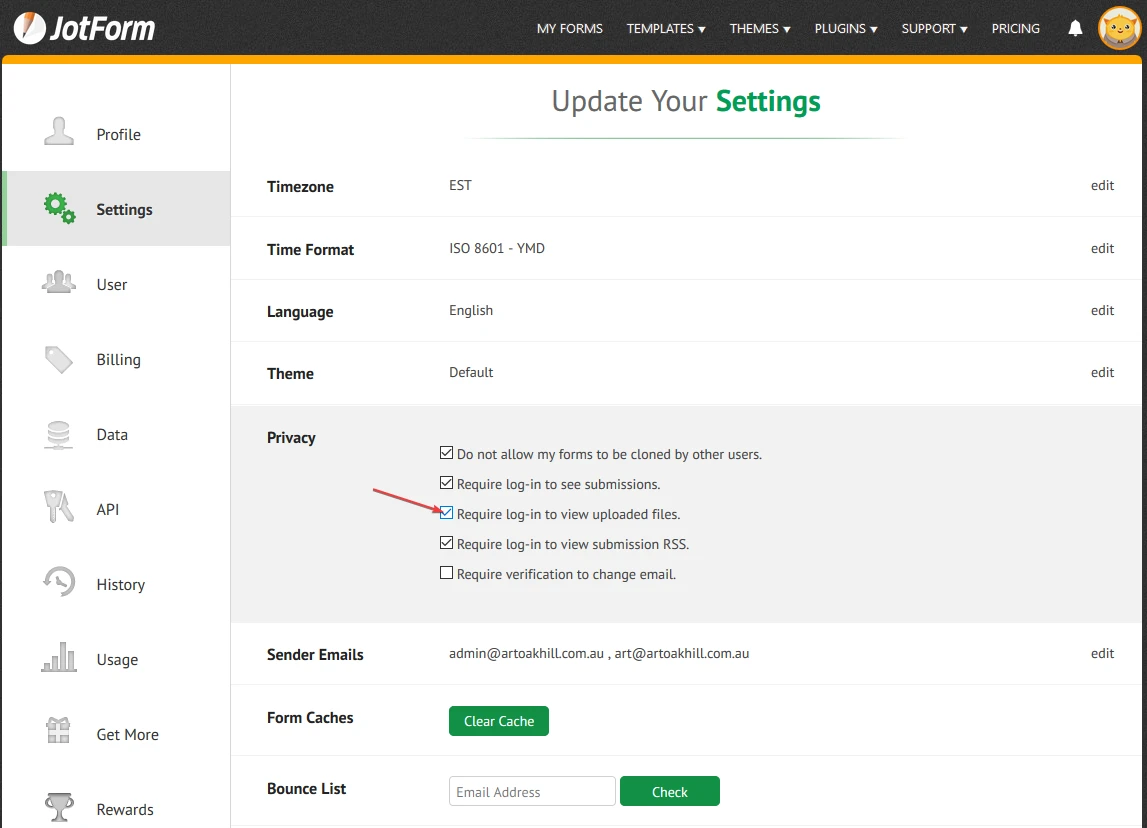
That option might be blocking you from downloading the file using wget command since you are not logged in.
-
MarvihReplied on February 25, 2018 at 6:48 AM
I was able to download this file https://www.jotform.com/widget-uploads/imagePreview/80552580336961/1be301dJformsupport.png using wget binary on my Windows PC.

-
artinthehillsReplied on February 26, 2018 at 4:09 AM
Thanks so much. That setting change and fixed it and I have confirmed I can download with wget. Thanks again.
-
John_BensonReplied on February 26, 2018 at 9:03 AM
Thank you for taking the time updating us on the status and letting us know all is good now.
Please don't hesitate to contact us again anytime should you require further assistance.
- Mobile Forms
- My Forms
- Templates
- Integrations
- INTEGRATIONS
- See 100+ integrations
- FEATURED INTEGRATIONS
PayPal
Slack
Google Sheets
Mailchimp
Zoom
Dropbox
Google Calendar
Hubspot
Salesforce
- See more Integrations
- Products
- PRODUCTS
Form Builder
Jotform Enterprise
Jotform Apps
Store Builder
Jotform Tables
Jotform Inbox
Jotform Mobile App
Jotform Approvals
Report Builder
Smart PDF Forms
PDF Editor
Jotform Sign
Jotform for Salesforce Discover Now
- Support
- GET HELP
- Contact Support
- Help Center
- FAQ
- Dedicated Support
Get a dedicated support team with Jotform Enterprise.
Contact SalesDedicated Enterprise supportApply to Jotform Enterprise for a dedicated support team.
Apply Now - Professional ServicesExplore
- Enterprise
- Pricing





























































