-
callieherouxAsked on February 25, 2018 at 3:51 PM
I am an equine photographer, and am creating a questionnaire for the owners to answer about themselves and their horse(s) before I head to the photoshoot to get to know them better. Does any one know how I add an "add another" option? If the owner has two or more horses they are doing the photoshoot with, I would like to add an option where they could do the same questions for another horse, by selecting "add another horse" or something like that. I hope I explained that well enough, thanks in advance!
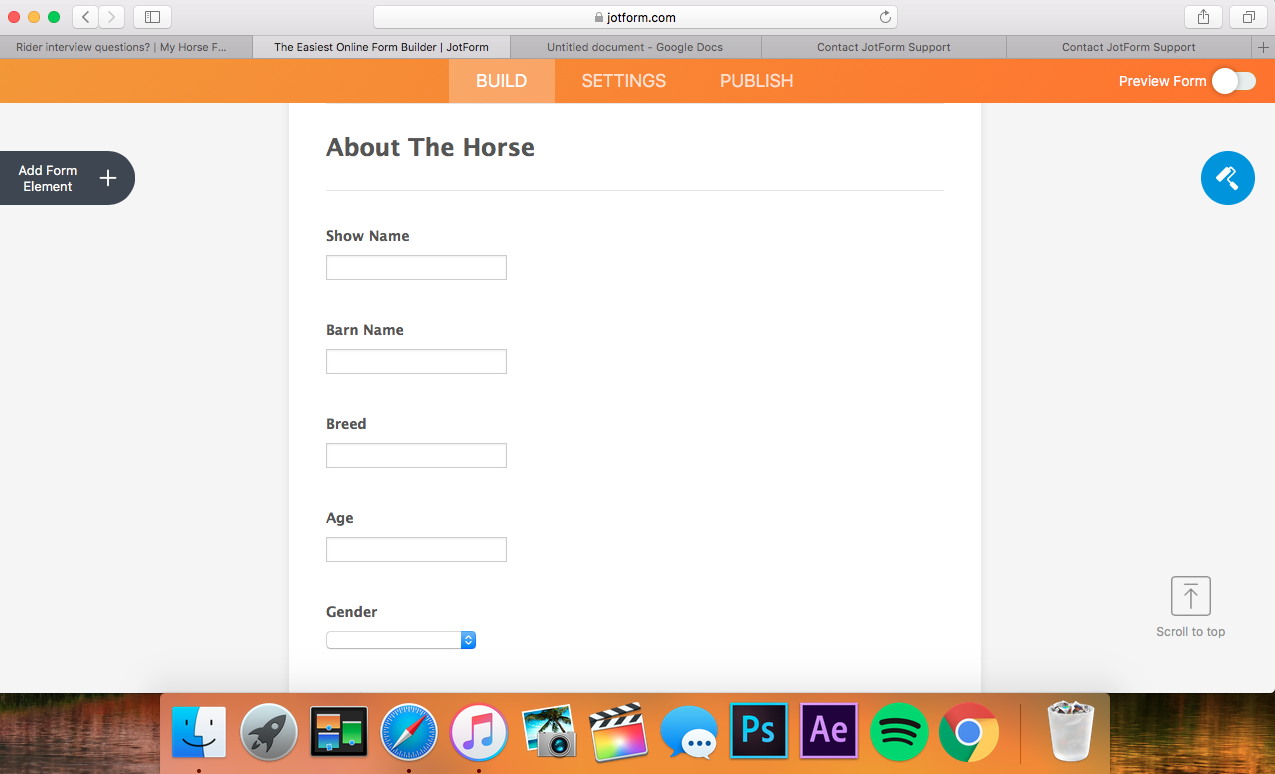 Page URL: https://form.jotform.com/80556338341154
Page URL: https://form.jotform.com/80556338341154 -
Support_Management Jotform SupportReplied on February 25, 2018 at 4:57 PM
Your approach will depend on "how many" you will allow your users to add. If it's a definite number (say, 3 more horses), you can conditionally show / hide fields on your form based on the user's answer on a specific question.
e.g. Do you want to add more?
IF Do you want to add more IS EQUAL TO Yes THEN SHOW more fields
(where more fields are the related fields you wish to have them fill out)
These and more were discussed in great detail on the articles linked below.
Related guides:
How-to-Show-or-Hide-Fields-Base-on-User-s-Answer
Hide-or-Show-Multiple-Fields-at-Once
Otherwise, if it's indefinite, where you don't know how many in total they would like to add (say, 5 or 100 or more), then using widgets would help. There are a few to choose from but the CONFIGURABLE LIST WIDGET is by far the most flexible.
Complete guide: How-to-Set-Up-the-Configurable-List-Widget
Give these a spin and let us know if you face any issues.
- Mobile Forms
- My Forms
- Templates
- Integrations
- INTEGRATIONS
- See 100+ integrations
- FEATURED INTEGRATIONS
PayPal
Slack
Google Sheets
Mailchimp
Zoom
Dropbox
Google Calendar
Hubspot
Salesforce
- See more Integrations
- Products
- PRODUCTS
Form Builder
Jotform Enterprise
Jotform Apps
Store Builder
Jotform Tables
Jotform Inbox
Jotform Mobile App
Jotform Approvals
Report Builder
Smart PDF Forms
PDF Editor
Jotform Sign
Jotform for Salesforce Discover Now
- Support
- GET HELP
- Contact Support
- Help Center
- FAQ
- Dedicated Support
Get a dedicated support team with Jotform Enterprise.
Contact SalesDedicated Enterprise supportApply to Jotform Enterprise for a dedicated support team.
Apply Now - Professional ServicesExplore
- Enterprise
- Pricing



























































