-
LetloveinternationalAsked on February 25, 2018 at 8:20 PM
I need help with your autoresponder. Everything works with the email except that in the body of the email a dollar amount shows up as : Description (Amount:1.00USD)
Total:$1.00 The dollar amount is correct. The name of the form is "2018 Service Trip Payment"
This is what it looks like:
Let Love International 8:05 PM (7 minutes ago)

 to me
to me
Dear jeff deposit, Your payment of $
toward the Guatemala Service Trip has been received.Description (Amount: 1.00 USD) Total: $1.00 Thank you,
Let Love International
T
Dear {yourName}, Your payment of ${amountOf12} toward the Guatemala Service Trip has been received.
Thank you,
Let Love International
-
Victoria_KReplied on February 26, 2018 at 4:53 AM
As far as I understand, you are trying to paste just the price to your Autoresponder email.
There are several options for this:
- I have noticed that your payment section gets price form the calculation field:

So, you can insert this field into your Autoresponder:

- You can also try to populate just the price field of your payment section:

It would look like following:

Let me know which option you like better.
-
LetloveinternationalReplied on February 26, 2018 at 7:50 PM
Please refer to my original post. I have tried using the "Calculation" and "amount of payment" and amount fields, neither work. The number populates but the text layout changes. and additional wording appears. exactly as my post shows. I realize that the "Test Email" works but if you use real credits cards and payments it does not work. Again, see above where $1.00 was really processed and see what happens, and I know you can't replicate First Data. (Maybe you should get the ability to process practice transactions since you advertise that you support First Data Payeezy). emails work correctly in my other forms.
-
liyamReplied on February 27, 2018 at 2:02 AM
In relation to Victoria's 2nd solution, can you confirm that the variable you used is {amountOf12:price} and not just {amountOf12}?
Please take note of the difference, in which that adding the suffix price should pick up only the amount element in the set of information captured by the payment field. If you have not tried this yet, please do try it out.
With regard to the calculation why it would appear empty, you have a setting on your form which clears hidden fields on submission of the form.
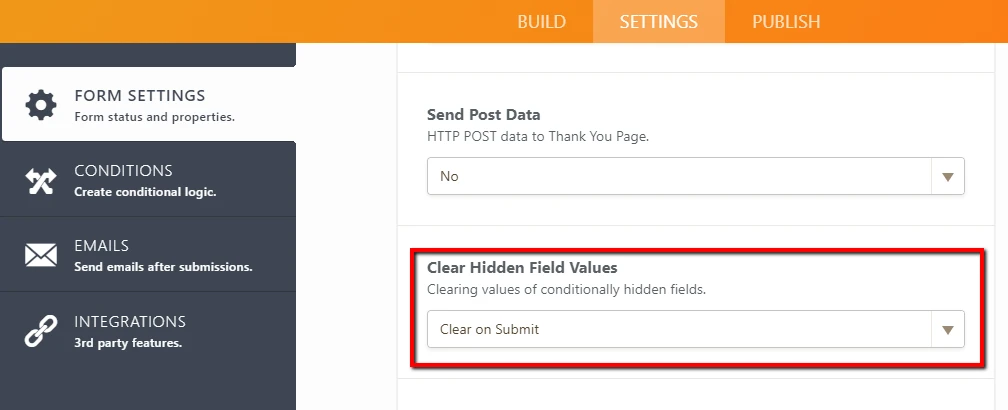
You can replace the setting for Clear Hidden Field Values to either "Don't Clear" or "Clear on Being Hidden".
If you have additional questions or if you need clarification on this matter, please let us know.
- Mobile Forms
- My Forms
- Templates
- Integrations
- INTEGRATIONS
- See 100+ integrations
- FEATURED INTEGRATIONS
PayPal
Slack
Google Sheets
Mailchimp
Zoom
Dropbox
Google Calendar
Hubspot
Salesforce
- See more Integrations
- Products
- PRODUCTS
Form Builder
Jotform Enterprise
Jotform Apps
Store Builder
Jotform Tables
Jotform Inbox
Jotform Mobile App
Jotform Approvals
Report Builder
Smart PDF Forms
PDF Editor
Jotform Sign
Jotform for Salesforce Discover Now
- Support
- GET HELP
- Contact Support
- Help Center
- FAQ
- Dedicated Support
Get a dedicated support team with Jotform Enterprise.
Contact SalesDedicated Enterprise supportApply to Jotform Enterprise for a dedicated support team.
Apply Now - Professional ServicesExplore
- Enterprise
- Pricing

































































