-
QCECDataCollectionsAsked on February 26, 2018 at 2:51 AM
Hello JotForm Support,
I trust everything is well.
Following through the great step by step guide provided by Mike_G on his reply about how to set up to email function in the Quiz Form App, I still struggle to get mine to work after several trials getting the email to send to the entered recipient. Thus, I hope I can get some insight from you on what I have missed.
The form I am referring to is the Managing Workplace Bullying stored in my account. Any clue given is very much appreciated.
Thank you very much in advance.
Regards,
QCEC -
gizemReplied on February 26, 2018 at 9:52 AM
I have tested the Quiz Form App with my test form. I was able to receive an email.
You need to click 'Send results to this email' under the email field as seen below:
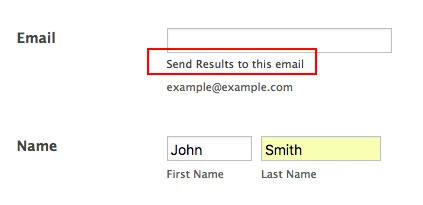
See the screencast for the email:

According to screencast above, the email will send to email field's value.
Also, you can follow this guide to learn more about Quiz Form App.
By the way, sent e-mail could drop your Junk or Spam folder. I recommend you to check there, too.
If you have any further questions, let us know.
-
QCECDataCollectionsReplied on February 27, 2018 at 12:47 AM
Hello gizem,
Thank you very much for the reply and demonstration. With your reminder about the mail might end up in Junk or Spam, I did some tests and found that it is our exchange server which is blocking all those emails. The issue is now resolved.
Thank you again for the tip.
Regards,
QCEC
- Mobile Forms
- My Forms
- Templates
- Integrations
- INTEGRATIONS
- See 100+ integrations
- FEATURED INTEGRATIONS
PayPal
Slack
Google Sheets
Mailchimp
Zoom
Dropbox
Google Calendar
Hubspot
Salesforce
- See more Integrations
- Products
- PRODUCTS
Form Builder
Jotform Enterprise
Jotform Apps
Store Builder
Jotform Tables
Jotform Inbox
Jotform Mobile App
Jotform Approvals
Report Builder
Smart PDF Forms
PDF Editor
Jotform Sign
Jotform for Salesforce Discover Now
- Support
- GET HELP
- Contact Support
- Help Center
- FAQ
- Dedicated Support
Get a dedicated support team with Jotform Enterprise.
Contact SalesDedicated Enterprise supportApply to Jotform Enterprise for a dedicated support team.
Apply Now - Professional ServicesExplore
- Enterprise
- Pricing




























































