-
debralcampAsked on February 26, 2018 at 5:02 PM
I have created a form using the new cards feature and added conditions. They are not working when I preview the form.
Here is a link to my form: https://form.jotform.com/80565760268969
Thanks,
Debbie Campbell
Page URL: https://form.jotform.com/80565760268969 -
jonathanReplied on February 26, 2018 at 7:51 PM
Hi Debbie,
I think the conditional that have issue was #1 and #4. Both conditions have Action that affect the same field.

To fix, you can combine them into one statement and use ANY rule in condition.
Example:

Let us know if this did not work.
-
debralcampReplied on February 26, 2018 at 8:43 PMI did as you suggested and neither of the conditions that I have set are working. What else should I try? I love the look of the cards, but need the conditions to work.
Thanks,
Debbie
________________________________
... -
Support_Management Jotform SupportReplied on February 27, 2018 at 1:57 AM
Hello Debbie - You have 3 conditions in total on your form. Can you tell us which one is not working?
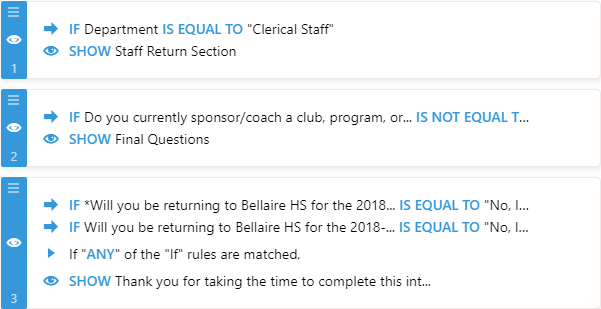
I'm asking because they all seem to be working. Are you under the impression that the card will immediately jump to the "Staff Return Section" and "Final Questions" if the condition is met?
If so, then no, that's not how it works - The conditions you have setup are SHOW / HIDE FIELD conditions, meaning they only toggle the visibility of the fields. So, IF Dept IS EQUAL TO Clerical Staff, your form won't jump to Staff Return Section, it will only make that field visible when a user navigates to it.
Here's what I mean:

(the GIF animation above is a bit large so give it time to fully load)
If your aim is to skip cards/pages conditionally, this feature is not available with JotForm Cards. We can put this up as a feature request but we need to ensure that this is what you're trying to do.
Otherwise, if you're trying to do something else, kindly get back to us with more info and a better description of what you're trying to achieve so we can better assist you.
-
debralcampReplied on February 27, 2018 at 7:43 AMHi Jim,
Yes, I am trying to have it skip to a card as you said. Thank you for explaining. I will just use a traditional form, but would love to see this abiity added.
Thank you for your help,
Debbie
________________________________
...
- Mobile Forms
- My Forms
- Templates
- Integrations
- INTEGRATIONS
- See 100+ integrations
- FEATURED INTEGRATIONS
PayPal
Slack
Google Sheets
Mailchimp
Zoom
Dropbox
Google Calendar
Hubspot
Salesforce
- See more Integrations
- Products
- PRODUCTS
Form Builder
Jotform Enterprise
Jotform Apps
Store Builder
Jotform Tables
Jotform Inbox
Jotform Mobile App
Jotform Approvals
Report Builder
Smart PDF Forms
PDF Editor
Jotform Sign
Jotform for Salesforce Discover Now
- Support
- GET HELP
- Contact Support
- Help Center
- FAQ
- Dedicated Support
Get a dedicated support team with Jotform Enterprise.
Contact SalesDedicated Enterprise supportApply to Jotform Enterprise for a dedicated support team.
Apply Now - Professional ServicesExplore
- Enterprise
- Pricing






























































